iPhone Data Recovery
 Phone to Phone Transfer
Phone to Phone Transfer
The easy 1-Click phone to phone data transfer to move data between iOS/Android/WinPhone/Symbian
Restore-iPhone-Data Products Center

 Android Data Recovery
Android Data Recovery
The Easiest Android data recovery software to recover Android lost or deleted Files
 Phone Manager(TunesGo)
Phone Manager(TunesGo)
Best iOS/Android phone manager tool to manage your phone’s files in a comfortable place
 Phone to Phone Transfer
Phone to Phone Transfer
The easy 1-Click phone to phone data transfer to move data between iOS/Android/WinPhone/Symbian

iOS Toolkit
A full solution to recover, transfer, backup restore, erase data on iOS devices, as well as repair iOS system and unlock iPhone/iPad.

Android Toolkit
All-in-one Android Toolkit to recover, transfer, switch, backup restore, erase data on Android devices, as well as remove lock screen and root Android devices,especially Samsung phone.
“How can I transfer contacts from old Samsung Galaxy S5 to new Samsung Galaxy S7 ? All of phone numbers stored on my Samsung internal memory,and not saved on the Sim card,how to copy contacts from old Samsung phone to S7? Thank you!“-Asked by Nick
* Recover Deleted Contacts on Samsung Galaxy S5/S6/S7
* Samsung Root: Safely Root Your Samsung Galaxy S7/S6
With the advancement of technology, mobile phone users are always being replaced with new phones. Contacts play a very important role in the mobile phone’s files. Contacts become more and more important in our daily work, your relatives, friends and business partners save their contact information in the phone. No matter if you are using a smart phone such as Samsung phone. We rely heavily on our phones to keep personal and business contact information. Some contacts are so necessary that we can not to lose them.

Have to say, many people will encounter such a problem: they’re trouble with how to copy contacts from the old Samsung Galaxy S2/S3/S4/S5/Note 2/Note 3/Note 4/Note 5 to new Samsung Galaxy S6/S7. Don’t worry, we will show you few simple steps to copy not only contacts but also messages, photos, videos, documents, and other files from old Samsung phones to Samsung Galaxy S6/S7 directly.
If your contacts save on the SIM card,you can move/copy the contacts from SIM card to your Samsung Galaxy S7/S6 device.
Step 1.Find “Import/Export”
Press Contacts.>Press the Contacts tab.>Press the Menu key.>Press Import.
Step 2.Select option
Select one of the following options>Copy contacts from SIM to your Samsung Galaxy phone.
Step 3.Move contacts from SIM to Samsung Galaxy
Press Import from SIM card.>Press Device.>Press Select all.>Press Done.
Step 4.Return to the home screen
Press the Home key to return to the home screen.

Want to save time to transfer all contacts from old phone to new Galaxy S7/S6 directly? Here we recommend you use this professional Samsung to Samsung Galaxy S7/S6 Contacts Transfer tool—Mobile Transfer to copy contacts from Samsung to Samsung Galaxy S6/S7 directly. With the help of Mobile Transfer, you can easily transfer your data like contacts, text messages, videos, photos, music, apps and more from one phone to another, including Android, iPhone devices and Symbian. What’s more, the program is also good at backing up phone data and restore the backups in one click.
Below you will know how this powerful software directly transfer contacts from old Samsung to Galaxy S6/S6 Edge/Galaxy S7/Galaxy S7 Edge without spending too much of energy and time.
Free download the mobile transfer:
Step 1.Run the phone transfer on a computer
You need to run the mobile phone transfer on your computer. Then the following window will pop up, select “Phone to Phone Transfer“, click “Start”.

Step 2.Launch the Phone Transfer and Connect old Samsung and new Galaxy S7/S6 to computer
After installation, run the transfer program on your computer, and click “Start” to jump to Mobile Transfer window. Then the program will asks you to connect both of your mobiles to the the software by using USB cable, just do it.
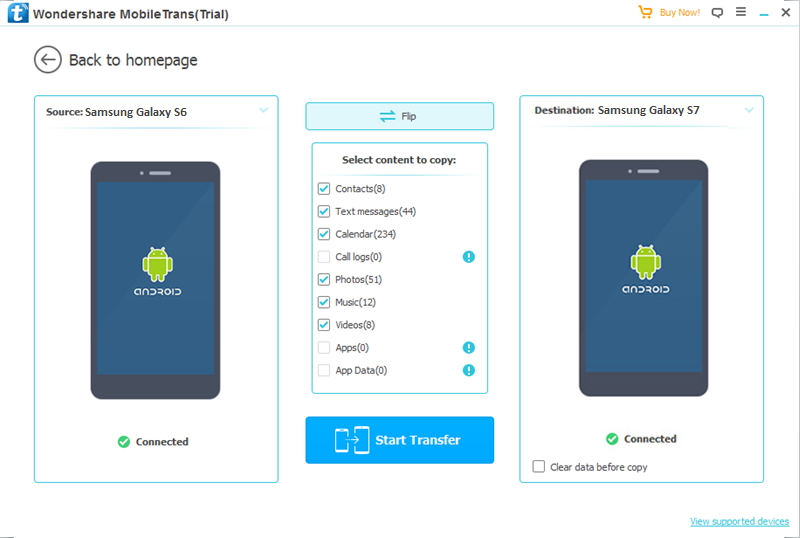
Step 3.Transfer Contacts from old Samsung to your Samsung Galaxy S6/S7
When two of your phones are detected, all the found data on your source phone will being displayed. Here, you just need to check out the data you want to transfer, not only contacts, but also SMS, pictures, songs and so on, then click on “Start Copy” to switch them from the old Samsung phone to new Samsung Galaxy S6/S7.
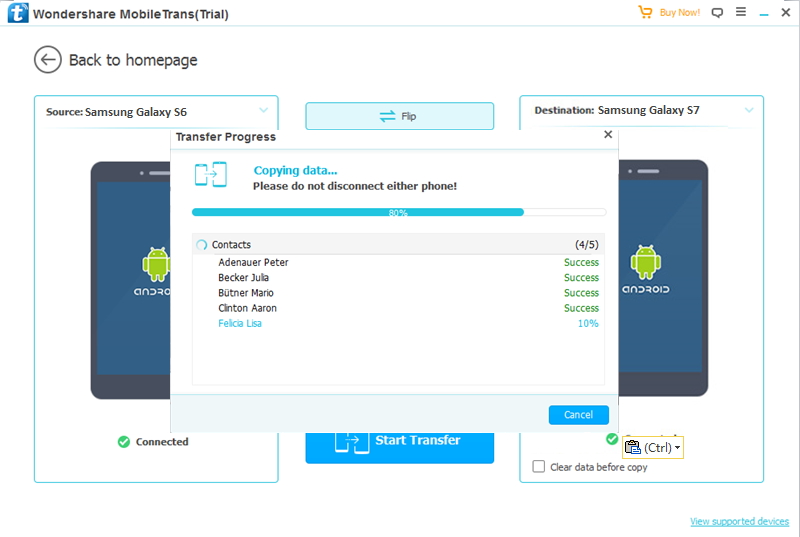
Note: In order to completely transfer all the selected data, please do not disconnect your phones during the transfer program.
Free download the mobile transfer:
Related Articles About Samsung Galaxy S6 Transfer:
How to Transfer Contacts from Android to iPhone 6s/7
After getting your iPhone 6s, you may worry about how to transfer SMS,contacts,photos,call logs and other data from your previous Samsung, HTC, LG,ect to new iPhone 6s/6s plus. Here, follow the passage, you can copy files what you want from old phone to new phone with ease.
Transfer Contacts from Android to Samsung Galaxy S6/S7
Are you a old Android phone user? And do you planning to buy a Samsung Galaxy S6 to replace your old Android device? Many users are worrying about how to sync theirs data from phone to phone, especially for contacts with a huge amount of information.
Transfer WhatsApp Messages from iPhone to Samsung Galaxy S7/S6
Do you often using WhatsApp app chat with you friends?If you have got a new Galaxy S7 or Galaxy S6 and give away the old iPhone,how can you move all WhatsApp chat history,messages,WhatsApp photos&videos to your new Galaxy S7/S6 from old iPhone 4/4s/5/5s/6?Please learn this use guide.