iPhone Data Recovery
 Phone to Phone Transfer
Phone to Phone Transfer
The easy 1-Click phone to phone data transfer to move data between iOS/Android/WinPhone/Symbian
Restore-iPhone-Data Products Center

 Android Data Recovery
Android Data Recovery
The Easiest Android data recovery software to recover Android lost or deleted Files
 Phone Manager(TunesGo)
Phone Manager(TunesGo)
Best iOS/Android phone manager tool to manage your phone’s files in a comfortable place
 Phone to Phone Transfer
Phone to Phone Transfer
The easy 1-Click phone to phone data transfer to move data between iOS/Android/WinPhone/Symbian

iOS Toolkit
A full solution to recover, transfer, backup restore, erase data on iOS devices, as well as repair iOS system and unlock iPhone/iPad.

Android Toolkit
All-in-one Android Toolkit to recover, transfer, switch, backup restore, erase data on Android devices, as well as remove lock screen and root Android devices,especially Samsung phone.
The smartphone HTC 10 adds the new generation of HTC BoomSound that combines the low pitch with high pitch reasonably, which makes the details of music more close to the professional audio. 4GB RAM, Snapdragon 820, removable MicroSD card slot, all of them will give people the best Android experience.
Every time we get a new phone we wonder how to import our favorite songs or other contents to it from PC or old device so that we can freely enjoy them while using the new device. Now you make a switch to a new HTC 10. You have been an iPhone user for years and own a huge collection of music in iTunes. As we all know, iTunes is always your great place for playing and managing your music. But, iTunes only works for iPhone, iPad and iPod touch, not for Android devices. Then how to sync iTunes music to HTC One so that you can enjoy them on the go?
If you’re wondering how to transfer music to your HTC 10 from a computer or iTunes, iOS & Android Manager is a multi-file manager that makes it super simple for you to manage files on your phone in one convenient location. You can download anything to your HTC 10 including music, photos, and videos by pressing just one button. It also lets you import files as well as export. Use iOS & Android Manager to remove duplicate contacts, transfer music, photos, videos from Android/iPhone/iPad to your new HTC 10, remove unwanted apps, back up and restore your data, and even send messages on the computer/Mac.
Step 1.Install and Connect Your HTC 10
After downloading the iOS & Android Manager, install and launch it on your Mac or PC. Then, plug in your HTC 10 phone with its digital USB cable. And you can see your HTC 10 device in the management window.
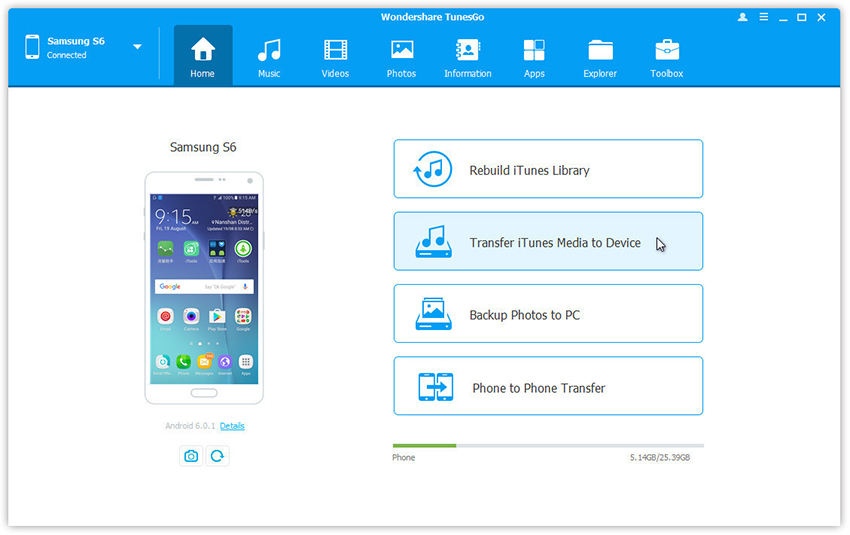
Step 2.Transfer Music from iTunes to HTC 10
If you want to sync all iTunes Library with your HTC 10 smartphone, tap on the option “Transfer iTunes Media to Device” in device management window. Next, all the iTunes files will be scanned and will be shown under different categories like music, movies, podcasts and others. You can select music and click “Transfer” to start transferring.
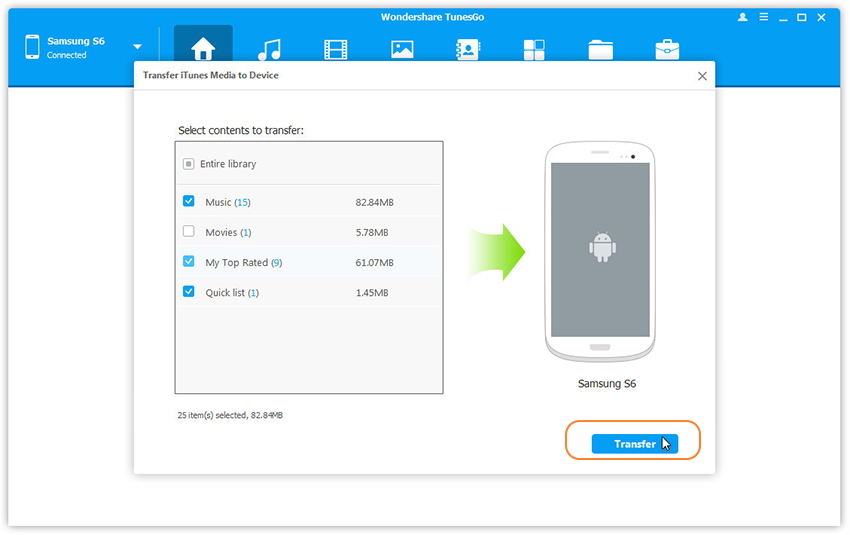
Step 1.Add Music from Computer to HTC 10
After running the program and connecting the HTC 10 device to PC, select “Music” tab. Once your media loads, click Add > Add File or Add Folder.
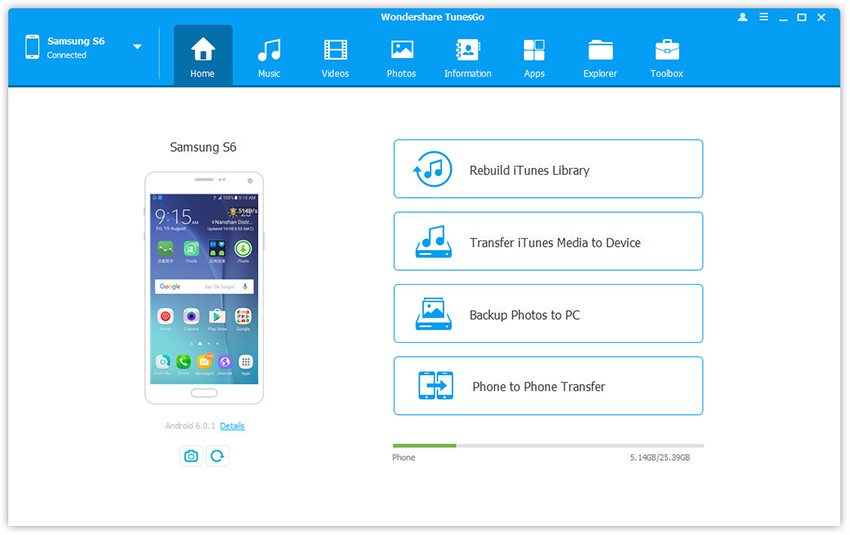
Step 2.Import Selected Music to HTC 10 from PC
After that, you can select songs from your computer from the file browser window and then click “Open” to import. And you can also create new playlists by right clicking Music to save the imported songs.
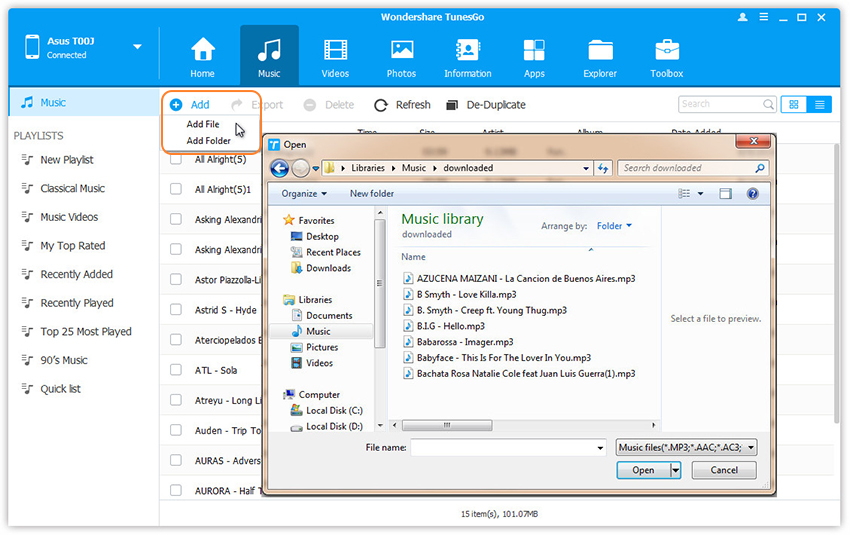
Related Articles
How to Transfer Music from iTunes/PC to Google Pixel
How to Transfer Music to iPod (touch) from PC/Mac
How to Transfer Music, Playlists from iPhone to iPhone 7/6S
How to Transfer Music from Computer to Samsung Galaxy S7/S6
comments powered by Disqus