iPhone Data Recovery
 Phone to Phone Transfer
Phone to Phone Transfer
The easy 1-Click phone to phone data transfer to move data between iOS/Android/WinPhone/Symbian
Restore-iPhone-Data Products Center

 Android Data Recovery
Android Data Recovery
The Easiest Android data recovery software to recover Android lost or deleted Files
 Phone Manager(TunesGo)
Phone Manager(TunesGo)
Best iOS/Android phone manager tool to manage your phone’s files in a comfortable place
 Phone to Phone Transfer
Phone to Phone Transfer
The easy 1-Click phone to phone data transfer to move data between iOS/Android/WinPhone/Symbian

iOS Toolkit
A full solution to recover, transfer, backup restore, erase data on iOS devices, as well as repair iOS system and unlock iPhone/iPad.

Android Toolkit
All-in-one Android Toolkit to recover, transfer, switch, backup restore, erase data on Android devices, as well as remove lock screen and root Android devices,especially Samsung phone.
[Summary]: Want to transfer WhatsApp messages from Android to iPhone 11? Here is a reliable WhatsApp Android to iPhone transfer solution to keep your WhatsApp data secure and intact.
A new generation of Apple phones will be launched on September 10th, and the base model may be named iPhone 11, along with the iPhone 11 Pro and iPhone 11 Pro Max. Three models will soon be available on September 20. The iPhone 11 lineup may be the first iPhone with a three-camera setup at the rear, and the three-sensor camera improves low-light and wide-angle still photos. Apple’s new A13 chipset will power the iPhone 11 series. In addition, it is probably use the largest battery of all iPhones to date. The latest iPhone 11’s new feature list goes far beyond this, including extensive video recording enhancements; Face ID with a wider field of view; reverse wireless charging; improved water resistance; and an outside matte finish instead of glossy.
At this point, you may be eager to switch your phone from Android to the new iPhone 11. One of the biggest challenges when moving from smartphone platform to another is the fact that you have to start anew. WhatsApp is a very popular communication app for many users as it allows chatting, sending messages/photos to family and friends. When you switch from Android to iPhone 11/iPhone 11 Pro/iPhone 11 Pro Max, you definitely want to transfer WhatsApp messages from Android to iPhone. Here in this article, you are going to learn a simple and straightforward data transfer program for copying WhatsApp chats from your Android phone to new iPhone 11.
Phone Toolkit – Social App Restore is the best choice for migrating WhatsApp chats from Android phone to iPhone 11. The following are its specific features.
You can easily transfer WhatsApp chats history between mobile and PC: Android⇋iPhone, iPhone⇋iPhone, Android⇋Android, iPhone⇋Computer, Android⇋Computer.
On iPhone 11/XS/X/8/7/6S/6, you can backup and restore app data including WhatsApp/Kik/Viber/LINE/WeChat messages, images, videos, audios.
The data is previewable before transferring.
Click the Download button to install Phone Toolkit – Social App Restore from the official link to your PC and run it. Select “Restore Social App” in the start window.
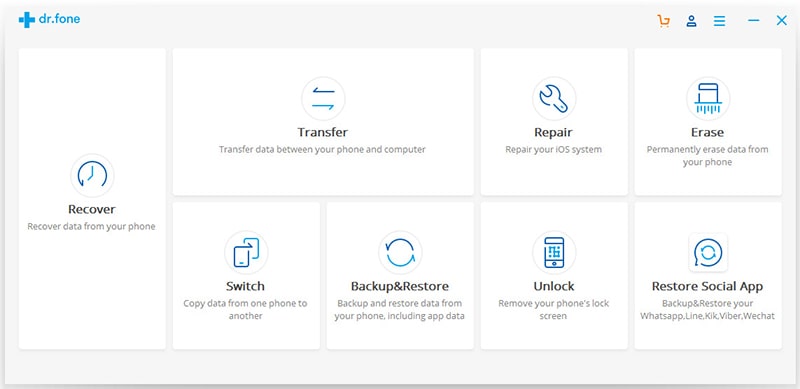
Then click on the first option “WhatsApp” in the left column and select the “Transfer WhatsApp Messages” function from the list on the right.

Connect your Android and iPhone 11 devices to your computer via a USB cable. If both phones are successfully detected, you will get a page like this. Click “Transfer” to start transferring WhatsApp messages from Android to iPhone 11.
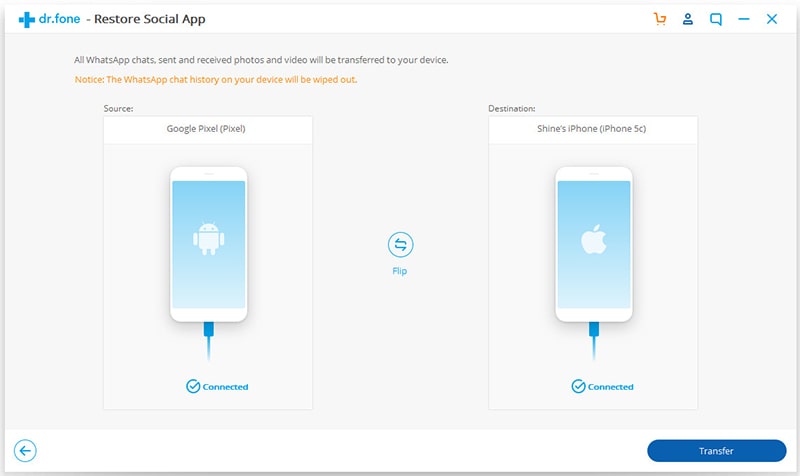
For subsequent detection, backup, analysis and recovery processes, it will be done automatically. Soon, the WhatsApp message will be transferred from Android to iPhone and then click “OK”. Now you can view the history of WhatsApp transferred on iPhone 11.
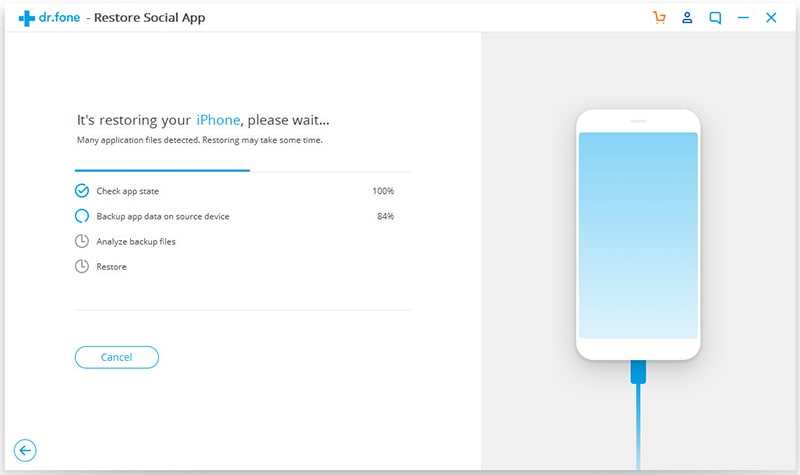
Ways to Transfer WhatsApp Messages from Android to Android
How to Transfer WhatsApp Messages from iPhone and Android Phone
How to Transfer WhatsApp Messages from iPhone to Huawei Mate X
How to Transfer iPhone WhatsApp Messages to Huawei P30