iPhone Data Recovery
 Phone to Phone Transfer
Phone to Phone Transfer
The easy 1-Click phone to phone data transfer to move data between iOS/Android/WinPhone/Symbian
Restore-iPhone-Data Products Center

 Android Data Recovery
Android Data Recovery
The Easiest Android data recovery software to recover Android lost or deleted Files
 Phone Manager(TunesGo)
Phone Manager(TunesGo)
Best iOS/Android phone manager tool to manage your phone’s files in a comfortable place
 Phone to Phone Transfer
Phone to Phone Transfer
The easy 1-Click phone to phone data transfer to move data between iOS/Android/WinPhone/Symbian

iOS Toolkit
A full solution to recover, transfer, backup restore, erase data on iOS devices, as well as repair iOS system and unlock iPhone/iPad.

Android Toolkit
All-in-one Android Toolkit to recover, transfer, switch, backup restore, erase data on Android devices, as well as remove lock screen and root Android devices,especially Samsung phone.
“How to unlock my LG phone after I forgot the password of it? I need to remove the locked screen to text an urgent messages as soon as possible. How? Any ideas?”
Surely, you have passed through this similar situation and so you should feel familiar. Most of us set the password, PIN, pattern to protect our personal data stored on the smartphone. The problem with this terrible situation is that with them who was trying to insert password/PIN/pattern more than five times then the device will lock the screen. When your forgot the password/PIN/pattern of your device and you may enter all the passwords you know and your phones get locked. What will you do? In this tutorial, we will teach you two useful ways to unlock device if you forgot password, PIN, pattern on LG phones.
If you’ve forgotten lock screen password/PIN/Pattern of your LG phone, you’ll have five attempts to unlock your phone. If you’ve activated Android Device Manager, you can unlock it using Google’s website. If you haven’t activated Android Device Manager, you can unlock your phone using these steps:
Step 1. After five attempts you’ll be asked to wait for 30 seconds, tap “OK”.

Step 2. If your phone display goes off, tap the power button and unlock your screen.
Step 3. Tap “Forgot” pattern or “Forgot knock code”.

Step 4. Enter your Google account details and tap “Sign in”. If you set up a backup PIN, enter it then tap “OK”.

Step 5. You’ll be asked to create a new screen unlock password/PIN/Pattern. If you don’t want one, tap “Swipe” or “None”.
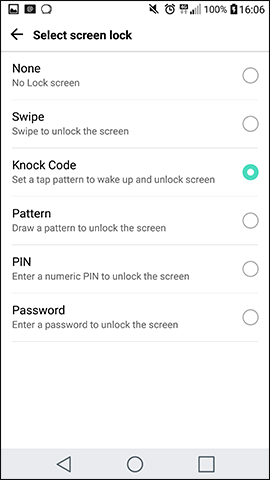
Now your screen has be unlocked.
Note: If you forget your Google account details and the backup PIN, you’ll need to reset your phone. Resetting your device will clear all the data stored on your phone, but data that’s stored on your SIM is safe.
Among all the solutions we are going to introduce in this article, this is the easiest one. Android Lock Screen Removal– Android ToolKit can help you remove the lock screen of LG phone and most of Samsung devices, without any data loss. After the lock screen is removed, the phone will work like it’s never been locked before and all your data are there. With using this tool, you can unlock your LG phone if you forgot Password, PIN, Pattern of it.
Let’s Check the Main Features of Android Lock Screen Removal:
-It enable to remove 4 screen lock types – pattern, PIN, password & fingerprints.
-Remove the lock screen without any data loss.
-No tech knowledge asked, everybody can handle it.
-Work for LG G2, G3, G4, G5, etc,. and Samsung Galaxy S/Note/Tab series.
First of all, run Android Lock Screen Removal – Android ToolKit on the computer and select “Unlock” option of all the features .

Connect your locked LG phone to the computer using a USB cable. Then click “Start” on the program.

Since the recovery package for different phone models is different, it’s very important to select the correct phone model. You can find all the supported device models in the list.
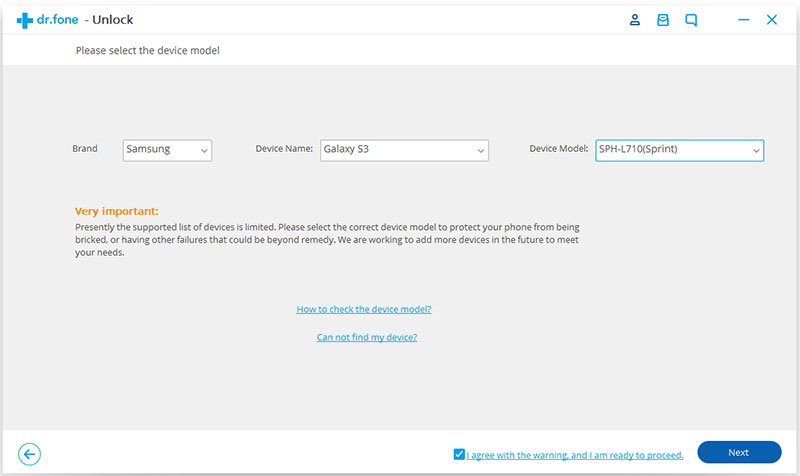
Please enter “confirm” to make sure that you have chosen the right model of the device that you need to unlock.

Then follow the instructions on the program to get the LG phone into Download Mode.
-Power off the phone.
-Press and hold Volume Down + Home button + Power button at the same time.
-Press the Volume Up to enter Download Mode.

After you get the LG phone into the Download Mode, it will begin downloading recovery package for it. Just wait until it’s completed.

Once the recovery package downloading is completed, the program will start to remove the screen lock from LG phone without any data loss. When the progress is end, you can access your LG device without entering any password, PIN, pattern and view all your data on the device without limits.

Related Articles:
How to Unlock LG Phone Screen Lock without Password
Unlock Android Phone:Remove Android Lock Screen of Password
How to Bypass Samsung S8/S7/S6 Lock Screen without Data Loss
How to Unlock Samsung Galaxy S7/S6 with Broken Screen
How to Transfer Data From Android Samsung to LG G5
How to Backup & Restore LG G5/G4/G3/G2 Phone
How to Recover Deleted Pictures from LG Phones
comments powered by Disqus