iPhone Data Recovery
 Phone to Phone Transfer
Phone to Phone Transfer
The easy 1-Click phone to phone data transfer to move data between iOS/Android/WinPhone/Symbian
Restore-iPhone-Data Products Center

 Android Data Recovery
Android Data Recovery
The Easiest Android data recovery software to recover Android lost or deleted Files
 Phone Manager(TunesGo)
Phone Manager(TunesGo)
Best iOS/Android phone manager tool to manage your phone’s files in a comfortable place
 Phone to Phone Transfer
Phone to Phone Transfer
The easy 1-Click phone to phone data transfer to move data between iOS/Android/WinPhone/Symbian

iOS Toolkit
A full solution to recover, transfer, backup restore, erase data on iOS devices, as well as repair iOS system and unlock iPhone/iPad.

Android Toolkit
All-in-one Android Toolkit to recover, transfer, switch, backup restore, erase data on Android devices, as well as remove lock screen and root Android devices,especially Samsung phone.
“I’ve always been an Apple phone lover, I’ve been using the iPhone 6 for a long time, and there’s a lot of important information stored there. I know there are many reasons that lead to data loss, so I am looking for ways to back up my data to my computer to prevent them from disappearing.”
Your iPhone data is lost due to iOS update, jailbreak, format, factory reset, accidentally deletion, etc. So you may even want to export iPhone data to pc for safety reason, including contacts, text messages, photos, videos, call logs, bookmarks, etc. To avoid data loss and copy content from iPhone to Mac or Windows 7/8/10 computer. This article provides the most effective solution to export your iPhone, iPad data to a computer as a backup.
iPhone Data Exporter is powerful iPhone and iPad data exporter that lets you backup and export contents like contacts, music, photos, playlists, messages, videos, WhatsApp messages from iPhone/iPad to your Mac and desktop. It removes the DRM restrictions and can also import, sync, convert different files between the two platforms.
Different backup files will be separately stored on computer without overwriting the previous backups. Meanwhile, with iPhone Data Exporter, you can preview and restore the backups to your iOS devices with a single click or selectively.
To start with, install and run iPhone Data Exporter program on your PC or Mac computer. On its main screen, choose “Back Up & Export from Device” from the left panel, then click “Export Data”.

On the next screen, you need to choose the data type(s) that you would like to export, such as messages, call history, contacts, WhatsApp and more. Then click “Next” and the program will start to scan your iPhone or iPad device.
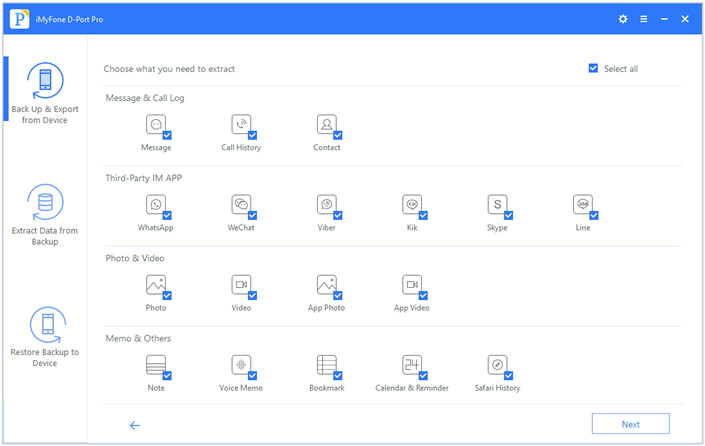
After scanning, you can preview the data in detail, and select the data you need to backup and then you can get them exported onto your computer by tapping “Export”.
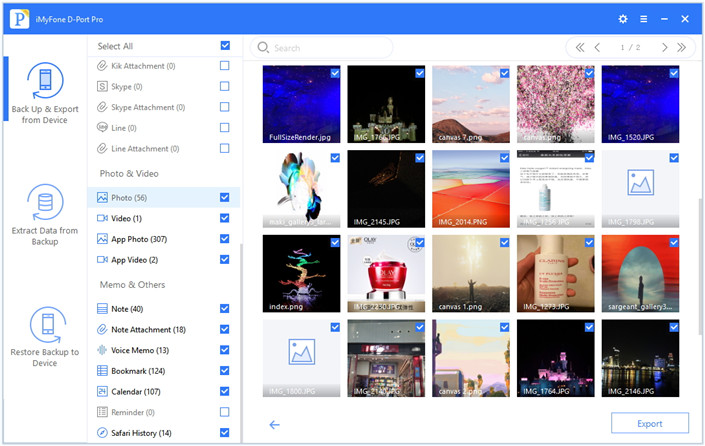
How to Backup and Restore iPhone SE without iTunes or iCloud
How to Backup/Export Photos from iPhone to Computer
How to Backup and Extract Kik Messages on iPhone 7/6S/6
How to Backup iPhone iPad Data Before Updating to iOS 11
How to Backup Contacts from iPhone 7/6S/6(Plus) to Computer
comments powered by Disqus