iPhone Data Recovery
 Phone to Phone Transfer
Phone to Phone Transfer
The easy 1-Click phone to phone data transfer to move data between iOS/Android/WinPhone/Symbian
Restore-iPhone-Data Products Center

 Android Data Recovery
Android Data Recovery
The Easiest Android data recovery software to recover Android lost or deleted Files
 Phone Manager(TunesGo)
Phone Manager(TunesGo)
Best iOS/Android phone manager tool to manage your phone’s files in a comfortable place
 Phone to Phone Transfer
Phone to Phone Transfer
The easy 1-Click phone to phone data transfer to move data between iOS/Android/WinPhone/Symbian

iOS Toolkit
A full solution to recover, transfer, backup restore, erase data on iOS devices, as well as repair iOS system and unlock iPhone/iPad.

Android Toolkit
All-in-one Android Toolkit to recover, transfer, switch, backup restore, erase data on Android devices, as well as remove lock screen and root Android devices,especially Samsung phone.
The LINE application allows you to send messages, photos, videos, location information to friends, and you can make free international voice or video calls worldwide through 3G/4G, or Wi-Fi. Hence, you probably have some pretty important messages and media in LINE app.
But sometimes we may mistakenly delete our Line chat history for several reasons:
Click the “Delete” button to remove LINE chats incorrectly.
Update LINE app to the latest version.
Re-installing LINE application erases all chat history.
Factory reset your smartphone wipes all contents including LINE chats.
Mobile phone system update that deletes all LINE conversation such as Android OS, iOS system.
Virus attack, firmware corruption and other unknown reasons.
As a conclusion, to guard LINE chat history against damage and loss, you can backup and restore LINE chats for iPhone / Android with the built-in backup & restore features of the third-party application. To do this, let’s jump in and take a look at how you can backup & restore line chat history for iPhone and Android.
The first part that we’re going to focus in on is targeted at not only iPhone 8/7/6s/6 but iOS devices in general. iOS Toolkit – iOS LINE Backup & Restore is one of the best data recovery software which allows you to backup and restore line chat history from iPhone with a few click, such as group chats, personal chats, images, stickers, video chat history etc. Apart from Line chats, this data backup software is also suitable for backing up and restoring WhatsApp, Viber, Kik chat history. Additionally, this toolkit empowers you to retrieve deleted, lost precious data and files from iPhone and fix your iOS system to normal plus it is compatible with all iOS devices.
After the software is downloaded and installed, connect your iDevice to the computer via its USB cable and run the data backup and restore program. You can clearly see all the features of the software from the main page.

On the Windows of iOS Toolkit, click on the “Line Backup & Restore” option. On the next display which is shown, click on the “Backup” button and your process will start.
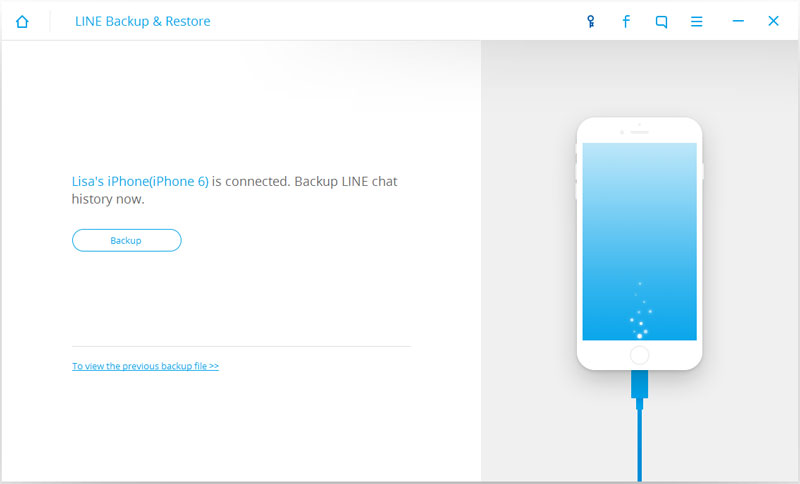
It may take a few minutes to backup your LINR chats for iPhone iPad iPod. Once it is done, you can see the LINE conversation you backed up by clicking “View It“.

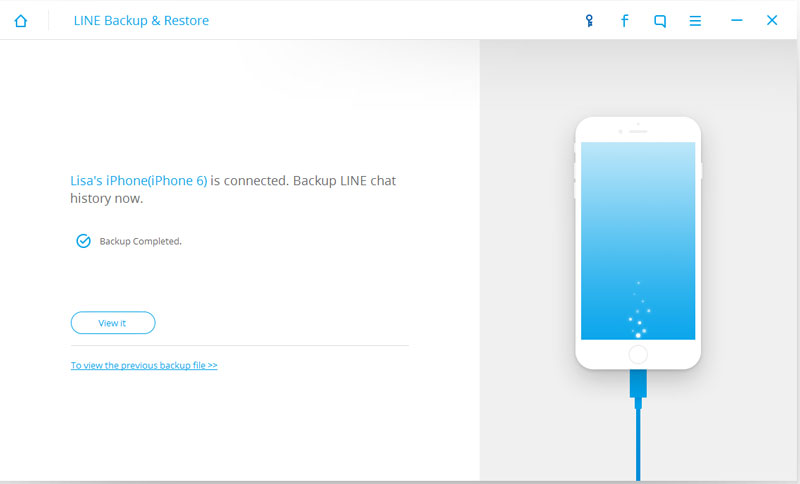
Your LINE chats has been successfully backed up. If one day you have to restore the backed up Line chat history, simply follow the Step 2 and select “To view the previous backup file>>” from the bottom of the window. Then you can see a preview of your LINE chat and attachments. Just click on “Restore” button to restore the Line data for your iPhone.
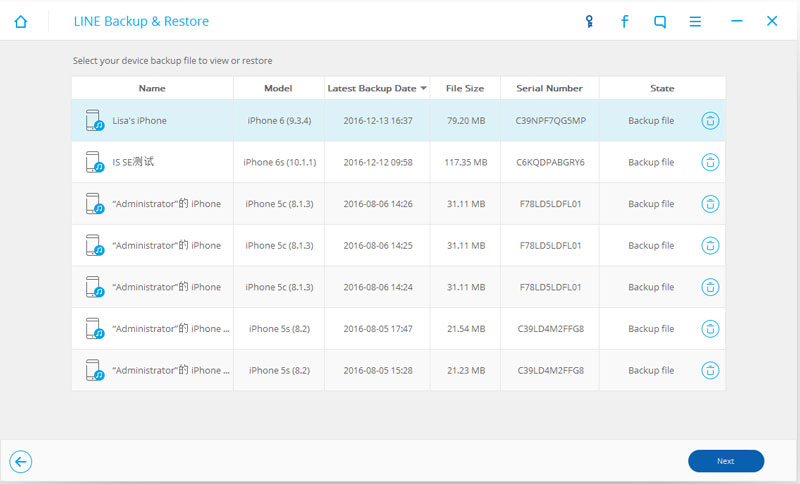
Similar to the method above, this method is targeted towards Android devices. Android Toolkit – Android LINE Backup & Restore can be used to backup and restore LINE chats for Android phone at anytime. The well-known freeware that not only enables you to selectively backup and restore LINE data (chat history, pictures, messages, videos, etc.) from Android but backup and retrieve WhatsApp messages, Viber chats, contacts, text messages, pictures, videos as well. Once your valuable data has disappeared for various reasons, the software supports to recover deleted or lost files on Android after accidentally deletion, rooting, formatting.
Free download, install and launch the Android Toolkit – Android LINE Backup & Restore program on the computer, connect your Android device using a USB cable. On the main panel of the program, this will display several different options. In this case click on the “Data Backup and Restore” option.
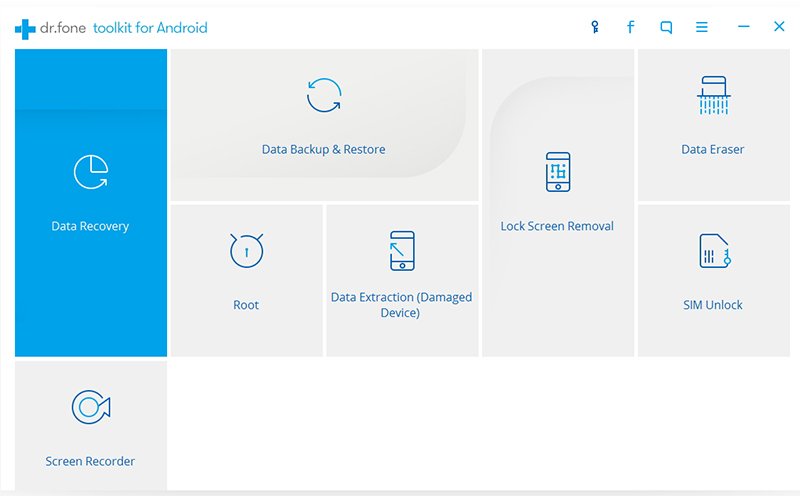
After the tool detects your Android phone, Click “Backup” to start selecting the different types of data which you would like to backup. Then select Line chats and click on the “Backup” button at the bottom right of the program.

Wait for a few minutes as it will take some time to backup your files.
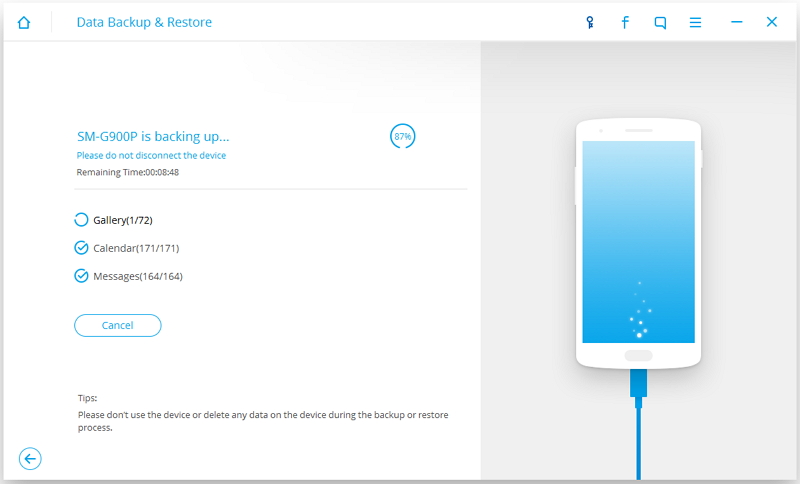
After a while, Once completed, you will be able to view all of the data which has been backed up and will be able to browse it freely.
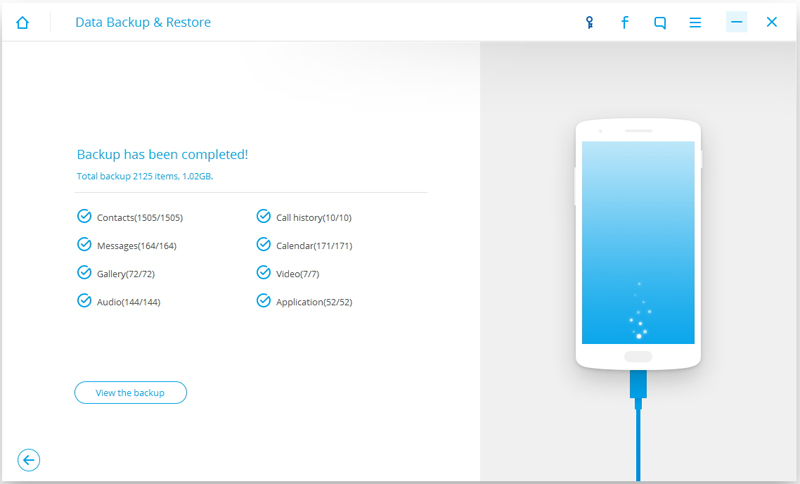
Next, select the Line chat history you want to restore. Then click on “Restore” to start. Please wait patiently, once it is completed, you can see all the LINE chats and attachments will be restored to your Android phone.
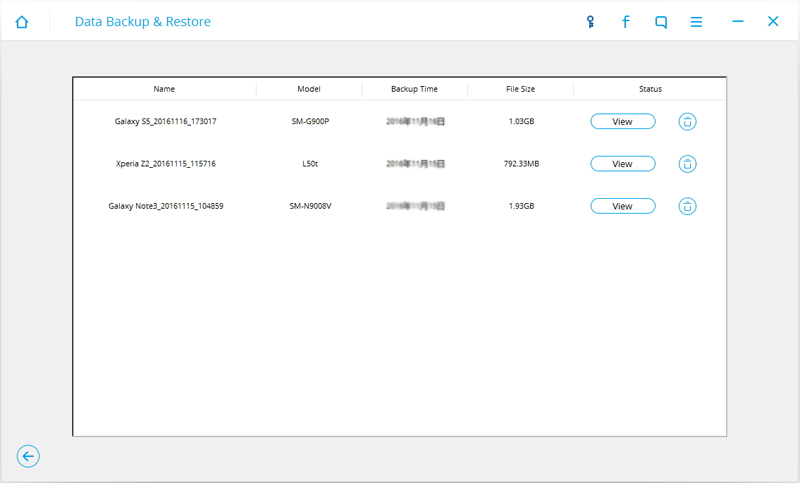
Related Articles
Backup and Restore LINE Chat History on iPhone 7/6S/6
Transfer/Export LINE Messages from iPhone to Computer
How to Backup & Restore Kik Messages on iPhone
LINE Photos & Videos Recovery on Android
How to Backup and Restore Viber Chat History on iPhone
Recover Deleted Viber Messages/Chat History on Android
comments powered by Disqus