iPhone Data Recovery
 Phone to Phone Transfer
Phone to Phone Transfer
The easy 1-Click phone to phone data transfer to move data between iOS/Android/WinPhone/Symbian
Restore-iPhone-Data Products Center

 Android Data Recovery
Android Data Recovery
The Easiest Android data recovery software to recover Android lost or deleted Files
 Phone Manager(TunesGo)
Phone Manager(TunesGo)
Best iOS/Android phone manager tool to manage your phone’s files in a comfortable place
 Phone to Phone Transfer
Phone to Phone Transfer
The easy 1-Click phone to phone data transfer to move data between iOS/Android/WinPhone/Symbian

iOS Toolkit
A full solution to recover, transfer, backup restore, erase data on iOS devices, as well as repair iOS system and unlock iPhone/iPad.

Android Toolkit
All-in-one Android Toolkit to recover, transfer, switch, backup restore, erase data on Android devices, as well as remove lock screen and root Android devices,especially Samsung phone.
Viber is a social chat application, WhatsApp messenger and Facebook are similar. Many iOS users choose Viber as their the first choice of contact. Their chat logs are stored in iPhone devices, including SMS, stickers, pictures, etc. Some conversation contains important information or precious moments, so that you are always worried about Viber chat history loss.

Want to save Viber chat messages from your iPhone to PC? Accidentally deleted Viber messages(photos, videos or other attachments) and want to retrieve them from backup? Looking for an easy way to extract messages, pictures, videos and other files from Viber chat messages to your computer?
Viber chat history is lost because of app malfunction, re-installation, system factory reset, iOS upgrade or jailbreak failure, device damaged/broken and more. People run enormous risk caused by the loss of data while they are enjoying the convenience brought by Viber app, so it is very important to prevent the loss of data from your iPhone device. This is the reason why you need to know about the backup and restore Viber messages on iPhone.
However, many Viber users complain that the native way of backing up Viber messages on iPhone doesn’t include the pictures and media files and the .csv file is not good for viewing. Therefore, you need a 3-rd party software that will help you solve your problems. iPhone Data Recovery is what you need to backup and restore Viber messages on iPhone 7(Plus)/6S Plus/6S/6/5S/5C/5/4S/4. It can copy all your Viber chat history includes photos, videos, audios and media files to computer for backup. You also can selectively recover Viber messages at any time to your iPhone from computer.
More Features:
1 Backup and Restore iPhone Viber messages on computer.
2 Recover Viber Messages from iPhone Backup on Computer.
3 Transfer Viber chat history between iPhones directly.
4 Export Viber Messages to document file(Txt, Csv, Doc, Html, PDF).
5 Extract Viber pictures videos audios attachments files to PC.
6 Work perfectly for all iPhone, iPad and iPod Touch
Step 1. Download and Launch iPhone Data Recovery on PC
After installing, the program will launch by itself. Wanna to backup Viber chats from iPhone to computer, you should choose “iOS Viber Backup & Restore” in the fourth option. Then connect your iPhone device to the computer. Once your device is detected, you will see the screen below.
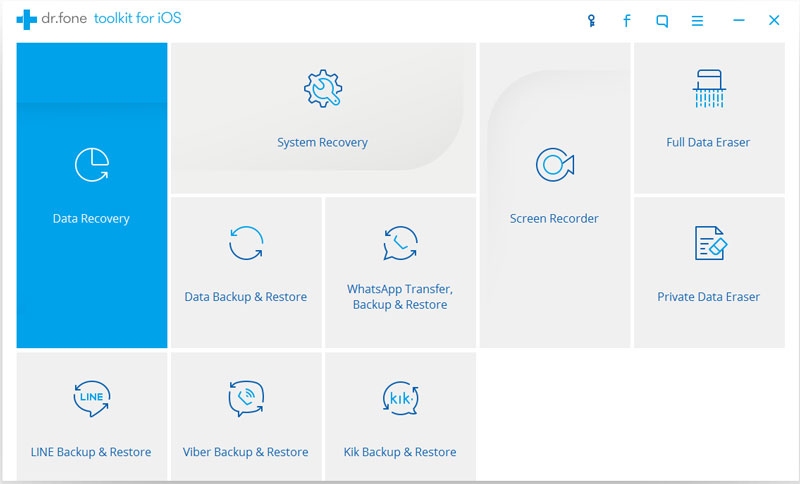
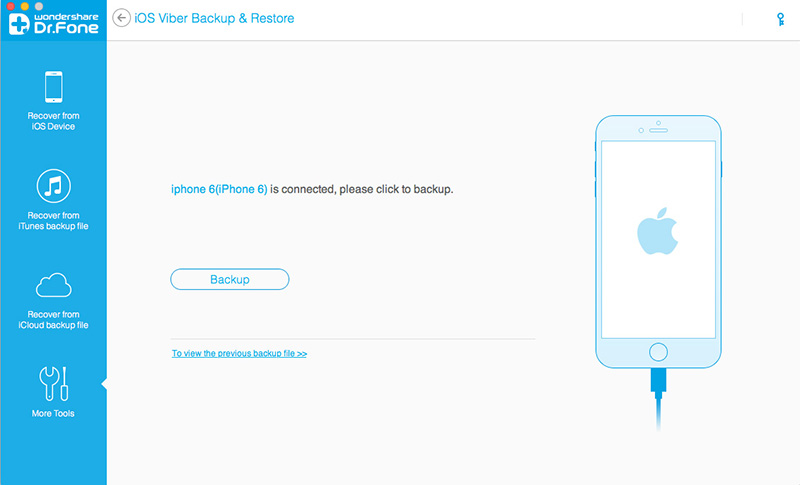
Step 2. Start the Backup Process
After that, click on the “Backup” button, the program will detect your device automatically. Wait until the backup process is OK.
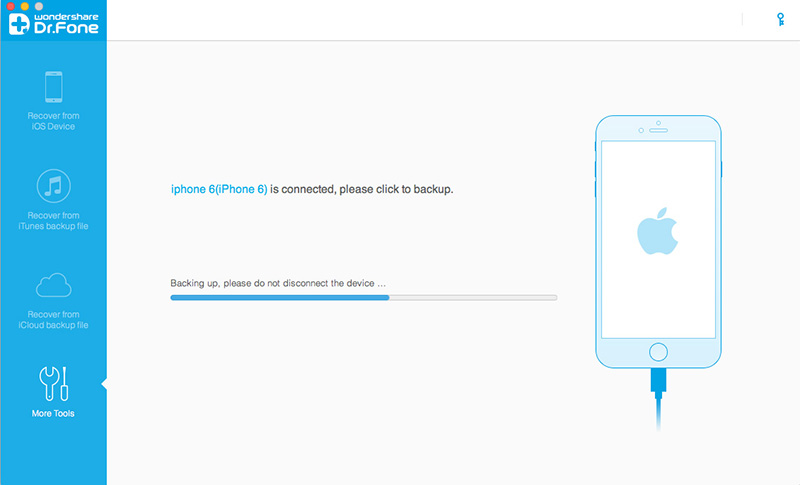
Once the test is completed, you will see the following window
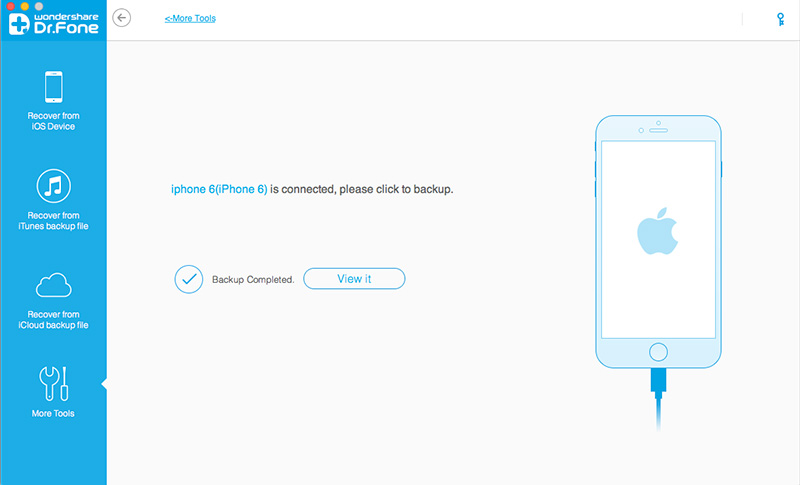
Step 1. Enter the Backup History
If you need to extract data from your computer to your iPhone or other device, you can access the software and then connect the phone to the computer. And then follow the step 1 in part 1. Then click on the “To view the previous backup file >>” on the first screen.
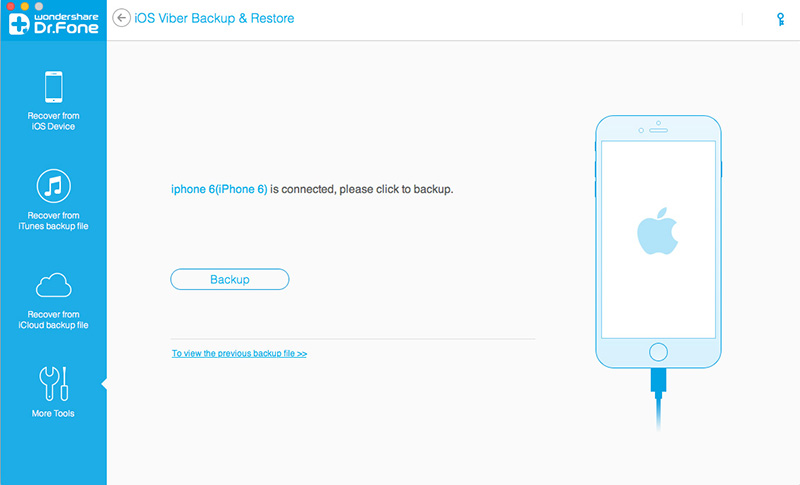
Step 2. Extract Your Backup File
Here you will see all backup files of your Viber chats, Choose which one you want and click on the “View” button.
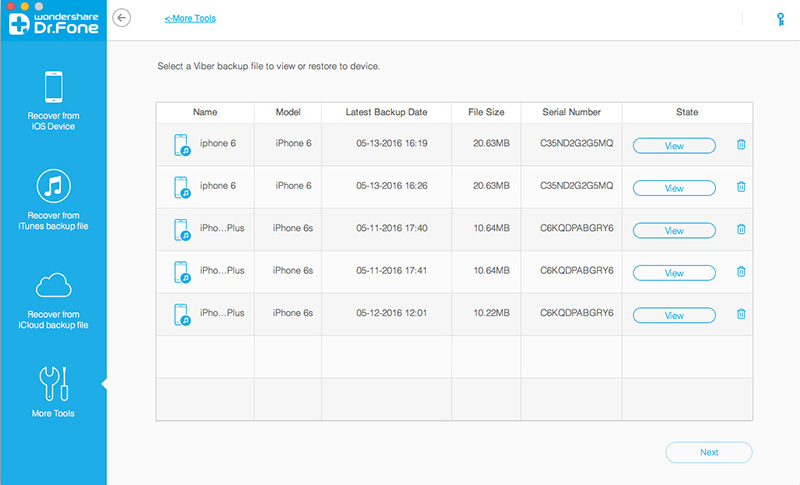
Step 3. Restore or Export Your Viber Chats to Device
When the scan stops, you can preview all Viber messages in the backup file, including text chats, call history and viber attachments. You can check the data you want and click “Restore to Device” or “Export to PC”
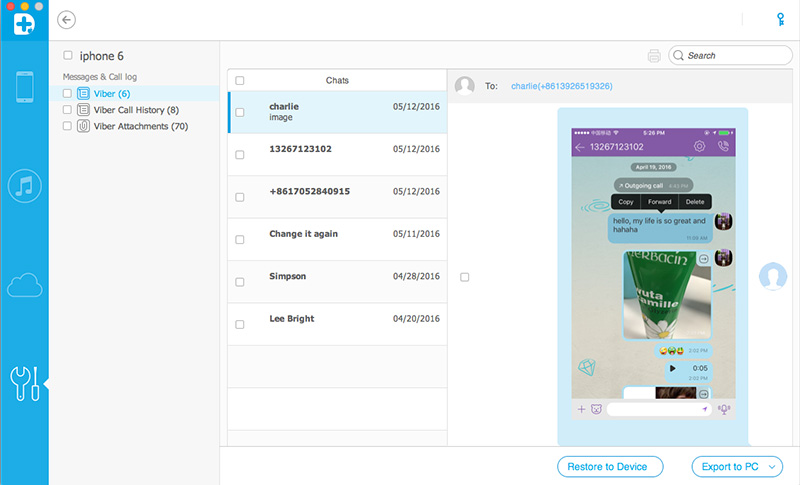
Related Articles
How to Backup and Restore Kik Messages on iPhone
How to Backup & Restore Samsung Galaxy S7/S6/S5 on Computer
How to Transfer SMS&MMS&iMessage from iPhone to PC
How to Transfer Contacts from iPhone 7/6S/6 to Computer
comments powered by Disqus