iPhone Data Recovery
 Phone to Phone Transfer
Phone to Phone Transfer
The easy 1-Click phone to phone data transfer to move data between iOS/Android/WinPhone/Symbian
Restore-iPhone-Data Products Center

 Android Data Recovery
Android Data Recovery
The Easiest Android data recovery software to recover Android lost or deleted Files
 Phone Manager(TunesGo)
Phone Manager(TunesGo)
Best iOS/Android phone manager tool to manage your phone’s files in a comfortable place
 Phone to Phone Transfer
Phone to Phone Transfer
The easy 1-Click phone to phone data transfer to move data between iOS/Android/WinPhone/Symbian

iOS Toolkit
A full solution to recover, transfer, backup restore, erase data on iOS devices, as well as repair iOS system and unlock iPhone/iPad.

Android Toolkit
All-in-one Android Toolkit to recover, transfer, switch, backup restore, erase data on Android devices, as well as remove lock screen and root Android devices,especially Samsung phone.
VR Headsets have become more and more common in our daily lives. Google Daydream VR provides an immersive VR experience in a stylish, comfy, and attractively priced packag. This is a VR headset and controller from Google, allowing you to explore the new world and return to your personal virtual cinema. Daydream lets you on incredible adventures in virtual reality: travel through space, get front- row seats, and play games that put you in the action.
Google Daydream VR is not looking like a heavyweight production headset for Sony or Samsung. Just like the Google Home mimics items already around your house, Daydream VR looks like it could go incognito in your wardrobe. This is wrapped in cloth and looks great, making it washable. Apart from Google Pixel or Pixel XL, Google Daydream VR is also compatible with: ZTE Axon 7, Asus Zenfone 3 Deluxe, Huawei Mate 9 and Mate S2 and LG V20.
You can watch 3D movies on Google Daydream VR with Google Pixel series phones, which are Daydream-ready phone. Now, let’s see how to convert 2D movie to Google Daydream VR playable 3D video so that you can watch HD 3D Blu-ray movies through Google Pixel or Pixel XL on Google Daydream VR.
2D to 3D Converter can convert 2D videos, movies to 3D MP4 for Google Daydream VR viewing with Google Pixel/Pixel XL and other Daydream-ready phones, like ZTE Axon 7, Asus Zenfone 3 Deluxe, Huawei Mate 9 and Mate S2 and LG V20, etc. You can choose 1080*720, 1920*1080, 2160*1200 resolution in light of your Daydream-ready phone’s diaplay specs. Apart from Pixel smartphones, if your device supports MOV, MKV, AVI, WMV, this 2D to 3D converter also can convert 3D movies to 3D MKV, 3D MOV, 3D WMV, 3D AVI for playing on your other deivce.
Now, you can download this 2D to 3D Converter to start to convert 2D movies to 3D SBS MP4 for Google Daydream VR. If you are a Mac user, please get a 2D to 3D Converter for Mac.
Google Pixel smartphones best movie format: H.264 MP4
Google Pixel smartphones not supported format: Blu-ray, DVD, ISO, MKV, WMV, M4V, MTS, MOV, M2TS, VOB, FLV, etc.
Step 1.Download and Install A 2D to 3D Converter
Download 2D to 3D Converter on your PC or Mac. Complete the installation and launch it.Then select 2D to 3D mode from the main interface of the program.
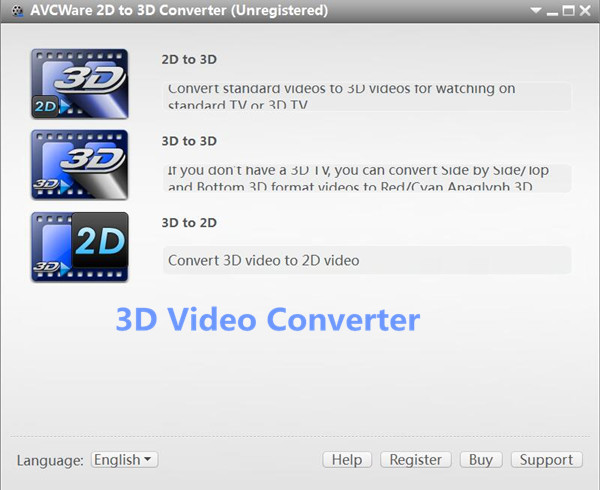
Next, import and add 2Dmovies to the program.

Step 2.Choose 3D Format for Google Daydream VR
Based on the support range of your VR player, choose an output video format. Here MP4 Side-by-Side 3D Video(*.mp4) is most recommended formats for Google Daydream VR.
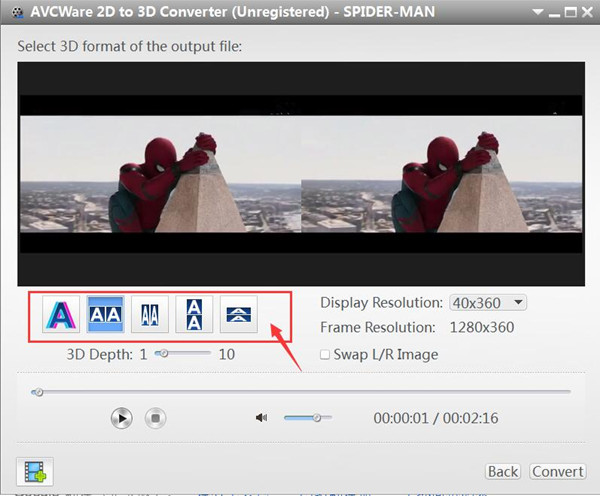
After clicking the “Convert” button, you can convert any 2D movies to 3D for Google Pixel, Pixel XL, iPhone, iPad, Apple TV, Android phones, Android Pad, TV/Mac/PC with 3D player and other devices.

Step 3.Adjust 3D Effect
Click “Settings” to enter customize specs window, and you can adjust resolution(size), bitrate, frame rate, 3D mode and depth here.
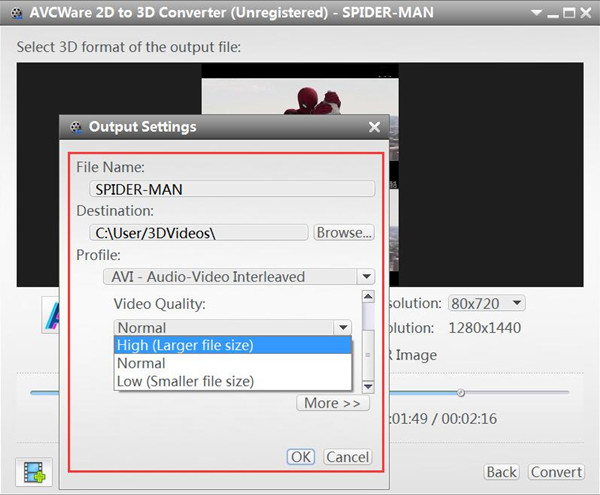
Step 4.Start 2D to 3D SBS MP4 Conversion
Click the “Convert” button to start the convertion. Wait for a while and click “Open output folder” to locate the 3D SBS MP4 movies easily.
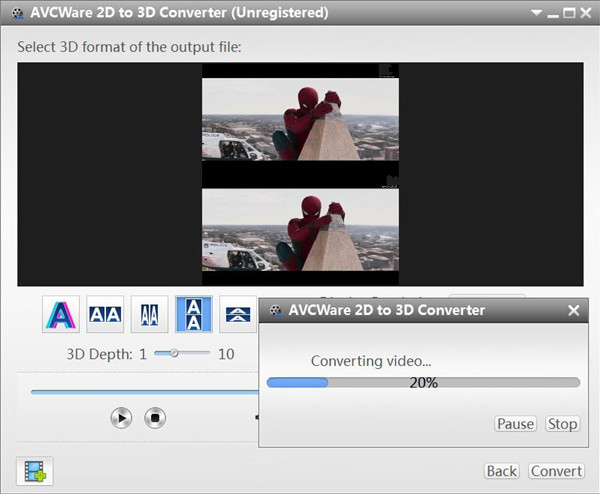
Online 3D movies are supported by numerous video-sharing and video-streaming websites, for example YouTube. Pixel Data Manager empowers you transfer 3D movies from computer to Google Pixel for playing. Besides, the tool is able to add, import/export, delete, manage photo, videos, music, apps, contacts data between PC and Pixel phones, between iTunes and Pixel smartphones, or between iPhone/iPad/Android and Pixel or Pixel XL.
To start with, free download the program and run it on your computer/Mac, plug your Google Pixel phone to PC via its USB cale. Then click Videos tab, select movies and tap on “Open”. Learn more: How to Transfer Videos from PC to Google Pixel(XL)

Now transfer your 3D SBS MP4 movies to your Google Pixel, Pixel XL and other Daydream-ready phones then slide your Daydream-ready phones to Google Daydream VR for enjoy your 3D home theater. Have Fun!
Related Articles
How to Make 3D Movies For Your Samsung Gear VR
Watch 3D Movie on Gear VR with Galaxy S7/S7 Edge
How to Convert 2D Videos/Movies to 3D
comments powered by Disqus