iPhone Data Recovery
 Phone to Phone Transfer
Phone to Phone Transfer
The easy 1-Click phone to phone data transfer to move data between iOS/Android/WinPhone/Symbian
Restore-iPhone-Data Products Center

 Android Data Recovery
Android Data Recovery
The Easiest Android data recovery software to recover Android lost or deleted Files
 Phone Manager(TunesGo)
Phone Manager(TunesGo)
Best iOS/Android phone manager tool to manage your phone’s files in a comfortable place
 Phone to Phone Transfer
Phone to Phone Transfer
The easy 1-Click phone to phone data transfer to move data between iOS/Android/WinPhone/Symbian

iOS Toolkit
A full solution to recover, transfer, backup restore, erase data on iOS devices, as well as repair iOS system and unlock iPhone/iPad.

Android Toolkit
All-in-one Android Toolkit to recover, transfer, switch, backup restore, erase data on Android devices, as well as remove lock screen and root Android devices,especially Samsung phone.
Are you planning to buy a new Samsung Galaxy S8 or S8 Plus to replace your old iPhone 4/4s/5/5s/6/6s? If so, we think that you will be interested in this article. Because we will show you an easier way to copy text messages from iPhone to Samsung S8/S8 Plus.
As it is known to all that iPhone and Samsung Galaxy S8 are running on different operating system, and the message is always stored in the phone’s internal flash memory card. As a result, it is impossible for you to copy or share text messages between iPhone 4/4S/5/5S/6/6S and Samsung Galaxy S8 with the USB cables. Don’t worry, you can do it easily by yourself through a third party software – named Phone Transfer.
Here you will learn a professional iPhone to Samsung Galaxy S8 SMS transfer program: Phone Transfer, through which you can transfer SMS from iPhone 4/4S/5/5S/6/6S to Samsung Galaxy S8 in just one click! Apart from SMS transfer, the program enables you sync other data, such as contacts, videos, music, photos, calendar between iPhone and Samsung phones. It currently supports iOS, Android, Windows and Blackberry OS, such as Samsung Galaxy S8/S7 Edge/S6 Edge, Samsung Galaxy Note 5/4/3, Samsung A9/A8/J7/J5, Samsung Tab, iPhone 7/6S/6/5s/5 and so on.
Just download the right version on your computer and follow the steps below to copy the text messages from iPhone to the Galaxy S8 / S8 Plus.
Step 1.Run the Program and Select the Transfer Mode
When the installation was done, the program will be launched automatically. Now, click “Phone to Phone Transfer” from the man screen. Directly click “Phone to Phone Transfer” mode from the main page and go to the next step.

Step 2.Connect iPhone and Samsung Galaxy S8 to PC/Mac
Next, connect both phones to computer with the USB cables. Your devices will be detected by the tool. And your iPhone will be displayed in the “Source” phone wihle your new Galaxy S8 is displayed on the right as a “Destination” phone.
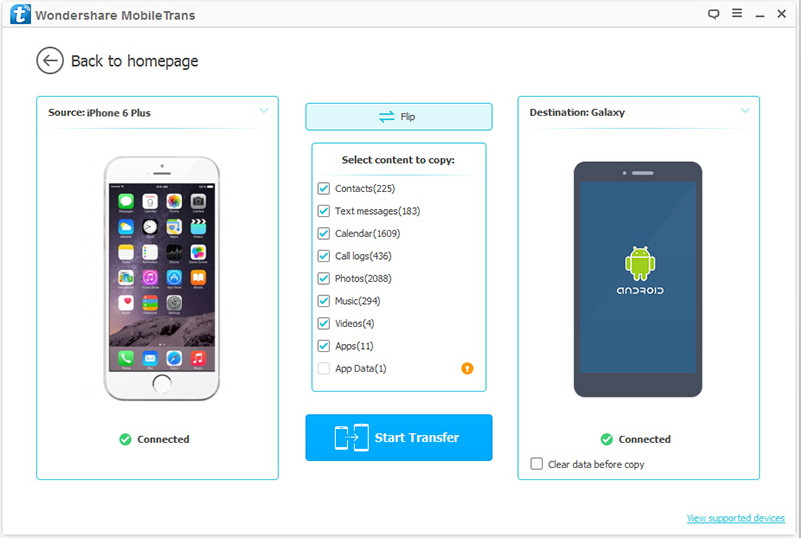
Otherwise, you can click “Flip” button to change their position.
Step 3.Select File and Begin Copying SMS Messages to Galaxy S8
If you want to transfer text messages only, then simply select “Text messages” from the options and click on “Start Transfer” to begin transferring SMS messages from iPhone to Samsung Galaxy S8.
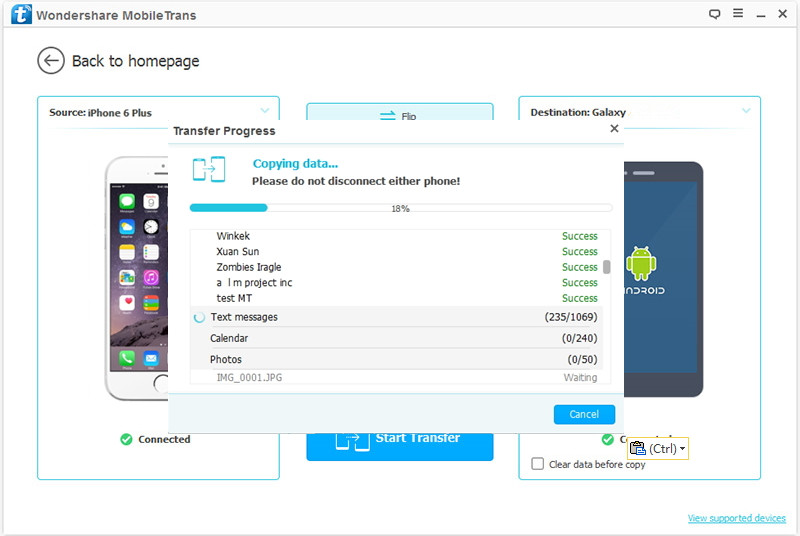
Related Articles
3 Steps to Transfer iPhone SMS to Galaxy S7/S7 Edge
How to Transfer Contacts from iPhone to Galaxy S8/S7
Transfer Text Messages from Android to Samsung Galaxy S8/Plus
Transfer SMS Text Messages from Samsung to Galaxy S8
How to Backup SMS on Samsung Galaxy S8/S8 Plus
Recover Deleted SMS/Text Messages from Samsung S8/S8 Plus
comments powered by Disqus