iPhone Data Recovery
 Phone to Phone Transfer
Phone to Phone Transfer
The easy 1-Click phone to phone data transfer to move data between iOS/Android/WinPhone/Symbian
Restore-iPhone-Data Products Center

 Android Data Recovery
Android Data Recovery
The Easiest Android data recovery software to recover Android lost or deleted Files
 Phone Manager(TunesGo)
Phone Manager(TunesGo)
Best iOS/Android phone manager tool to manage your phone’s files in a comfortable place
 Phone to Phone Transfer
Phone to Phone Transfer
The easy 1-Click phone to phone data transfer to move data between iOS/Android/WinPhone/Symbian

iOS Toolkit
A full solution to recover, transfer, backup restore, erase data on iOS devices, as well as repair iOS system and unlock iPhone/iPad.

Android Toolkit
All-in-one Android Toolkit to recover, transfer, switch, backup restore, erase data on Android devices, as well as remove lock screen and root Android devices,especially Samsung phone.
[Summary]: Only Spotify Premium can download music from Spotify for offline listening. In this article, we will show you how to download Spotify music and playlists for free, and save your favorite Spotify songs for offline listening on any device!
“Can I download Spotify music without Premium if I can cancel the subscription? How do I download music from Spotify free account?”
Can I download Spotify music for free? Unfortunately, the downloading feature is not available on Spotify Free. As one of the most popular streaming music service, Spotify offers Free and Premium plan ($9.9 per month). Only Spotify Premium subscribers can download music from Spotify and listen to them in offline mode. It is worth mentioning that Spotify is a rental-based streaming music service, and all Spotify songs are protected by DRM. This means you don’t really own the Spotify songs you downloaded.
Is Spotify Premium worth It? Actually, the monthly fee we pay is just for the permission to get Spotify Premium features. If you stop your subscription, you will no longer be able to enjoy the download function and offline mode, but you can listen to them online at a lower quality with a free account. If you really need to download music from Spotify for free, you can use some third-party tools to get rid of Spotify DRM lock and download Spotify Music as MP3 files. Here, we highly recommend TunsBank Spotify Music Converter.
TunsBank Spotify Music Converter is an all-in-one Spotify Music Downloader, Spotify Music Converter, as well as Spotify DRM Removal software. With it, you can easily download songs, albums, podcasts, radio, artists and playlist from Spotify with Free account while removing the DRM protection. What mores, it can help you convert Spotify music and playlist to MP3, M4A, FLAC, WAV format at 5X faster speed on Mac & PC.
By adopting a top-leading DRM decrypting method, it can preserve 100% lossless audio quality and ID3 tags of Spotify music, such as Title, Artist, Album, Cover and Track Number, etc. By using this smart tool, you will be able to keep Spotify songs forever and listen to Spotify music offline on any device whenever you are! So you can burn Spotify music to CD, play Spotify music on MP3 players, iPods, Sony Walkman, etc.
Features of TunesBank Spotify Music Converter:
TunesBank Spotify Music Converter is available on Mac and Windows PC. The good news is that TunesBank Spotify Music Converter for Windows supports to download Spotify music free based on Spotify web player, you don’t need to install Spotify app! Here we will take Windows version as example. For Mac users, you can refer to How to Download Spotify Music to Mac for Free. https://www.tunesbank.com/spotify/save-spotify-music-to-mac.html
Step 1. Launch TunesBank Spotify Music Converter on PC
Download, install and launch TunesBank Spotify Music Converter on your PC. (For Mac users, Spotify app will run with TunesBank program.) Then you’ll see its clean and simple interface.
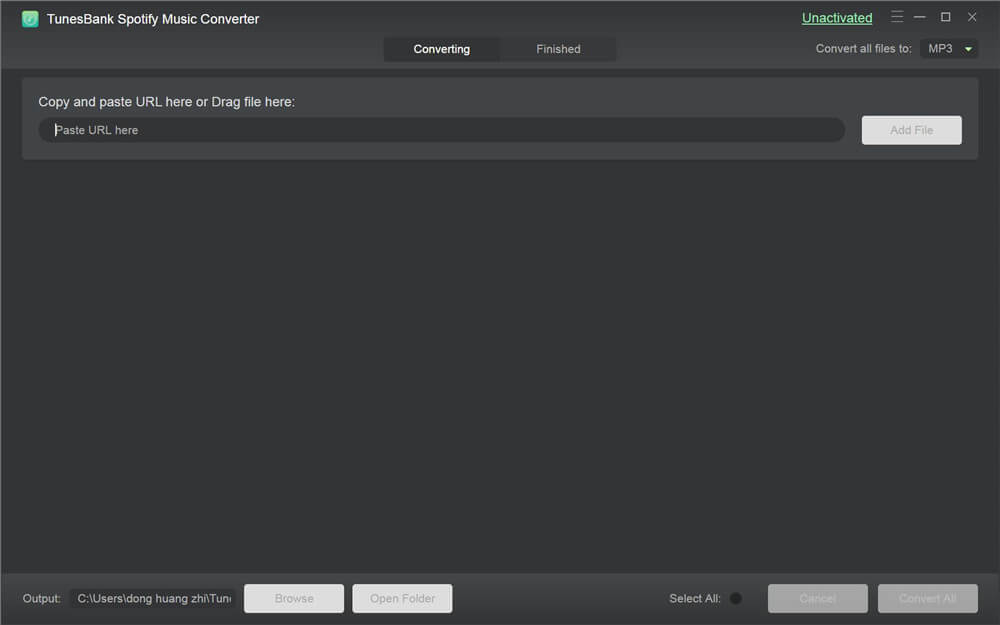
Step 2. Import Music from Spotify to TunesBank
You can copy Spotify music/playlist URL from Spotify web player or Spotify app.
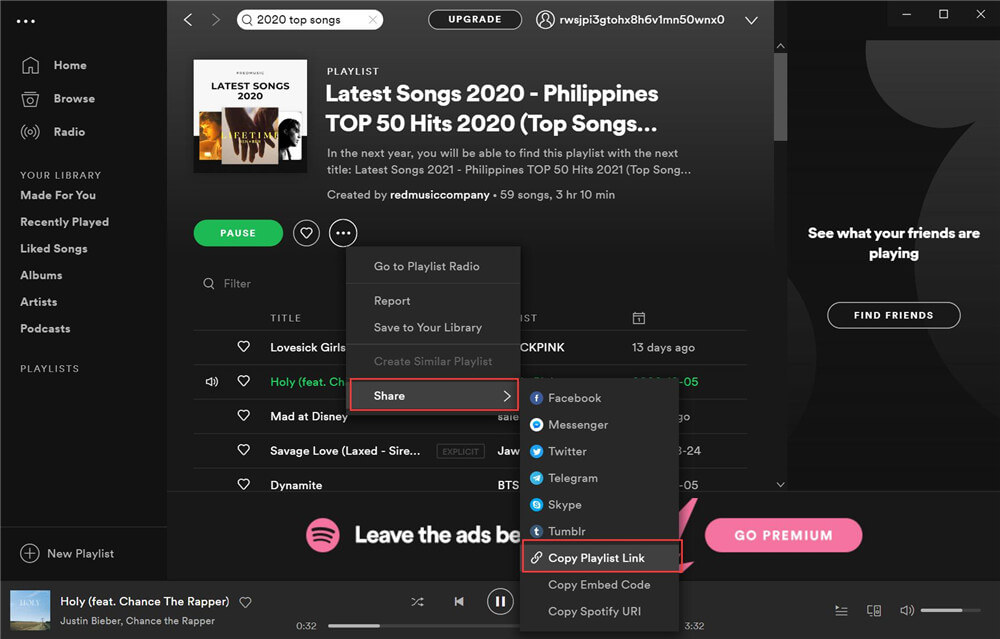
Then paste the URL to the search box of TunesBank, and click “Add File”.
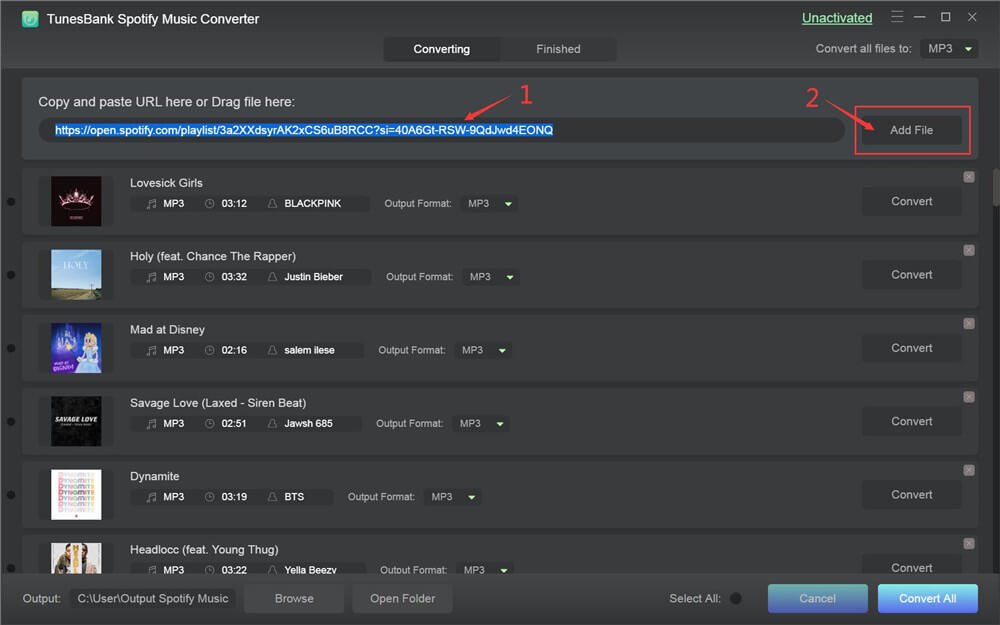
In addition, you can drag & drop the Spotify songs or playlist to TunesBank.
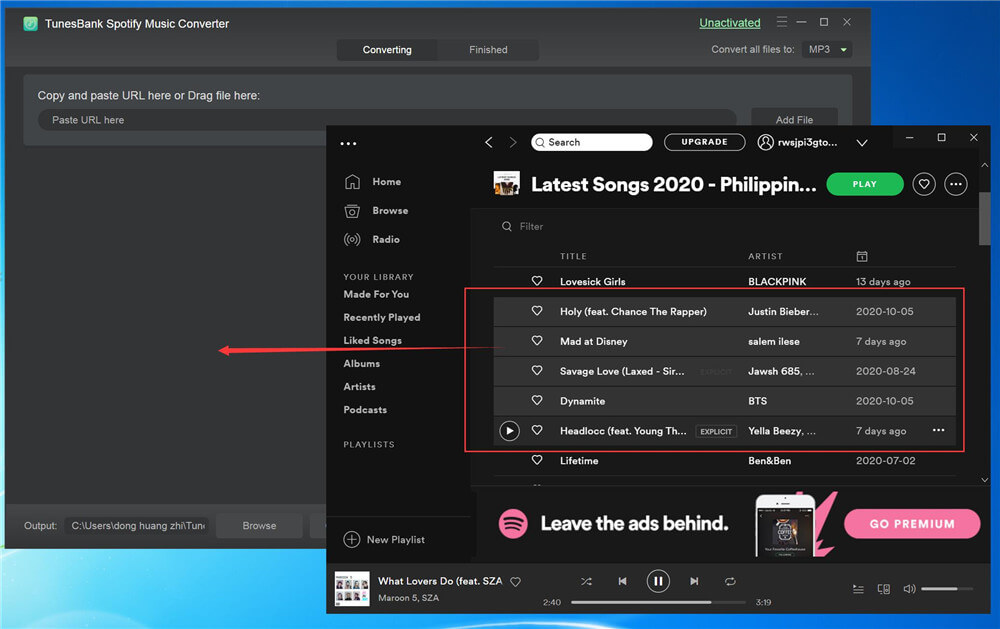
Step 3. Adjust Out Settings
After that, all Spotify songs will be immediately imported to the program. Then you can select MP3 format for all Spotify songs from the “Convert all files to:” option. As an improved Spotify Music Converter, TunesBank allows you to set different format for each song!
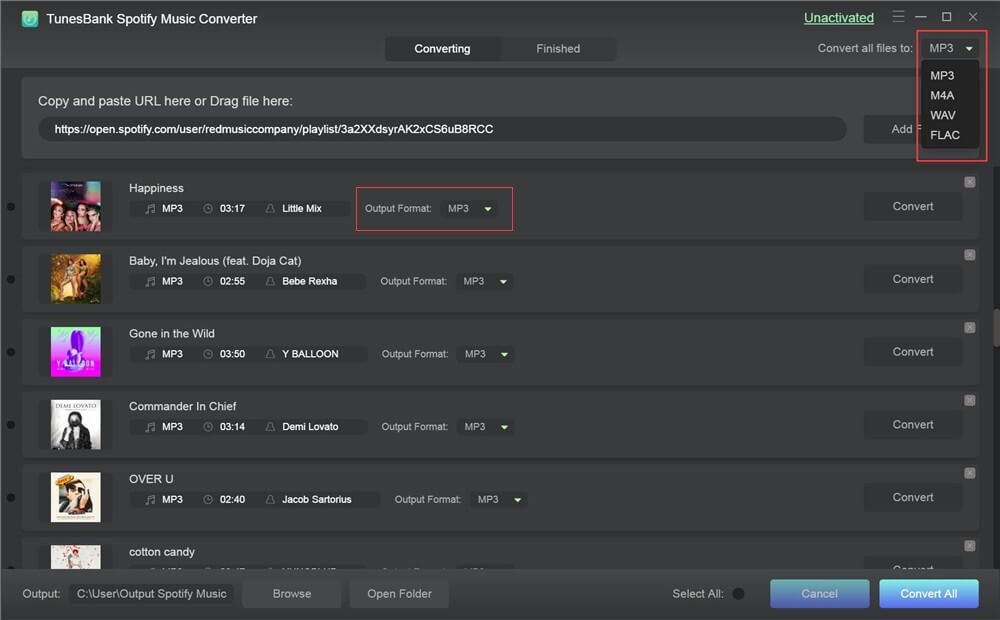
Then go to the menu bar, and choose “Preference” option. A new window would pop out as below, here you can also change the output path, set output format, bitrate, sample rate, etc.
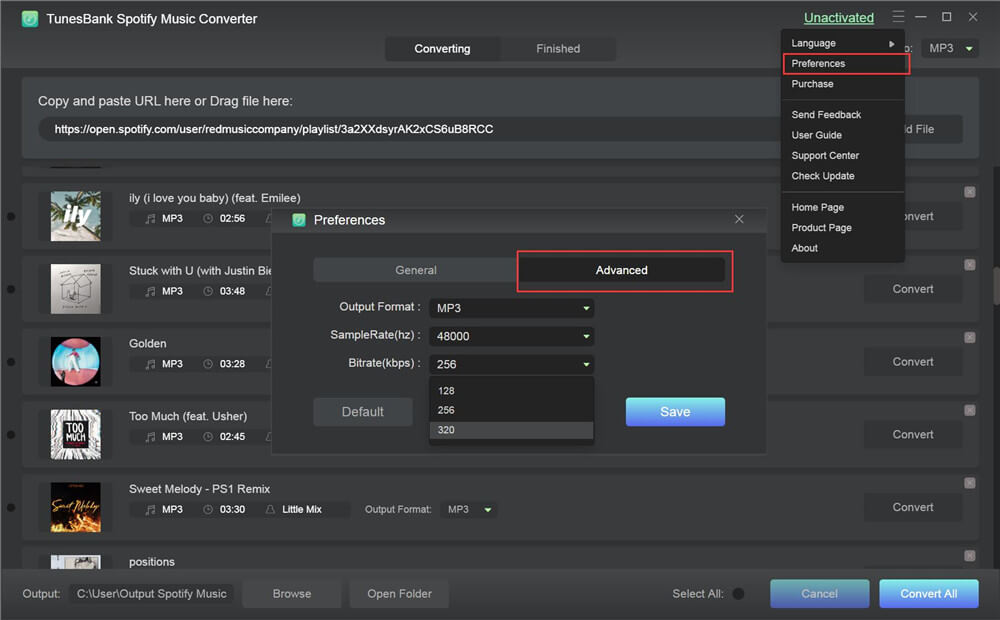
Step 4. Start to Download Spotify Music to MP3 Free
Tap the “Convert All” button to start downloading Spotify music with free account and convert them to plain MP3 or other formats losslessly.
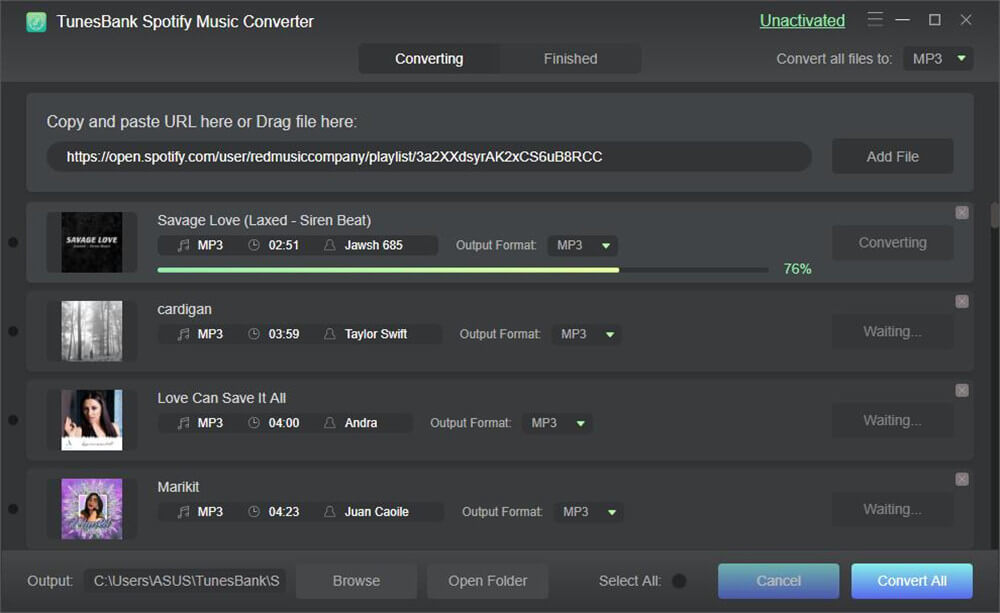
Once done, you can go to “Finished” section, and click “View Output File” to find the well-downloaded Spotify MP3 file.
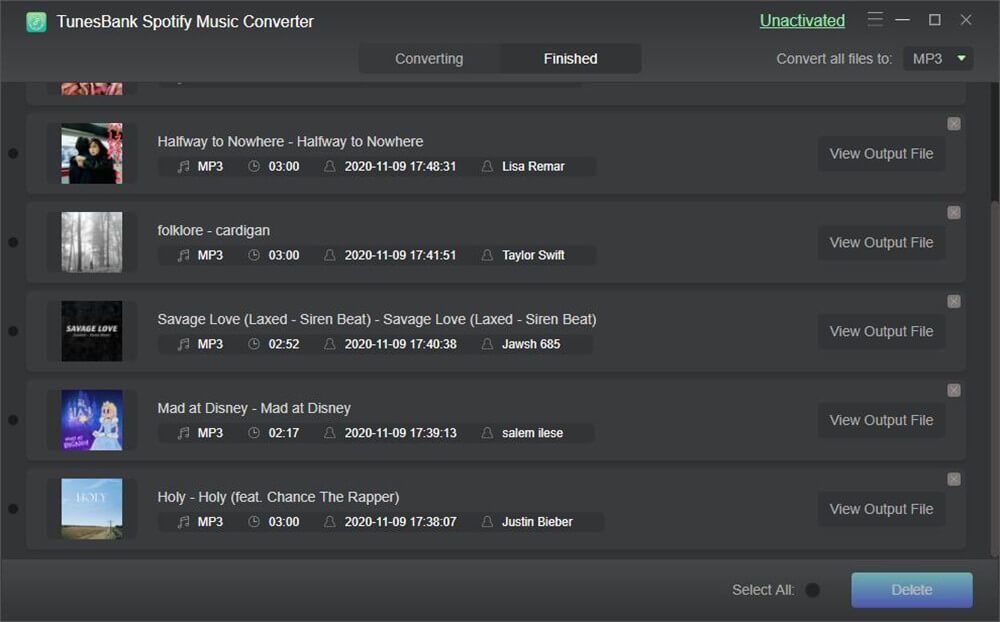
To download Spotify music for free, you can try this great Spotify Music Downloader – TunsBank Spotify Music Converter. It can help you download songs, albums and playlists from Spotify without Premium account, and convert all Spotify songs to common MP3, M4A, FLAC or WAV formats compatible with any device! After that, you can share Spotify music with others (only for personal entertainment), add Spotify music to your video project, use Spotify music as alarm or ringtone on your phone, etc.
Enjoy Spotify Offline without Premium
How to Rip Apple Music for Free Playing
Convert Spotify Music to MP3 for Free
Download YouTube Video to MP4 with 4kFinder
How to Enjoy Apple Music on Samsung Galaxy S9