iPhone Data Recovery
 Phone to Phone Transfer
Phone to Phone Transfer
The easy 1-Click phone to phone data transfer to move data between iOS/Android/WinPhone/Symbian
Restore-iPhone-Data Products Center

 Android Data Recovery
Android Data Recovery
The Easiest Android data recovery software to recover Android lost or deleted Files
 Phone Manager(TunesGo)
Phone Manager(TunesGo)
Best iOS/Android phone manager tool to manage your phone’s files in a comfortable place
 Phone to Phone Transfer
Phone to Phone Transfer
The easy 1-Click phone to phone data transfer to move data between iOS/Android/WinPhone/Symbian

iOS Toolkit
A full solution to recover, transfer, backup restore, erase data on iOS devices, as well as repair iOS system and unlock iPhone/iPad.

Android Toolkit
All-in-one Android Toolkit to recover, transfer, switch, backup restore, erase data on Android devices, as well as remove lock screen and root Android devices,especially Samsung phone.
After shooting many photos on your iPhone 7(Plus), iPhone SE, iPhone 6S(Plus), iPhone 6(Plus), iPhone 5S/5C/5, iPhone 4S/4 device, many users will prefer uploading them to iCloud so that they can access these photos on other iOS devices. And more importantly, after backing up photos to iCloud, you can easily restore photos from iPhone iCloud backup when they are mistakenly deleted or lost due to other various reasons.
When people need to restore photos to a new iPhone with iCloud, they usually do as follows:
1. Launch Settings> General> Reset> Erase all content and settings.
2. In the Setup Assistant, Set up your iPhone> Restore from iCloud Backup> sign in with your iCloud Apple ID> Choose Backup.
That’s all. This process seems to be easy to operate. However, the problem is when you remove all the data from iPhone, some other existing data like text messages, notes, contacts can be erased meanwhile. In order to prevent this tragedy, here I suggest you securely back up all the contents to the computer before restoring. Go here: How to Backup iPhone Contents to the Computer.
You can’t pick up wanted photos from backup, sometimes you just want to retrieve some important photos from iCloud backup instead of the whole photos library. How?
iPhone Backup Extractor software just to meet your needs. As is shown that iPhone Backup Extractor is an professional iPhone data recovery tool which is able to restore deleted photos from iCloud selectively. Plus, other deleted/lost data such as contacts, notes, messages, call history, wechat messages, calendars and more are also could be restored from iCloud backup selectively. One more thing, you can recover deleted data from iPhone or iPad even though there is no backup at all. Please keep reading about how to restore contacts from iCloud backup selectively.
Besides, you can do the data recovery with iPhone Backup Extractor for iOS from most iPhone, iPad&iPod models such as iPhone iPhone 7/7 Plus, iPhone 6s/6s Plus, iPhone 6/6 Plus, iPhone 5s, iPhone 5, iPhone 5c, iPhone 4S/4/3GS, iPad Pro, iPad 4/3/2/Air, iPod Touch 5.
iPhone Backup Extractor is available on both Windows and Mac OS. Now let’s begin:
Step 1.Install the Program and Sign your iCloud Account
First of all, run the program and choose “Recover from iCloud Backup File”, and sign in your iCloud account as it requires.
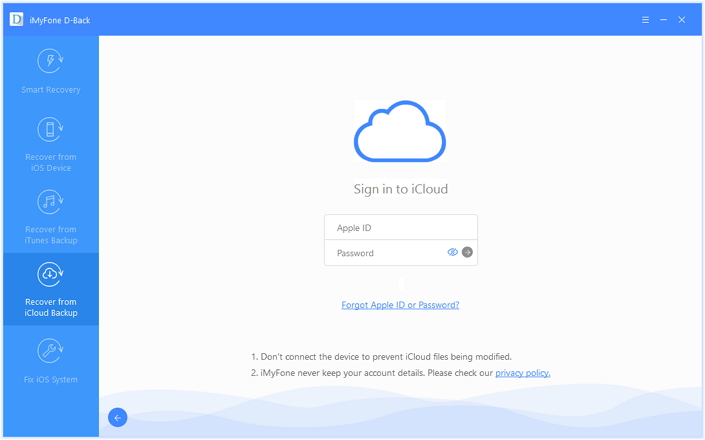
Next, mark on Photos as the file you want to recover.
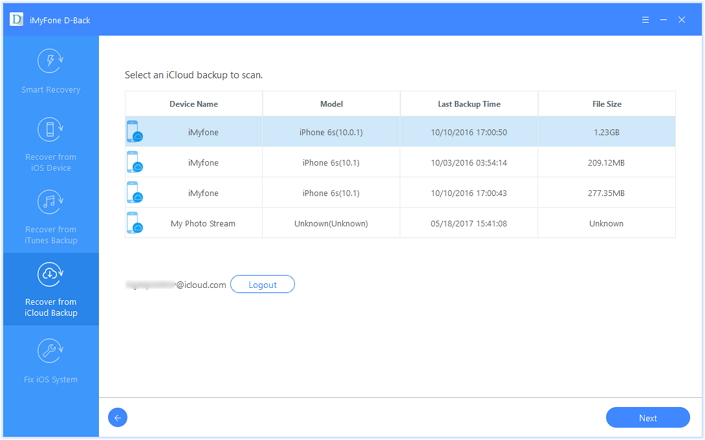
Step 2.Download and Export your iCloud Backup
Now, you are provided the backup files of your iCloud backup account automatically. You can then choose the backup file from which you want to recover. Click “Next” button. It takes few minutes to download the files.

Step 3.Preview and Restore Photos from iCloud
You can take a preview of the data you get after the scanning, such as contacts, photos, messages, notes, videos, etc. You can choose “Camera Roll” that you’d like to get off from iCloud onto your iPhone by ticking it.

If you want to recover deleted photos from iPhone without backup, iPhone Backup Extractor is also your savoir. It allows you to selectively get what you exactly need back without backup and no any erasing.
Related Articles
How to Retrieve iPhone Contacts from iTunes Backup on PC/Mac
How to Directly Recover Deleted Text Messages from iPhone
How to Restore Deleted Call History on iPhone 6S/6 without Backup
Five Ways to Recover Deleted Notes from iPhone 7/7 Plus
comments powered by Disqus