iPhone Data Recovery
 Phone to Phone Transfer
Phone to Phone Transfer
The easy 1-Click phone to phone data transfer to move data between iOS/Android/WinPhone/Symbian
Restore-iPhone-Data Products Center

 Android Data Recovery
Android Data Recovery
The Easiest Android data recovery software to recover Android lost or deleted Files
 Phone Manager(TunesGo)
Phone Manager(TunesGo)
Best iOS/Android phone manager tool to manage your phone’s files in a comfortable place
 Phone to Phone Transfer
Phone to Phone Transfer
The easy 1-Click phone to phone data transfer to move data between iOS/Android/WinPhone/Symbian

iOS Toolkit
A full solution to recover, transfer, backup restore, erase data on iOS devices, as well as repair iOS system and unlock iPhone/iPad.

Android Toolkit
All-in-one Android Toolkit to recover, transfer, switch, backup restore, erase data on Android devices, as well as remove lock screen and root Android devices,especially Samsung phone.
You can send pictures and text messages and other content on Kik to your Kik friends and can even browse the built in browser from within a conversation. And you can have a Kik chat with one person or your can engage in a Kik chat with a group of people, like a group chat. Many people love using Kik Messenger to chat with their friends and families.

Why Delete Kik Messages and Chats?
Sometimes, you might want to protect sensitive information. You may just not want evidence of your Kik chat on your app or phone, just in case someone gets a hold of your iPhone. Or so many Kik messages on your iPhone maybe make your iPhone slower. How to deal with it? How can you delete Kik messages o iPhone 7/SE/6s plus/6s/6/6 plus/5s device?
You can delete Kik messages permanently to speed up your iPhone device. If you are looking for an easy answer to how to delete Kik messages on iPhone, this post is for you.
Follow the steps below to remove a specific Kik conversations from your iPhone.
Step 1. Turn on Kik app on your iPhone, all the contacts and their conversations will be displayed on the screen, select the one you want to delete, and then swipe to the right.
Step 2. You will see the red delete button,tap the “Delete” button and then the conversation will be deleted.
If you have too many conversations on your Kik, there is a way to delete all Kik conversations and messages with a few taps. Just follow the steps as below:
Step 1. Launch Kik Messenger app on iPhone, go to “Settings” > “Your Account“.
Step 2. Scroll down to “Reset Kik” and tap it. Now, a pop-up window shows, you need to tap on “Yes” and all your conversations will be deleted.
Tips: Once you choose this method, you have to log in your Kik account again.
For privacy protection, that’s not enough. When you delete the Kik messages right from your iPhone, there are tools can recover the deleted Kik messages from iPhone. If you are looking for a way to make your Kik messages deleted with no chance to recovery by others, continue reading.
Deleting Kik messages with the help of iPhone Data Eraser is different from deleting them from your iPhone itself. If you use this program to erase Kik messages, others will not be able to recover them even with the most modern recovery tools. Plus, with the help of this iPhone Data Eraser, you can not only permanently remove private data like contacts, text messages/iMessages, photos, videos, notes, call logs, reminders, WhatsApp/Wechat/Facebook/Viber/Kik messages, you can also free up iPhone storage space and erase all data on iPhone in one simple click.
Step 1.Download, Install and Launch the Tool on PC
Launch iPhone Data Eraser and connect your iPhone device to your computer/laptop.
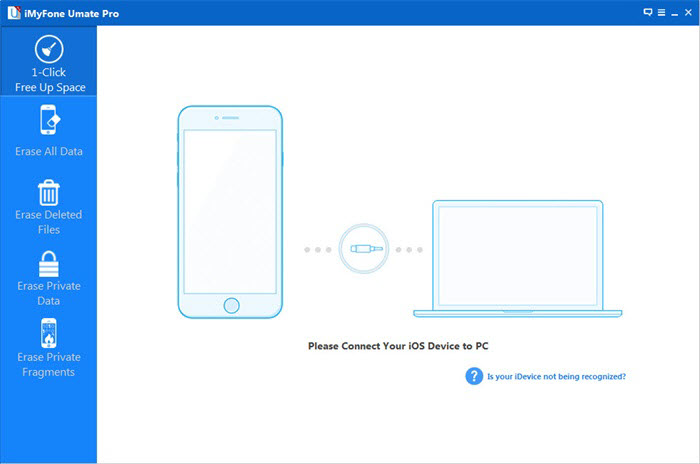
Step 2.Scan Your Device
You will see the Erase Private Data tab on the left side of the screen, click “Scan” and then the program will scan your device. It will take several minutes to finish the process.
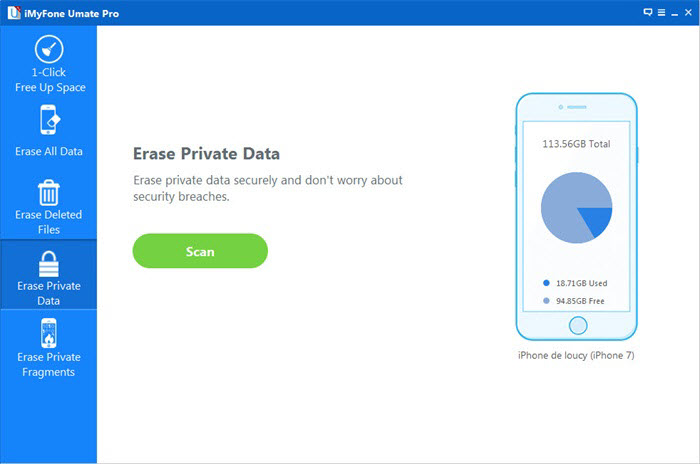
Step 2.Delete Kik Messages Forever
After scanning, the iPhone Data Eraser will list all your private data including photos, messages, contacts, Wechat/Viber/WhatsAp/Kik messages, etc. Now select Kik messages and click “Erase Now” to permanently remove Kik messages.

Then a warning pop-up window will show you warnings. Type “delete” into the box to confirm.
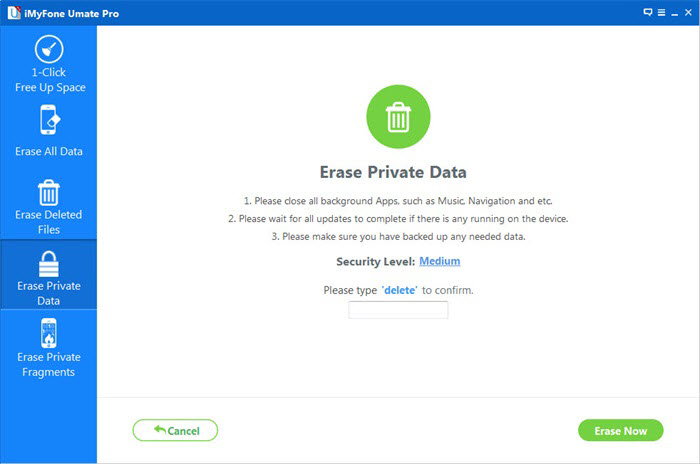
Note: If you want to change the security level, you can click the link to change the level. Please read the security level settings carefully. Please read the security level settings carefully.
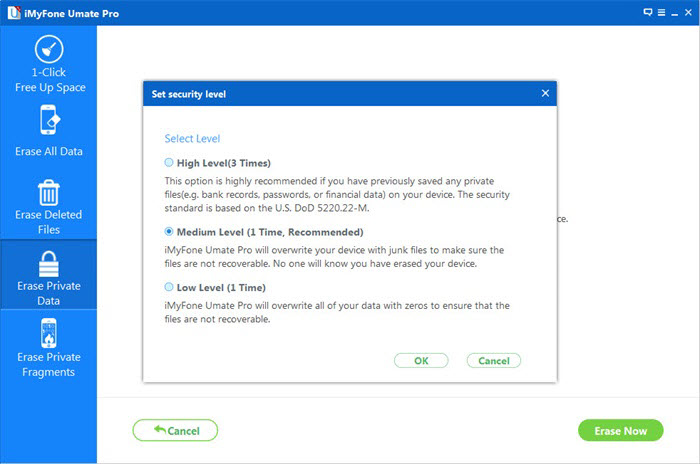
That’s all. The program start erasing Kik messages from iPhone without restoring.
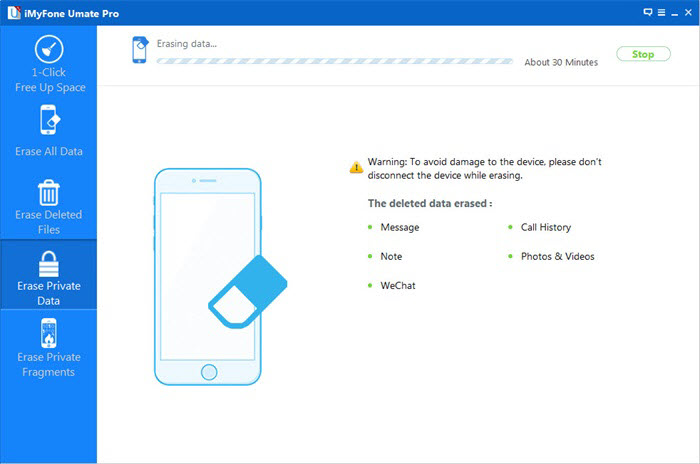
Related Articles
How to Delete WhatsApp Chat History on iPhone Permanently
How to Clear Facebook Caches on iPhone 6/5S/5/4S
How to Delete Text Messages from iPhone Permanently
How to Permanently Clear iPhone Memory Before Selling
Clear App Data/Cache & Delete Junk Files on iPhone
comments powered by Disqus