iPhone Data Recovery
 Phone to Phone Transfer
Phone to Phone Transfer
The easy 1-Click phone to phone data transfer to move data between iOS/Android/WinPhone/Symbian
Restore-iPhone-Data Products Center

 Android Data Recovery
Android Data Recovery
The Easiest Android data recovery software to recover Android lost or deleted Files
 Phone Manager(TunesGo)
Phone Manager(TunesGo)
Best iOS/Android phone manager tool to manage your phone’s files in a comfortable place
 Phone to Phone Transfer
Phone to Phone Transfer
The easy 1-Click phone to phone data transfer to move data between iOS/Android/WinPhone/Symbian

iOS Toolkit
A full solution to recover, transfer, backup restore, erase data on iOS devices, as well as repair iOS system and unlock iPhone/iPad.

Android Toolkit
All-in-one Android Toolkit to recover, transfer, switch, backup restore, erase data on Android devices, as well as remove lock screen and root Android devices,especially Samsung phone.
Are you looking to shift to the new Samsung Galaxy S8 from iPhone 4/s4/5/5s/6/6s? If yes, you have to consider an efficient and safe way to sync contacts data from iPhone to Samsung Galaxy S8 in between two completely different systems.

There is no need to manually enter countless names and phone numbers on your new Samsung Galaxy S8. With the help of Phone Transfer program, you can transfer contacts from iPhone to Samsung Galaxy S8 without losing any other data. The entire process is done in background automatically. This Phone Transfer is not only capable of copying contacts from iPhone 4/4S/5/5S/6/S6 to Samsung phone, but also for photos, videos, music, calendar, call logs and text messages. On the other hand, you are able to backup data for device to PC, and restore backed up for mobile phone also. All models of Samsung phones are supported by Phone Transfer, for instance, Galaxy S8/S7/S6/S5/S4, Note 5/4/3, A9/A7.
Step 1.Install Phone Transfer Program on the Computer
Download the Phone Transfer program from the above link and install the app on your computer(The Windows and Mac version are now available for download). Then run it and select “Phone to Phone Transfer” mode from the main interface of the tool.

Step 2.Connect iPhone and Samsung Galaxy S8 to PC
Plug your iPhone and Galaxy S8 phone to the same computer via USB cables. Set up the source and destination phones correctly. Here make sure that your iPhone is shown on the left side as “Source” phone and new Galaxy S8 is shown on the right side for destination phone.
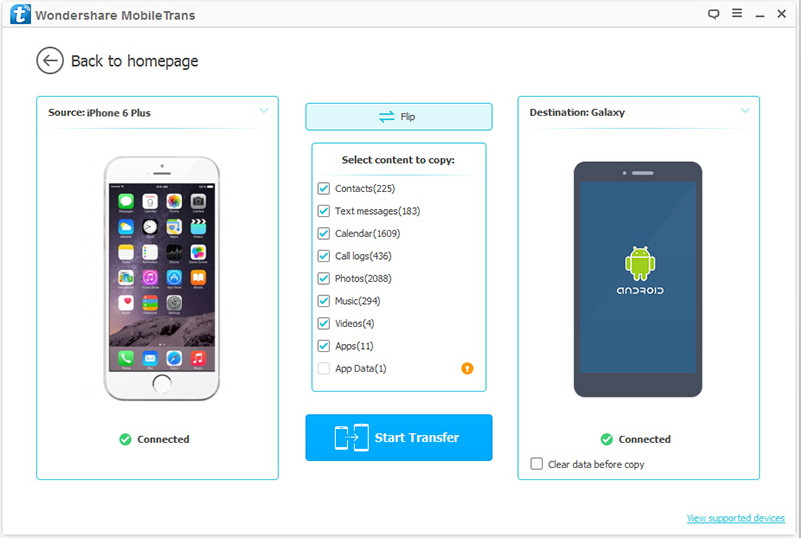
Step 3.Transfer Contacts from iPhone to Samsung Galaxy S8 in 1 Click
Now, select Contacts and click on “Start Transfer”, all of your iPhone contacts will be copied to Samsung Galaxy S8 in a few minutes. The transfer is quite easy to finish, but please make sure that the two phones are well connected during the process.
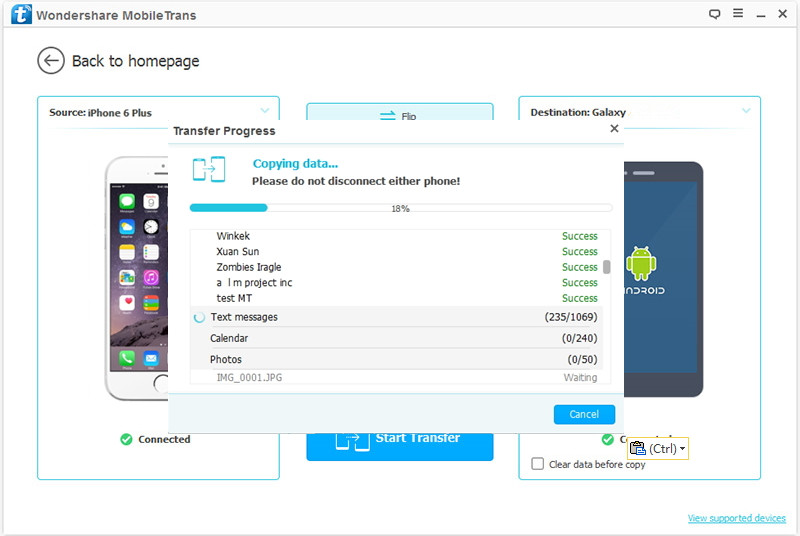
Related Articles
2 Methods to Transfer Contacts from iPhone to Samsung Galaxy S7
3 Ways to Transfer Contacts from Android to Galaxy S8
How to Transfer Data from iPhone to Samsung Galaxy S8
Ways to Transfer iPhone Photos to Samsung Galaxy S8/S7/S6
4 Ways to Backup Contacts on Samsung Galaxy S8
comments powered by Disqus