iPhone Data Recovery
 Phone to Phone Transfer
Phone to Phone Transfer
The easy 1-Click phone to phone data transfer to move data between iOS/Android/WinPhone/Symbian
Restore-iPhone-Data Products Center

 Android Data Recovery
Android Data Recovery
The Easiest Android data recovery software to recover Android lost or deleted Files
 Phone Manager(TunesGo)
Phone Manager(TunesGo)
Best iOS/Android phone manager tool to manage your phone’s files in a comfortable place
 Phone to Phone Transfer
Phone to Phone Transfer
The easy 1-Click phone to phone data transfer to move data between iOS/Android/WinPhone/Symbian

iOS Toolkit
A full solution to recover, transfer, backup restore, erase data on iOS devices, as well as repair iOS system and unlock iPhone/iPad.

Android Toolkit
All-in-one Android Toolkit to recover, transfer, switch, backup restore, erase data on Android devices, as well as remove lock screen and root Android devices,especially Samsung phone.
Samsung’s new flagship – Samsung Galaxy S9 is going to be the first major handset revealed in 2018. The Galaxy S9 will have a 5.8-inch Super AMOLED touchscreen, and the Galaxy S9 Plus will step that up to a 6.2-inch Super AMOLED touchscreen. The device will feature with the new Snapdragon 845 processor and bring 4K HDR video capture to smartphones and offer improved Artificial Intelligence (AI) processing. Samsung Galaxy S9 Plus will have a dual-lens rear camera. Both Galaxy S9 and Galaxy S9 Plus run on Android 8.0 (Oreo), with improved version Samsung Bixby.
When you got a new Samsung Galaxy S9 phone, the thing that may annoy you most is how to move hundreds of contacts from your old Samsung phone to your new Galaxy S9. Is there an easy way to transfer contacts from the old Samsung Galaxy to new Samsung device?
Fortunately, there are a couple of ways to help you transfer contacts between Samsung phones. In this article, we’ll focus on how to send contacts from Samsung to Galaxy S9/S9 Plus in two ways. You are able to transfer contacts from Samsung to Samsung Galaxy S9 using Bluetooth or an all-in-one utility.
1. Firstly, turn on the Bluetooth for both Samsung phones by swiping down from the top of the screen.
2. Swipe up from the bottom of both phones to access the “Settings” menu, where you will need to make both phones discoverable. They should soon find each other, and you can pair them up.
3. On your old Samsung phone, go to Phone > Contacts > Menu > Import/Export > Send namecard via.
4. Then all contact lists will be displayed and you will need to tap on “Select all”.
5. When these are checked, you should then Select Bluetooth > and then select your new Samsung Galaxy S9 phone.
6. Finally, a small file will be transferred from the old Samsung phone to the new S9 called a vcf or vCard.

If you want another solution to complete the contacts transfer from old Samsung Galaxy S5/S6/S7/Note to Galaxy S9, you can pick up an all-in-one utility named Mobile Transfer. With it, you can move contacts from Samsung Galaxy to S9 in 1 click. Besides contact transfer, text messages, apps, photos, videos, call logs, calendars are also capable for transfer. Actually, it is not just a phone to phone data transfer program, it also allows you to backup phone data to the computer and restore the backup to any device at you needs.
The first step of this process is to download and launch the tool on your computer or Mac PC. From the main interface, click on “Phone to Phone Transfer” mode.

Now, use micro USB cables to connect both Samsung devices to your computer. After the connections are made, your old Samsung phone will be displayed as a Source phone and your new Galaxy S9 is displayed as Destination on your right. Just change the position if it was wrongly placed by clicking the “Flip” button.
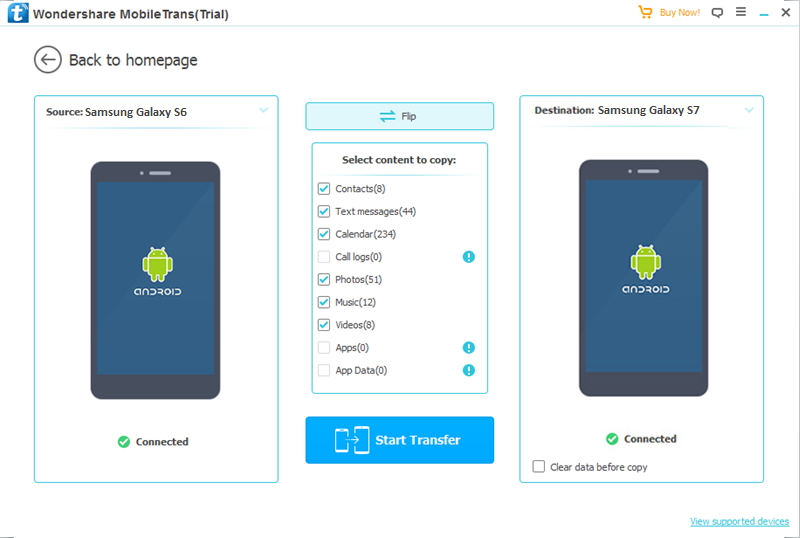
When you have selected the contacts data that it is to be transferred, click on “Start Transfer”. It will immediately begin to send contacts from old Samsung phone to your new Galaxy S9 device.
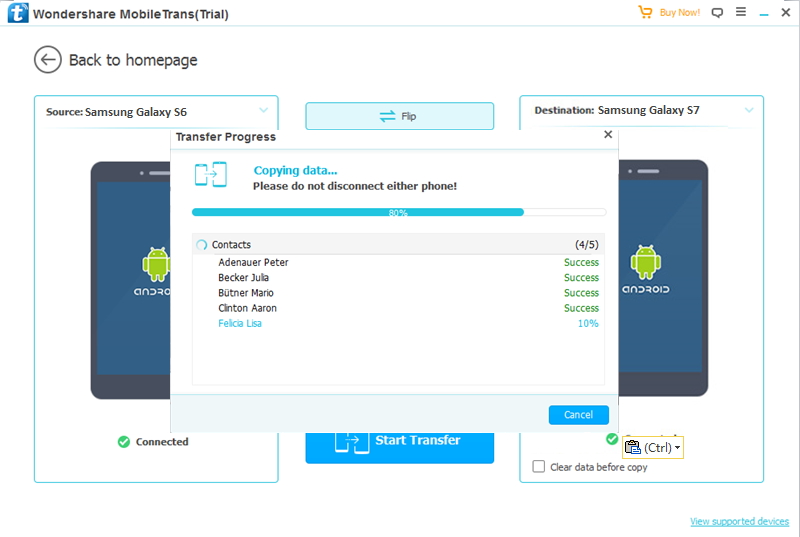
Related Articles
Directly Transfer Data from Old Samsung Galaxy to Galaxy S9
How to Sync Photos from iPhone to Samsung Galaxy S9
How to Transfer Contacts from Android to Samsung Galaxy S6/S5/Note 5
How to Transfer SMS between Old Samsung and Galaxy S7/S7 Edge
3 Steps to Transfer Contacts between Samsung and iPhone X/8/7/6S
Get Back Deleted Contacts from Samsung Galaxy S9/S9+
comments powered by Disqus