iPhone Data Recovery
 Phone to Phone Transfer
Phone to Phone Transfer
The easy 1-Click phone to phone data transfer to move data between iOS/Android/WinPhone/Symbian
Restore-iPhone-Data Products Center

 Android Data Recovery
Android Data Recovery
The Easiest Android data recovery software to recover Android lost or deleted Files
 Phone Manager(TunesGo)
Phone Manager(TunesGo)
Best iOS/Android phone manager tool to manage your phone’s files in a comfortable place
 Phone to Phone Transfer
Phone to Phone Transfer
The easy 1-Click phone to phone data transfer to move data between iOS/Android/WinPhone/Symbian

iOS Toolkit
A full solution to recover, transfer, backup restore, erase data on iOS devices, as well as repair iOS system and unlock iPhone/iPad.

Android Toolkit
All-in-one Android Toolkit to recover, transfer, switch, backup restore, erase data on Android devices, as well as remove lock screen and root Android devices,especially Samsung phone.
Summary:Looking for a way to switch contacts from old Samsung phone to the new Samsung Galaxy S8 without Samsung Smart Switch? Don’t be panic, this guide is aimed to help you transfer contacts and other data from Samsung S3/S4/S5/S6/S7/Note 5/4,etc. to the new Galaxy S8/S8 Plus easily with Gmail, Phone Transfer and Samsung Manager Transfer tool.
“How can I transfer contacts from Samsung Galaxy S6 to S8? My mother’s birthday is coming. I want to buy a Samsung brand new phone – Galaxy S8 for her. However, not all the contacts stored in old Samsung’s SIM card, most of them are stored in the phone’s memory,I do not like to use the Samsung Smart Switch,is it any thrid-party Android contacts transfer tool to swich contacts from S6 to S8?”
* How to Recover Deleted Contacts from Samsung Galaxy S8
* How to Transfer Music from iPhone to Samsung Galaxy S8
* How to Backup and Restore Android Data

If you’ve already made the switch from old Samsung Galaxy S2/S3/S4/S5/S6/S7, Galaxy Note 5/4/3/2, J3/J5 to Samsung S8, transferring contacts will likely be the first thing you want to do. Well, are you considering manually entering contacts to the new Samsung one by one? Actually you do not need to do that. There are many ways to transfer your contacts to S8 in batch.
If you have just bought an Samsung Galaxy S8 or S8 Plus and are looking to transfer phone numbers from old Samsung phone to new Galaxy S8 device, this article is to show you how to transfer contacts, phone numbers from Samsung to Samsung Galaxy S8 (Plus) with different methods. Check out this quick guide to get it done easily.
Phone Transfer is a practical and powerful data transfer software. It provides a one-click way to transfer contacts from Samsung to Samsung S8(Plus), you can get on it in no time. Also, you can get other files including text messages, photos, videos, call logs, music, apps on your new Samsung Galaxy S8 without any quality loss. In word, the Phone Transfer is a data transmission software that suitable for iOS, Android, Symbian, Windows and many other smart phone. Besides, with it, you can also backup Samsung Galaxy to PC in one simple click. And you can easily restore backup to device if you delete phone data by mistake.
Step 1.Download Phone Transfer Program on Your PC
After installing and running Phone Transfer program on your computer, there are quite a few features for users to choose. In this case, please click “Phone to Phone Transfer” to go on.

Step 2.Get Both Samsung Devices Connected
Now please connect your old Samsung phone and Samsung S8 with your computer via USB cables. When the program detects your Samsung phones, the old Samsung Galaxy S2/S3/S4/S5/S6/Note should be displayed on the left as your “Source” device.
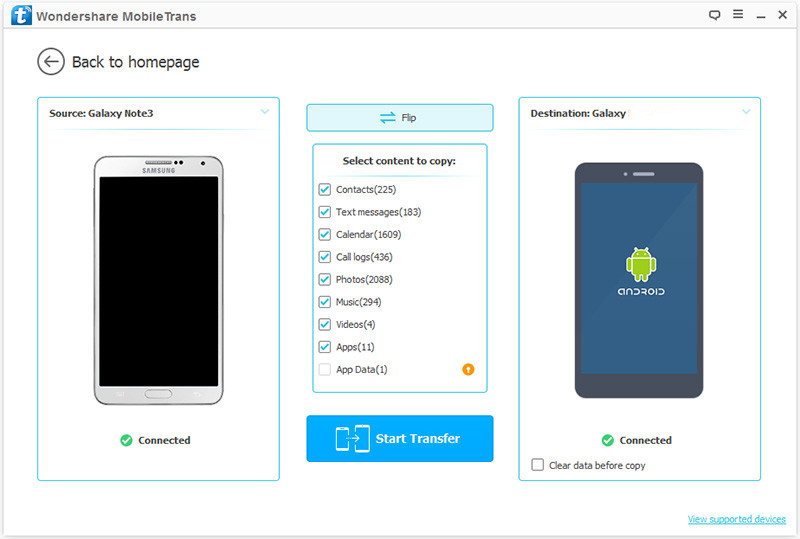
Step 3.Transfer Contacts from Samsung to Samsung S8
Finally, the transferable items are displayed in the middle of the main interface, now, please select “Contacts” and click “Start Transfer“.
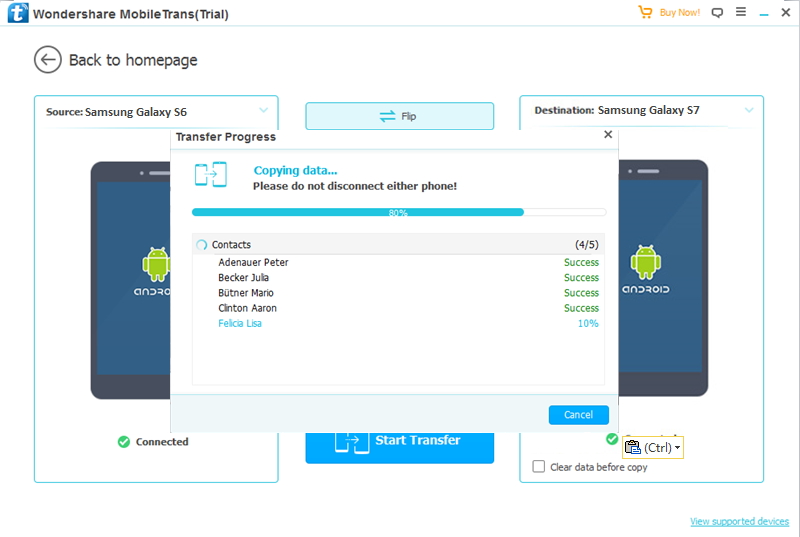
What’s more, you are allowed one click to backup & restore Samsung data, permanent wipe all data on old Samsung phone by using this program.
Samsung Manager Transfer is the best Android iOS Manager,which not only can help you transfer contacts from your old Android/iPhone to your new Samsung Galaxy S8/S7/S6/Note 8/Note 5/A9 with these 4 easy steps,but also could help you move messages, music, playlist, photos, and videos between two Android phones easily.In additional,it allows you delete everything from the old Android devices before transferring the content.Let’s teach you how to transfer the contacts to Samsung Galaxy S8 from an old Android phone.
To move contacts,phone numbers from your old Android phone(Galaxy S6 as example)to the new Samsung Galaxy S8 smart phone,please download and install the Android iOS Manager on the computer,and then click “Phone to Phone Transfer” feature,the program will pop-up a new windows.

Step 1.Connect old Phone and S8 to Computer
Please connect the old Android phone and the new Samsung Galaxy S8 to the computer using the USB cables
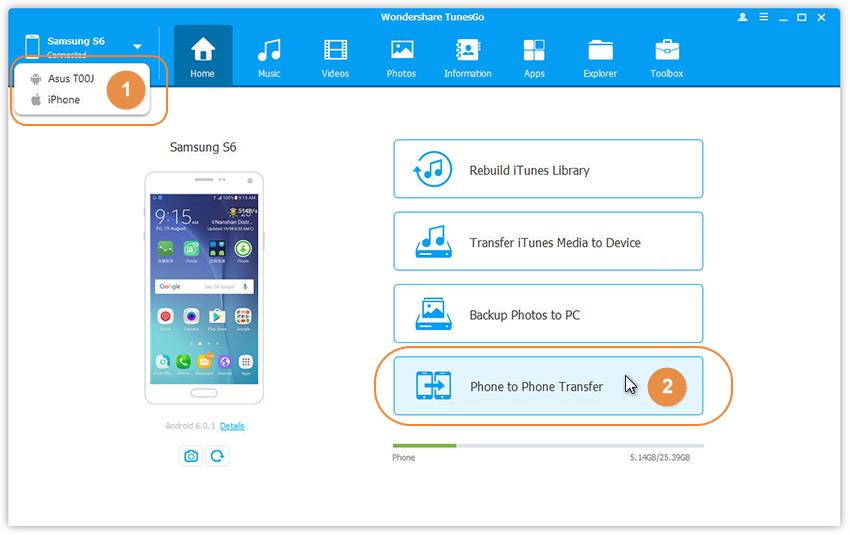
Step 2.Setting the Source and Target Devices
In the software main interface,please switch the Samsung Galaxy S6 as source device and the S8 as the target device,in order to make contacts transfer from old S6 to S8.

Step 3.Move Contacts from Android to Samsung Galaxy S8
By default,the program will mark on the categories from the source device such as contacts, photos, playlist, videos, and music for transfer.If you just want to transfer contacts to your Samsung S8,please select the “Contacts” item, and click “Transfer” to begin syncing the contacts from Android phone to Galaxy S8.

When the transferring process done, please click the okay button and disconnect the devices.You can check the Samsung Galaxy S8 for the transferred contacts.
If you use a Google Account to bind your old Samsung phone. Then, you can simply copy contacts to S8 if using the same account on new Samsung Galaxy S8. Please check the following steps for better knowledge.
Step 1. Navigate to “Settings” on you old Samsung phone.
Step 2. Sign in your Google account on your old phone, please tap the account.
Step 3. Select “Sync Contacts” to upload all your contacts to the cloud service.
Step 4. Navigate to “Settings” and select “Account” on your Samsung S8.
Step 5. Add your Google account and tap the account after signing in.
Step 6. Choose “Sync Contacts” to download contacts to your new Samsung S8.
That’s all,here three ways for you transfer contacts to the new Samsung Galaxy S8,no matter which method you choose to transfer data between two phones,we recommend you should back up your data on computer to prevent data loss,here the Android Backup Restore, Phone Transfer and Samsung Manager Transfer,both all can also back up your data on computer and restore them to the phone after.
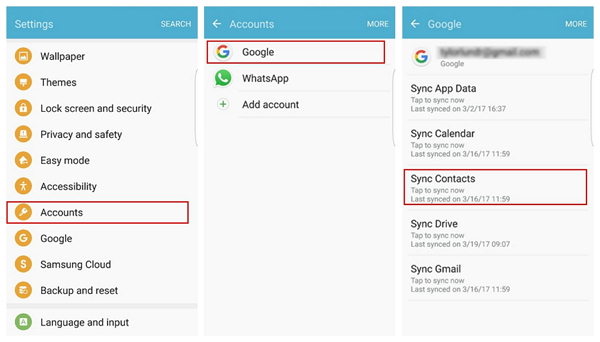
If you can’t wait to upgrade to the new Samsung Galaxy S8 or S8 Plus phone from your old Samsung Galaxy S7, S6, S5 or S4, make sure all your important private data come with you.
We talked about how to transfer contacts from Android phone to new Samsung S8. 3 steps are enough! Just click the following button to download the right version of the software and then read the following guide.
If you are originally using an iPhone and now upgrading to Samsung’s latest gadget – Samsung Galaxy S8/S8 Plus, you should scroll down and learn how to keep your precious moments along with Samsung. Learn how to sync iPhone pictures to Galaxy S8 within a click.
If you’re an iPhone user and picking up a new Samsung Galaxy S8, then there’s some questions you might have. For example, you must want to know how to transfer the precious contacts in your old iPhone to new Samsung device.
comments powered by Disqus