iPhone Data Recovery
 Phone to Phone Transfer
Phone to Phone Transfer
The easy 1-Click phone to phone data transfer to move data between iOS/Android/WinPhone/Symbian
Restore-iPhone-Data Products Center

 Android Data Recovery
Android Data Recovery
The Easiest Android data recovery software to recover Android lost or deleted Files
 Phone Manager(TunesGo)
Phone Manager(TunesGo)
Best iOS/Android phone manager tool to manage your phone’s files in a comfortable place
 Phone to Phone Transfer
Phone to Phone Transfer
The easy 1-Click phone to phone data transfer to move data between iOS/Android/WinPhone/Symbian

iOS Toolkit
A full solution to recover, transfer, backup restore, erase data on iOS devices, as well as repair iOS system and unlock iPhone/iPad.

Android Toolkit
All-in-one Android Toolkit to recover, transfer, switch, backup restore, erase data on Android devices, as well as remove lock screen and root Android devices,especially Samsung phone.
[Summary]:Have got an new iPhone X and no longer use old iPhone?The question arises that how to transfer data from your previous iPhone 7, iPhone 6s or earlier to a new iPhone X? Here is three completely free way to help sync data from old iPhone to iPhone X: backup old phone to iTunes or iCloud and restore to iPhone X; and directly transfer everything from iPhone 7/6s/6/SE/5S,etc to iPhone X.
Looking for a way to transfer everything, including contacts, text messages, iMessages, call logs, notes, books, bookmarks, pictures, movies, home videos, TV shows, Apple Music, music videos, songs, ringtones, audiobooks, playlists and voice memos, from your old iPhone to your new iPhone X?You can use iTunes, iCloud or Mobile Transfer to transfer between two iOS devices or backup iOS devices to computer easily.Follow the steps detailed below to learn how to transfer data/files from old iPhone to iPhone X without data loss.
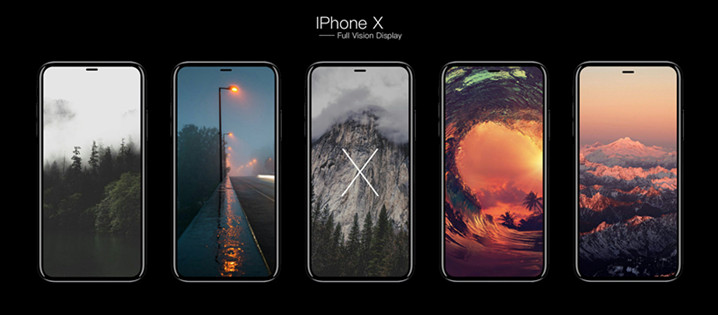
The iPhone to iPhone X Data Transfer – Mobile Transfer,which cloud helps users transfer contacts, photos, music, video, text messages, calendar, call history, app and app data from old iPhone to iPhone X directly,or you can selectively transfer one type like transferring contacts from old iPhone to new iPhone 8 or copying photos from one iPhone to another.The Mobile Transfer not only supports transfer data from iPhone to iPhone,but also supports Android to iPhone, iPhone to Android and Android to Android easily.Let’s learn the way to transfer files from iPhone to iPhone X on Windows or Mac computer.
Step 1.Run Mobile Transfer on Your Computer
First of all, you should download and install the Mobile Transfer or Mobile Transfer for Mac on your computer, after running it, please find and click “Phone To Phone Transfer” to enter the transfer mode.

Step 2.Connect Your iPhone X and Old iPhone to Computer
Use two USB lines to connect both your iPhone X and old iPhone device with the program. Then, you need to make sure that your old iPhone is displayed on the left as source device, and the iPhone X is displayed on the right as target device. You can easily change the location of your two phones by pressing “Flip”.

Step 3.Transfer the Selected Files from Old iPhone to iPhone X
When your iPhones are recognized, you can see there are some options between the two phones, after selecting the data,including contacts, text messages, photos, videos, music, App data and so on you want to transfer,finally just click on “Start Transfer“, the program will automatically sync the selected content to your new iPhone X quickly.

Note: During this process, you also need to ensure that the connection between the two phones and computers is normal, so as not to affect the transmission efficiency.
To transfer data from your old iPhone to a new iPhone X through iCloud,you need to backup data from old iPhone to iCloud,and then restore data to your iPhone X directly.
Step 1. Log into your iCloud account on old iPhone and make your iPhone contents backup to iCloud.
Step 2.After completing the initial iOS setup, log into the same iCloud account using your Apple ID on iPhone X, then click restore data from iCloud backup options.
Step 3. There will a new windows presented to you,then select the backups contents that you want to restore to iPhone X. Once satisfied, click “Start Copy” and all the data selected will be downloaded and saved on your iPhone X.
Step 4. Once the whole process is completed, click on “OK” to finalize the process.
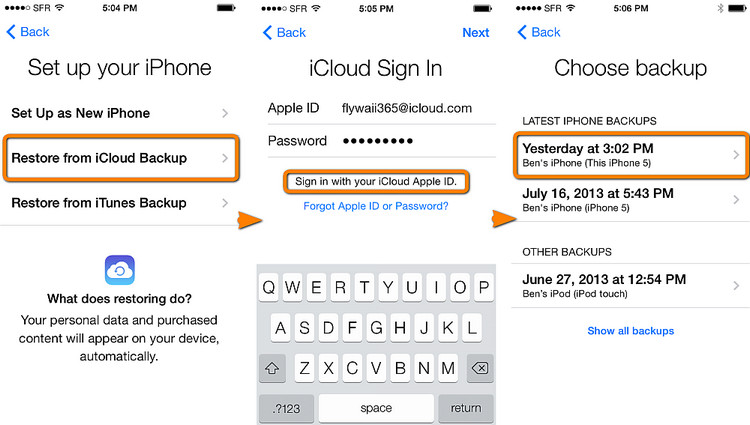
Tips: If you want to restore old iPhone data to your new iPhone X/8/7/6S via iCloud,you should backup old phone to iCloud at first,and then restore data to the new iPhone.
Don’t have iCloud setup? You do not have enough iCloud storage to backup your old iPhone to iCloud? Don’t worry, here a free way for you transfer data from old iPhone to iPhone X via iTunes. You’ll need download and run the latest iTunes program a Mac or PC ,then backup your old iPhone data to iTunes and restore old iPhone iTunes backup files to your new iPhone X.
Step 1. Launch iTunes on the Mac/PC and connect your old iPhone with iTunes via USB cable,and then right-click on the iPhone in the iTunes sidebar and choose “Back Up” to make your old iPhone data backup.
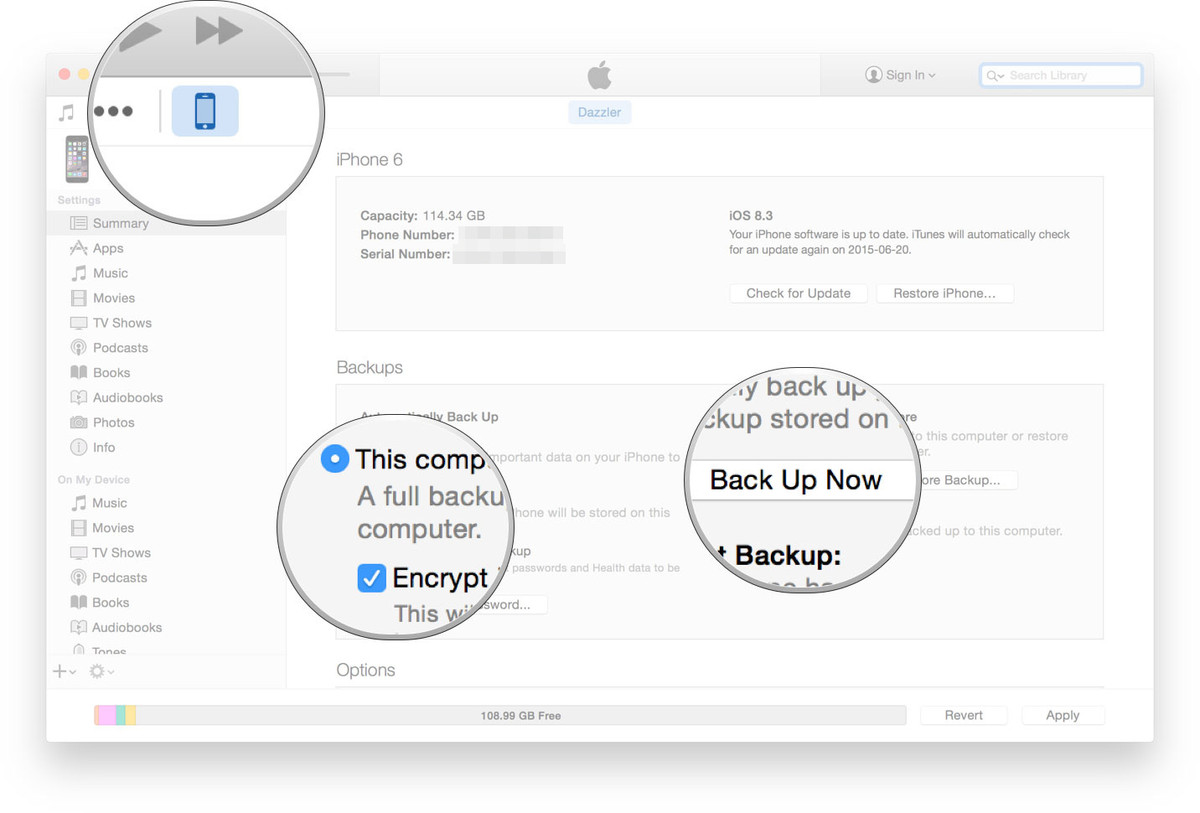
Step 2.After complete backup your old iPhone to iTunes,then disconnect the old iPhone from the computer.
Step 3.Now turn on the new iPhone X, and at the “Set Up iPhone” screen, select “Restore Backup…”, tap Next, then connect the new iPhone X to the computer

Step 4.Select the most recent backup you just made from the restore menu in iTunes, then click “Continue” begin to restore the old iPhone iTunes backup contents to the new iPhone X.
Step 5.When the restore process done,please reboot the new iPhone X,you can see all old iPhone data on your new iPhone X.
Mobile Transfer and iOS & Android Manager both allows users transfer data between two phones(iOS and Android),you can move data from iPhone to iPhone X,or transfer data to the new iPhone X from Android phones,such as Samsung Galaxy, HTC, LG, Sony, Google, HUAWEI, Motorola, ZTE and more.
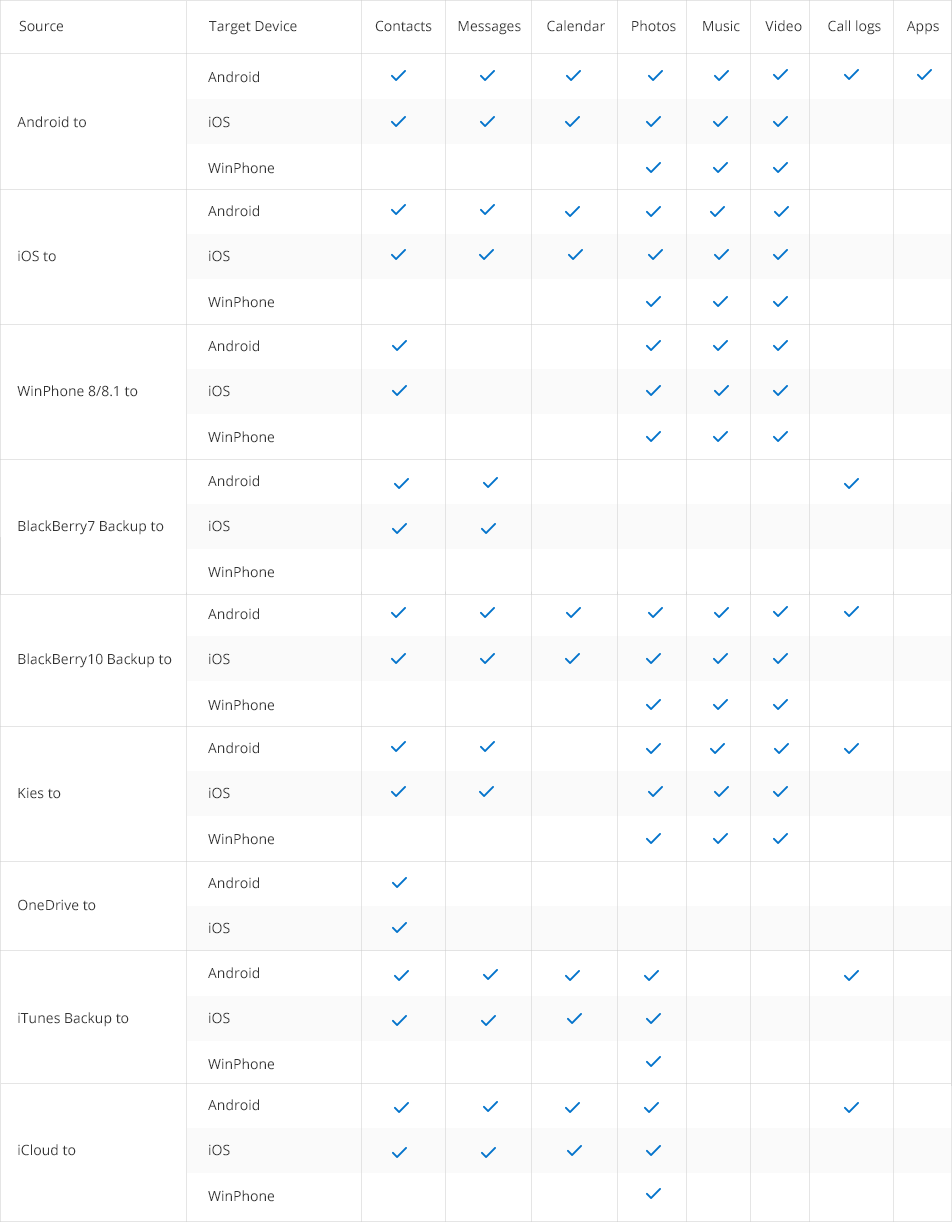
In additional,the iOS & Android Manager enables you transfer data between iPhone X/8/7/6S and computer;transfer music and videos between iTunes and iPhone X; import photos, videos and musics to iPhone X easily.
More Key Features in iOS & Android Manager:
-Transfer, manage, export/import your music, photos, videos, contacts, SMS, Apps etc.
-Backup your music, photos, videos, contacts, SMS, Apps etc. to computer and restore them easily.
-Phone to Phone Transfer – Transfer everything between two mobiles.
-Transfer music, photos, videos, contacts, apps to iPhone X/8/7/6S/6 (Plus) easily.
-Highlighted features such as fix iOS/iPod, rebuild iTunes Library, file explorer, ringtone maker.
-Fully compatible with iOS 7, iOS 8, iOS 9, iOS 10, iOS 11 and iPod.
Transfer Data from Nokia,Windows Phone,Blackberry to iPhone X/iPhone 8
How to Transfer Data from Android to iPhone X/8
How to Transfer Photos from iPhone to iPhone X/8/7/6S/6 (Plus)
How to Transfer Data from Samsung to iPhone X/iPhone 8 (Plus)
How to Transfer Contacts from Android to iPhone X/iPhone 8 (Plus)
How to Transfer Text Messages from Samsung to iPhone X/iPhone 8 (Plus)
How to Recover Deleted Data Contactson iPhone X/8/8 Plus