iPhone Data Recovery
 Phone to Phone Transfer
Phone to Phone Transfer
The easy 1-Click phone to phone data transfer to move data between iOS/Android/WinPhone/Symbian
Restore-iPhone-Data Products Center

 Android Data Recovery
Android Data Recovery
The Easiest Android data recovery software to recover Android lost or deleted Files
 Phone Manager(TunesGo)
Phone Manager(TunesGo)
Best iOS/Android phone manager tool to manage your phone’s files in a comfortable place
 Phone to Phone Transfer
Phone to Phone Transfer
The easy 1-Click phone to phone data transfer to move data between iOS/Android/WinPhone/Symbian

iOS Toolkit
A full solution to recover, transfer, backup restore, erase data on iOS devices, as well as repair iOS system and unlock iPhone/iPad.

Android Toolkit
All-in-one Android Toolkit to recover, transfer, switch, backup restore, erase data on Android devices, as well as remove lock screen and root Android devices,especially Samsung phone.
[Summary]: Mistakenly deleted contacts on iPhone 8? Or lost contacts on iPhone X/8 plus, what to do when contacts disappeared from iPhone 8/X? Don’t worry! This guide will show you three reliable ways to help you recover deleted contacts data on iPhone X/8 (Plus) with/without backup.
Q: I have bought a new iPhone 8 plus yesterday, I try to transfer content from my previous iPhone 6s to the new iPhone 8 plus via iTunes, after backing up iPhone 6s in iTunes and try to transfer the backup to the new iPhone 8 plus, then I connected the new iPhone 8 to the computer and select “Restore Backup”. However, they just suddenly all existing contacts erased on my iPhone 8 plus. Why would contacts deleted from iPhone 8 plus? How to recover lost contacts from iPhone 8? — One iPhone 8 User asked on discussions.apple.com
People also read:
* Transfer Contacts from Previous iPhone to iPhone X/8/7(Plus)
* How to Transfer Contacts from iPhone to Computer
In fact, there are several major factors that may lead to the contacts and other data loss from your iPhone 8/X/8 plus, such as making improper operations or setting to your iPhone 8, getting your phone infected by virus, restoring your iPhone 8 to factory setting without backups, iOS 11.4 update failure, jailbreaking your iPhone 8/8 plus, and so on.
With this new smart phone, you definitely do not want to have any accidents when you use it, such as data loss. One day your contacts disappeared from iPhone 8/X, do you have any ideas to get them back? When you find contacts lost or deleted on your iPhone 8 or iPhone X, you immediately to find a reliable way to restore lost contacts. Don’t worry, you still have chance to recover deleted or lost contacts on iPhone, we will tell you an easy and quick way to recover lost contacts on iPhone 8/8 Plus or iPhone X.
iPhone Contacts Recovery for both Windows and Mac users, it can recover deleted contacts from iPhone 8/X/8 plus directly or from iTunes/iCloud backup, no matter you are using iPhone 7/7 Plus/6s/6s Plus/6/6 Plus/5s/5c/5. Especially, this software allows you to preview all contacts on your iPhone before recovering. You can choose the one works best for you in different data loss situations. Not only contacts, but also text messages, notes, photos, videos, call logs, WhatsApp/Kik/Viber/Wechat messages, music and more can be restored by using this iPhone Data Recovery software.
Now you can click here to get the free trial version. Then act as the following three iPhone contacts recovery guide to get back lost contacts: recover deleted contacts from iPhone 8/X/8 plus directly; restore iPhone 8 contacts from iTunes backup; and retrieve iPhone 8 Contacts from iCloud backup.
Don’t Miss: How to Recover Deleted Text Messages from iPhone 8/X/8 plus >
Step 1.Launch this iPhone Data Recovery on PC
At first, download and install this software on your computer. Then connect your iPhone 8 device to the computer via a USB. There are four recovery modes provided, including “Smart Recovery“, “Recover from iOS Device“, “Recover from iTunes Backup” and “Recover from iCloud Backup“. Select the second one to recover deleted contacts from iPhone 8 without backup.

Step 2.Scan Your iPhone 8 for Deleted Contacts
Next, choose the one on which you lost your contacts, and click the “Next” button directly after that. Then the software will automatically begin to scan your iPhone 8.

Wait until the scan is complete. Note: Do not disconnect during scanning.

Step 3.Recover Deleted Contacts from iPhone 8 Directly
After the scanning, choose “Contacts” to preview, check the ones you want to get back and hit on “Recover”, you can save all deleted contacts on your computer with one click.

As we all know that back up iPhone to iTunes can store the iPhone device’s data, if you have made any backup for your iPhone with iTunes, you can get back your deleted contacts from iTunes backup, just the below guide to find deleted contacts from iTunes backup.
1. Run iTunes on your Mac or PC and update to the latest version
2. Connect your iPhone to iTunes via USB cable.
3. After iTunes detect your iPhone, locate the “Backups” option.
4. Choose the previous backups which includes the contacts you need to get back,and click “Restore Backup…“.
5. After the restore is finished, you can check your missing contacts on iPhone.
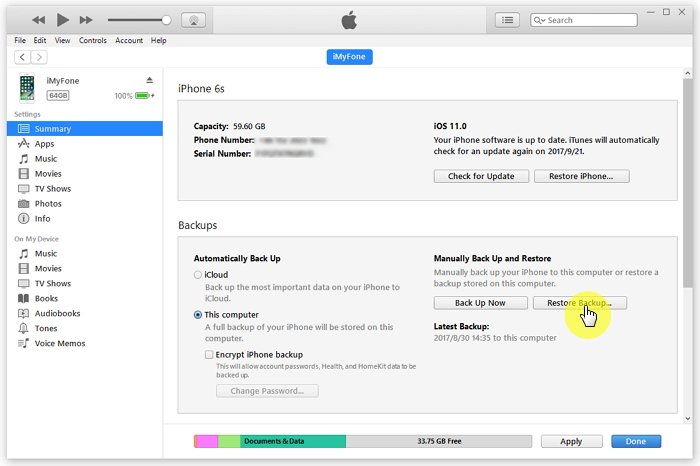
Cons: However, this method will cost you a lot of time and overwrite all existing data on the target device, below we will teach you the simplest and fastest way to extract iPhone 8 lost contacts from iTunes backups.
Step 1.Scan Your iTunes Backup
Start iPhone Data Recovery program and choose “Recover from iTunes Backup“. Choose the backup file you want to recover. Then click “Scan” to begin.

Step 2.Preview and Restore Contacts on iPhone 8
It may take a few minutes to scan your iPhone 8 device. After that, you can see the window down below. To undelete a number on iPhone 8, check the box in front of the Contacts and click “Recover” button, then you can save the restored contacts on your computer.

If you have sync your iPhone to iCloud, you can easily to restore lost/deleted contacts from iCloud backups, follow the steps below to find deleted iPhone contacts from iCloud and get them back.
1. Go to https://www.icloud.com and login your iCloud account.
2. Click “Contacts” and looking for whether the deleted contacts are still on iCloud.
If you find the contacts data you need is still on iCloud, then keep reading the below steps to recover lost iPhone contacts from iCloud.

3. On your iPhone X or iPhone 8/8 plus, please go to Settings app >> iCloud >> Contacts, then turn it off.
4. At this time, several options will appear at the bottom of the screen, as shown in the following figure,please tap “Keep on My iPhone” when your iPhone asks what would you like to do with the previously synced iCloud contacts on your iPhone.
5. Then turn on Contacts again and tap “Merge“. It will take few seconds to download your backups contacts from iCloud to your iPhone 8/X/8 plus.

Cons: Above guide you will know that you have to merge the contacts with previous data, you are not able to choose which contacts you want to keep or delete.Below, we’ll show you how to download all data from iCloud backups and selectively restore the iPhone X/8 lost data from iCloud.Moreover, the iCloud data recovery mode allows you preview the data you want before recover them back.
Step 1.Sign in to iCloud
Start iPhone Data Recovery program and choose “Recover from iCloud Backup” mode. Then you need to sign in your iCloud.
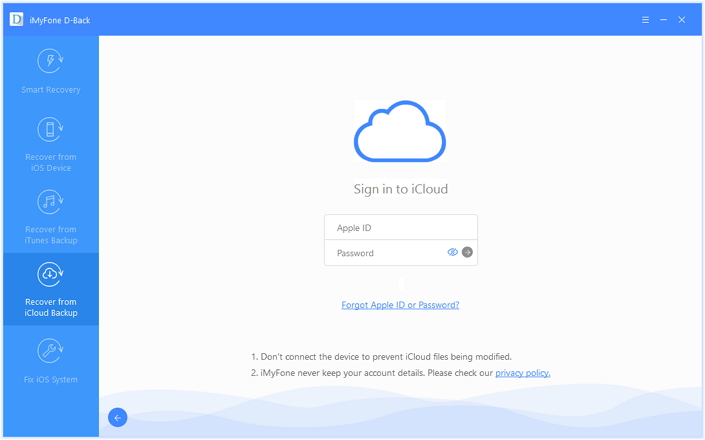
Step 2.Download iCloud Backup
Choose any data you want to restore by clicking “Download” button and move on to the next step.
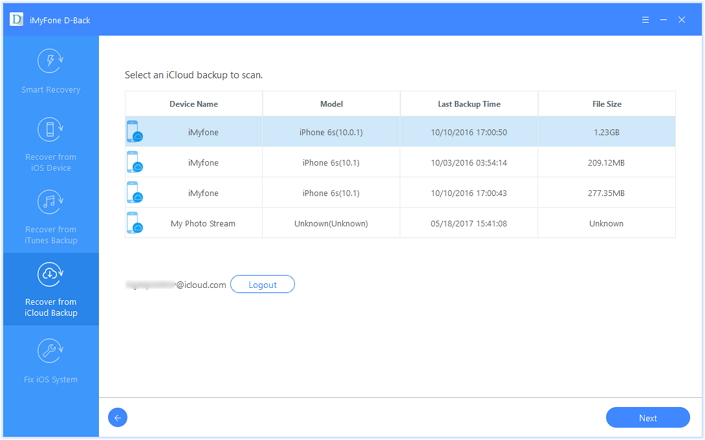
Step 3.Retrieve Deleted Contacts on iPhone 8 via iCloud Backup
This step is more of the same as recovering data from iTunes Backup File. That is, choose contacts you like, and finally, click “Recover“.

But how do you prevent data loss from iPhone? It’s quite common for you to see such complaints on iPhone data loss in forum since accidental deletion, factory settings restore, iOS upgrade, jailbreak and even some unknown reasons can all result in this annoying situation. Therefore, to take preventive measures to avoid data lost on your iPhone X/8/7/6S/6/SE/6s/6 Plus/6/5S/5C/5/4S again, you must to backup your iPhone contacts, photos, text messages, etc.
Backup your iPhone with iTunes or iCloud? NOOOOO! Using a thrid-party iPhone Data Exporter/Backup/Transfer tool to backup your iPhone contacts and other files to computer is the safest, after making your iPhone device back up, you can easily restore the backup files to the device.
iOS Data Exporter is a Better iTunes alternative to selectively back up and restore iPhone/iPad/iPod touch, it can help you back up and restore Contacts, Text Messages, Photos, Videos, Music, Call Logs, Notes and App data like WhatsApp, Kik, Viber or WeChat.

Learn the guide:
How to Make A Full Backup for iPhone
How to Backup Data Contacts from iPhone
Related iPhone backup & transfer software recommend:
iOS Toolkit – Data Backup & Restore – Not only helps you backup and restore data from ios devices, but also support recover, transfer, erase data on iOS devices, as well as fix iOS system to normal and unlock iPhone/iPad.
Learn the use guide how to backup and restore iPhone data by iOS Toolkit >>
iOS System & Data Recovery – Not only allows iPhone users fix iPhone system to normal and retrieve the lost data, but also provides the best solution to back up data from your iOS device to Windows/Mac PC.
Learn the use guide how to backup and recover the deleted contacts from iPhone to PC/Mac >>
How to Recover Lost Data and Deleted Files on iPhone 8/8 Plus
Three Easy Ways to Recover Deleted Photos from iPhone 8/8 Plus
Ways to Recover Deleted Text Messages on iPhone 7
How to Recover Deleted WhatsApp Messages on iPhone X/8(plus)
How to Recover Deleted Call Logs on iPhone X/8(plus)
How to Recover Deleted App Data on iPhone X/iPhone 8 (Plus)