iPhone Data Recovery
 Phone to Phone Transfer
Phone to Phone Transfer
The easy 1-Click phone to phone data transfer to move data between iOS/Android/WinPhone/Symbian
Restore-iPhone-Data Products Center

 Android Data Recovery
Android Data Recovery
The Easiest Android data recovery software to recover Android lost or deleted Files
 Phone Manager(TunesGo)
Phone Manager(TunesGo)
Best iOS/Android phone manager tool to manage your phone’s files in a comfortable place
 Phone to Phone Transfer
Phone to Phone Transfer
The easy 1-Click phone to phone data transfer to move data between iOS/Android/WinPhone/Symbian

iOS Toolkit
A full solution to recover, transfer, backup restore, erase data on iOS devices, as well as repair iOS system and unlock iPhone/iPad.

Android Toolkit
All-in-one Android Toolkit to recover, transfer, switch, backup restore, erase data on Android devices, as well as remove lock screen and root Android devices,especially Samsung phone.
“Now I have a question about how to move content and files from iPhone to Sony Xperia XZ, which seems to be a challenging task because they are completely built on different mobile OS. Do you have a simpler suggestion on extracting iPhone data to Sony Xperia XZ?” – Bill.

Sony Xperia XZ, which features a 5.2-inch Full HD display (1080 x 1920 pixels) of an IPS LCD kind, packs in standard high-end Android internals – a Snapdragon 820 processor, 3GB of RAM and 32GB internal storage. This Xperia XZ comes with an IP 68 rating for resistance to dust and water, which means that you can use the phone in the rain or while in the shower if you want to.
For people who are intending to switch from iPhone to Sony Xperia XZ, like Bill, then one of primary concerns must be to synchronize files and folders from old iPhone 4/4S/5/5S/6 to the new device. Seeking for convenience and efficiency, you need the all-in-one phone data transfer tool – Phone Transfer Software. It is a tool that capable to transfer data from iPhone to Sony Xperia XZ. With it, you are able to transfer contacts, text messages, music, videos, photos, calendars, notes, call logs and more between iPhone 7/6S/6/5S/5/4S/4 and Xperia XZ, Xperia X Performance, Xperia Z5/C4/M4/Z3/Z3 Compact within an easy click.
Step 1.Install Phone Transfer on Computer
Run the Phone Transfer app on the computer after downloading and installation. Next, go through the following window and select “Phone to Phone Transfer” option if you want to copy data from iPhone to Xperia XZ with a simple click.

Step 2.Plug iPhone and Xperia XZ Connected with Computer
Next, connect your iPhone and Sony phones to the program via USB cables. Then, you will see the main interface showing in front of you. The program will automatically detect the devices once well attached. By the way, you can click “Flip” to exchange position of phone transferring.
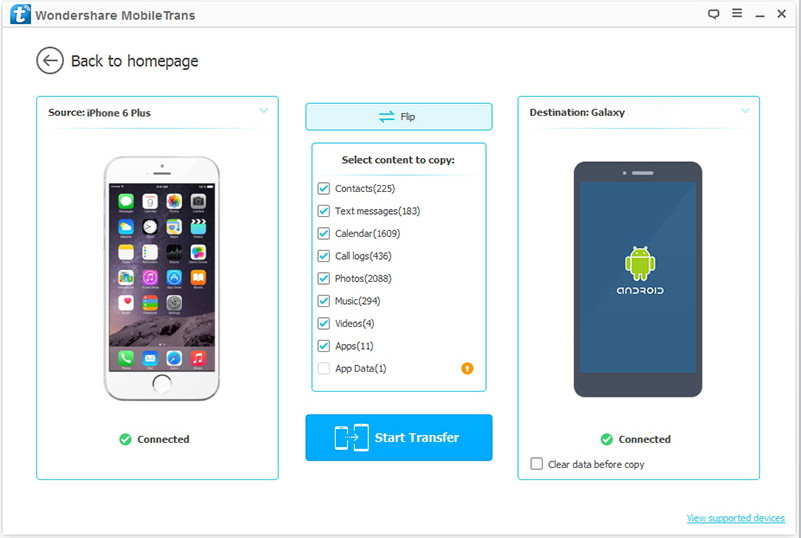
Note: In this case, the source phone should be iPhone and destination phone should be Sony Xperia phone.
Step 3.Transfer files from iPhone to Sony Xperia XZ
The program lists all of the iPhone data in the center of the main screen, including contacts, text messages, photos, videos, music, apps and more. After choosing all you want, hit on the “Start Transfer” button to move all the selected files from iPhone to Sony Xperia XZ automatically.
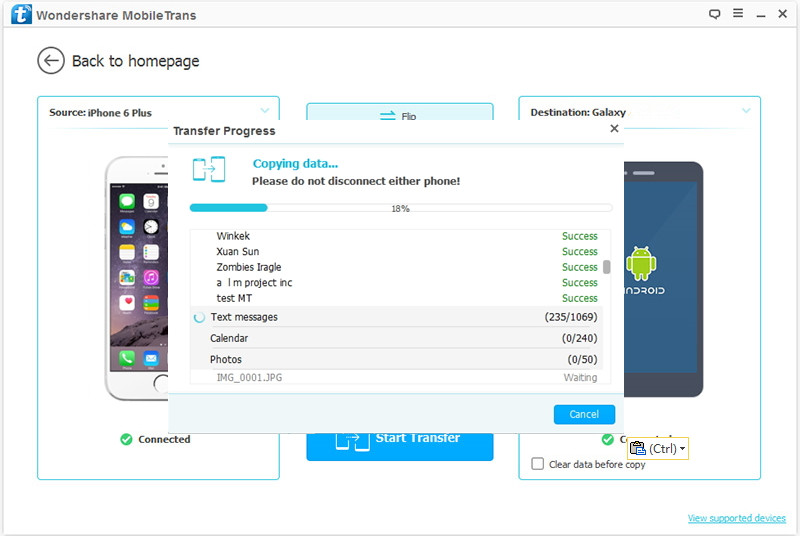
That’s all. The whole process can be completed in few minutes.
Related Articles:
How to Transfer Data from Android to Sony Xperia XZ
How to Transfer Data from Samsung to Sony Xperia XZ
Transfer WhatsApp Photos/Images & Videos from iPhone to Android
How to Transfer Music from iTunes to Android
How to Switch from an iPhone to a Google Pixel
2 Methods to Transfer Contacts from iPhone to Galaxy S7
comments powered by Disqus