iPhone Data Recovery
 Phone to Phone Transfer
Phone to Phone Transfer
The easy 1-Click phone to phone data transfer to move data between iOS/Android/WinPhone/Symbian
Restore-iPhone-Data Products Center

 Android Data Recovery
Android Data Recovery
The Easiest Android data recovery software to recover Android lost or deleted Files
 Phone Manager(TunesGo)
Phone Manager(TunesGo)
Best iOS/Android phone manager tool to manage your phone’s files in a comfortable place
 Phone to Phone Transfer
Phone to Phone Transfer
The easy 1-Click phone to phone data transfer to move data between iOS/Android/WinPhone/Symbian

iOS Toolkit
A full solution to recover, transfer, backup restore, erase data on iOS devices, as well as repair iOS system and unlock iPhone/iPad.

Android Toolkit
All-in-one Android Toolkit to recover, transfer, switch, backup restore, erase data on Android devices, as well as remove lock screen and root Android devices,especially Samsung phone.
“Any ways to transfer music on my iPod classic to iTunes? I want to add my music from iPod classic to my iTunes on Mac. I don’t get why Apple make it so complicated. Is there a simple solution I can easily transfer iPod music to iTunes on Mac?”
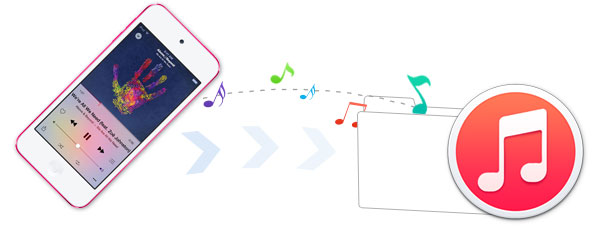
You know, Apple have made it simple to load media files on your iPhone/iPad/iPod with iTunes, but actually, iTunes is a one-way tool on your desktop computer or Mac, which could be useless when you’re planning to transferring music, photos or movies from iDevice to iTunes library on your Windows or Mac computer. Hence, to get music from iPod (touch) to iTunes on Mac, you can take advantage of the third-party software to transfer them to iTunes. Here, iPod to Mac Transfer is the tool you need.
iPod to Mac Transfer is regarded as one of the best among all pieces of iPod transfer software. This software is used for transferring music, videos, TV shows, movies, audio, etc among iOS devices, iTunes and computers/Mac. The following guidance will show you how to transfer music from iPod to iTunes library on Mac, including iPod touch, iPod nano, iPod classic, iPod shuffle, etc. Both Windows and Mac versions are supported.
Free download iPod to Mac Transfer on your Mac firstly, and then follow this guide to transfer music from iPod to iTunes in minutes.
Step 1.Run Transfer and Connect iPod to Your Mac
Download the program from the above download box. Install and run it on your Mac. You will see a user interface like this then connect your iPod touch/iPod nano/iPod classic/iPod shuffle to your Mac using USB cable of your iPod.
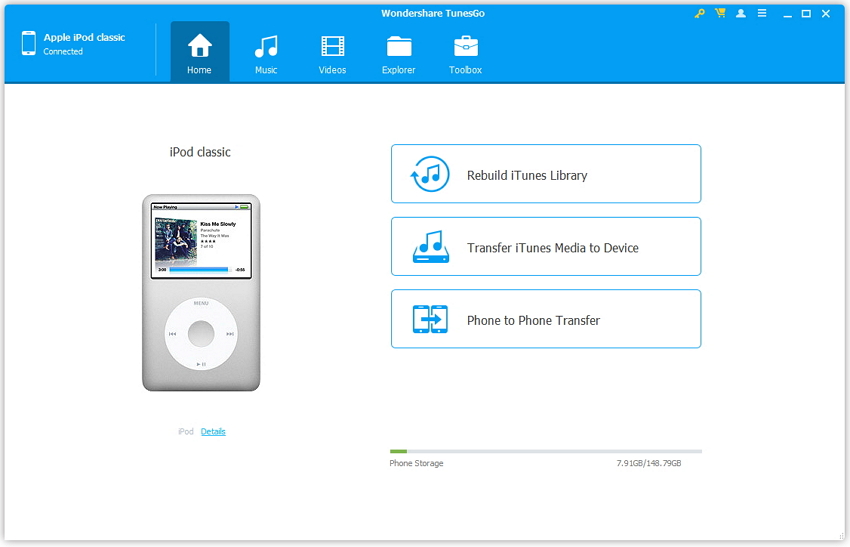
Step 2.Transfer iPod music to iTunes library
After that, choose “Music” library and the files will show up in the right part of the window. Check the song(s) you want to export in the file list and hit “Export” > “Export to iTunes” button to start exporting files.
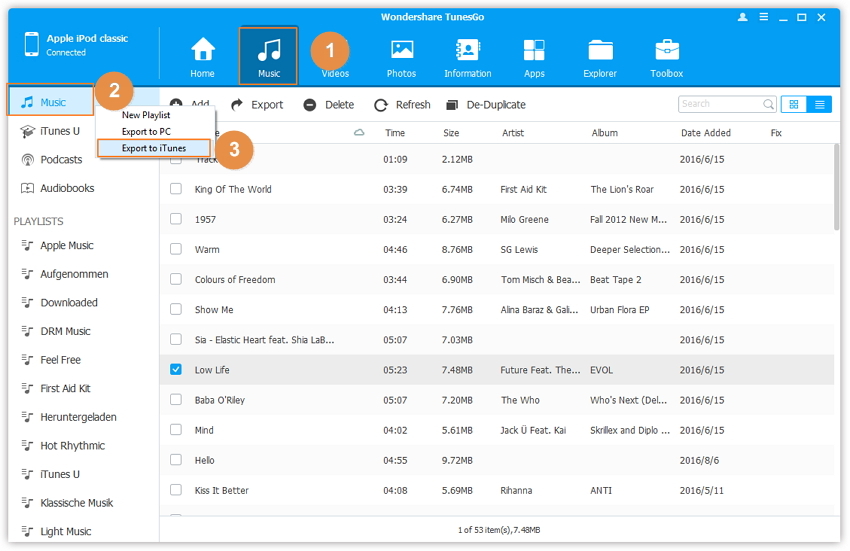
Step 1.Install and Run iPod to Mac Transfer
Download, install, and run iPod to Mac Transfer on your Mac. After linking your iPod device to Mac and locate to the “Transfer iTunes Media to Device” mode, you’ll see the primary window of the program as follow:
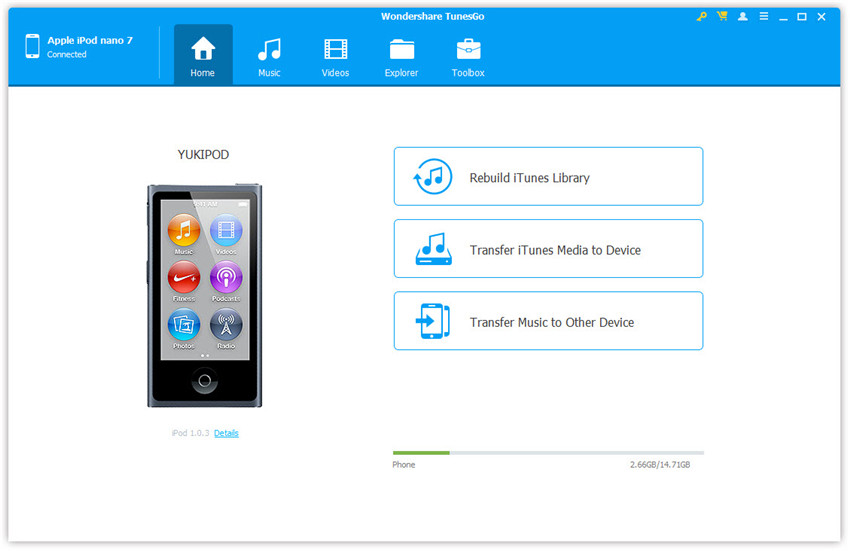
Step 2.Select Music from iTunes Library to iPod
After that, the program will detect all the media files in iTunes and show them by list on the pop-up window. You can choose the music or certain playlist as you like and then click on the “Transfer” button to start transferring iTunes music to iPod.
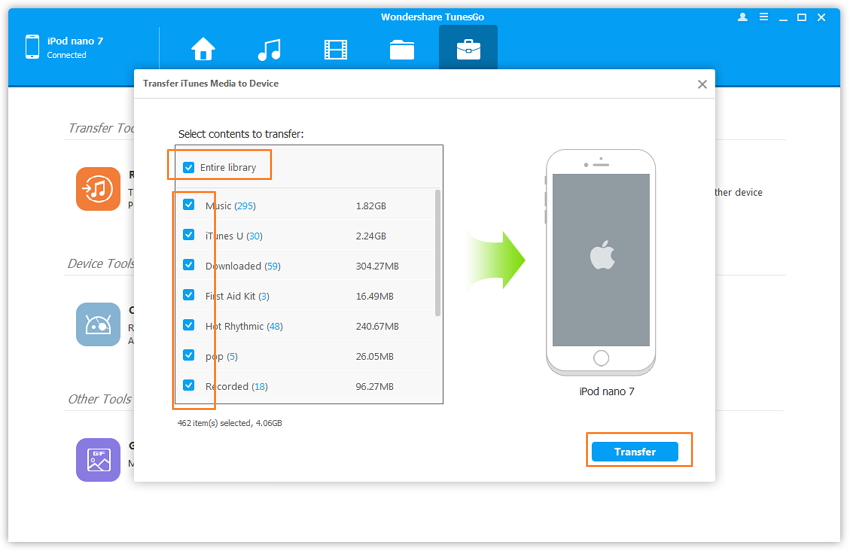
Step 3.Completely Sync Music from iTunes Library to iPod
Now, all your wanted music files are saved in your iPod device. All you need is to click “OK” to end the process.
Learn More about iPod to Mac Transfer
iPod to Mac Transfer is really your must-have assistance to manage your iDevice on Mac or computer:
– It supports all iPod models, including iPod touch, iPod touch 4, iPod Shuffle, iPod Nano 3/4/5/6, and iPod Classic.
– It is not only an iPod transfer, you can also use it to transfer data between iPhone/iPad/iPod/Android devices.
– It empowers you manage your music, videos, photo ablums on PC or Mac, such as add, export, delete.
– It is used to download, install, uninstall Apps from your iPhone/iPad/Android device on Mac.
– It specializes in adding, importing contacts or exporting your SMS between devcie and Mac.
Related Articles:
How to Transfer Music, Playlists from Old iPhone to iPhone 7/6S(Plus)
How to Transfer Music from Samsung to iPhone 7/6S/6
How to Manage iPhone 7/7 Plus/6S on Computer or Mac
How to Transfer Photos from Computer to iPhone 7/7 Plus/6S
How to Transfer Videos between Computer and iPhone 7/7 Plus/6S
comments powered by Disqus