iPhone Data Recovery
 Phone to Phone Transfer
Phone to Phone Transfer
The easy 1-Click phone to phone data transfer to move data between iOS/Android/WinPhone/Symbian
Restore-iPhone-Data Products Center

 Android Data Recovery
Android Data Recovery
The Easiest Android data recovery software to recover Android lost or deleted Files
 Phone Manager(TunesGo)
Phone Manager(TunesGo)
Best iOS/Android phone manager tool to manage your phone’s files in a comfortable place
 Phone to Phone Transfer
Phone to Phone Transfer
The easy 1-Click phone to phone data transfer to move data between iOS/Android/WinPhone/Symbian

iOS Toolkit
A full solution to recover, transfer, backup restore, erase data on iOS devices, as well as repair iOS system and unlock iPhone/iPad.

Android Toolkit
All-in-one Android Toolkit to recover, transfer, switch, backup restore, erase data on Android devices, as well as remove lock screen and root Android devices,especially Samsung phone.
“Any simple way to sync all images from the old iPhone to iPhone X without spending too much time?”
iPhone X is now available and getting the new iPhone X is as exciting as it is, but after getting the feel of your beautiful new iDevice in your hands you will need to shift all your data from your older iPhone 7 Plus/7/6S/6 to the new iPhone X, including contacts, text messages, photos, videos, call logs, WhatsApp chats, calendars, Safari bookmarks, etc.
Transferring pictures from old iPhone to iPhone X is quite a simple process. Phone Transfer, designed for transferring data among iOS devices(iPhone X, iPhone 8/8 Plus, iPhone 7/7 Plus…), iCloud, iTunes and computer directly, make it much easier to transfer photos from old iPhone to the new iPhone X. Only three steps needed to transfer all images from old iPhone to iPhone X, that is: Connect-Select-Transfer. Apart from images, a variety of data are supported by the program, including sms, contacts, music, videos, call logs and apps.
Now, just download the free trail of the software on your computer, then you can start to transfer data from iPhone 6/6s/7/7 Plus to iPhone X with the guide offered as below.
Step 1.Connect Your iDevices to the Program
First of all, download, install and launch the Phone Transfer on your computer. You need to connect your old iPhone and new iPhone X devices to the program after entering “Phone to Phone Transfer” mode.

Step 2.Select Photos You Want to Transfer
When both phones connected successfully to the program, ensure that old iPhone is listed on the left while the new iPhone X is on the right (Target Device) panel. Then select the contents on the middle of the panel to transfer from old iPhone to iPhone X, such as Contacts, SMS, Photos, Videos, Music and more. If you only want to copy images, tick it and go on.
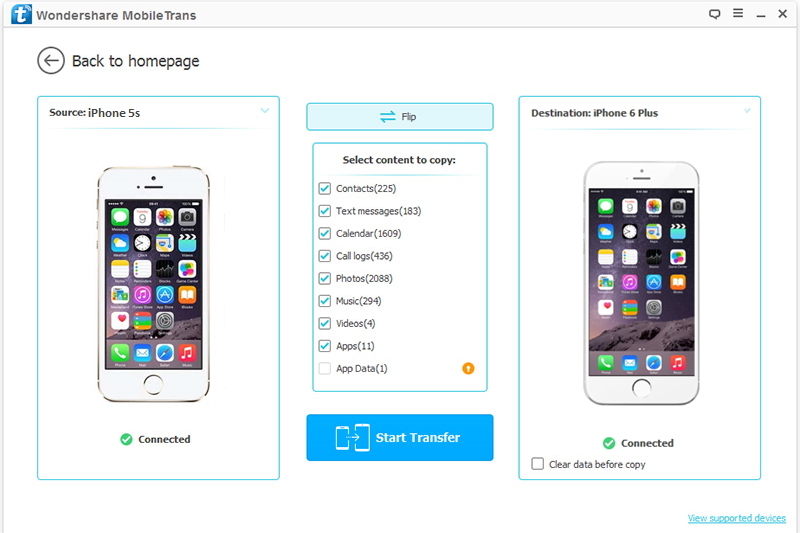
Note: You can click on Flip button to switch the device positions.
Step 3.Transfer Selected Photos to iPhone X
Finally, click on “Start Transfer” to sync the selected images to iPhone X in a click.
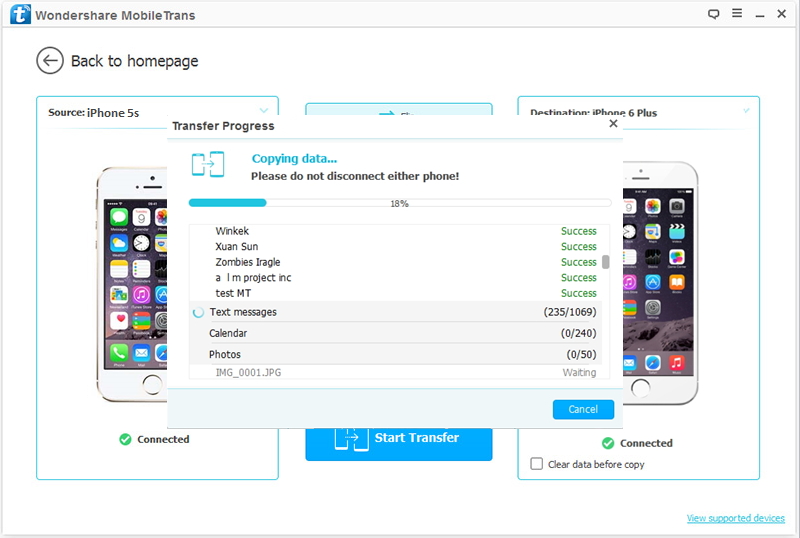
Another way to sync data to iPhone X is using iTunes. In this way, you should backup your old iPhone photos to the computer, secondly, sync them to iPhone X with iTunes. If you do not know how to transfer photos from iPhone to PC, here we list a detailed guide to help you. How to Backup Photos from iPhone to Computer >.
This way composes of two parts: firstly transfer your old iPhone photos to your computer, and secondly sync them to iPhone 8/X with iTunes. For the first part, we will list two guides to help you with it, and we will mainly focus on how to sync computer photos to iPhone 8/X via iTunes:
Step 1. Launch iTunes and make sure it is the latest version. Then connect your new iPhone X to it.
Step 2. Select the iPhone icon > Choose Photos > Select Sync Photos.
Step 3. Choose the folder that contains the pictures you want to sync > Apply.
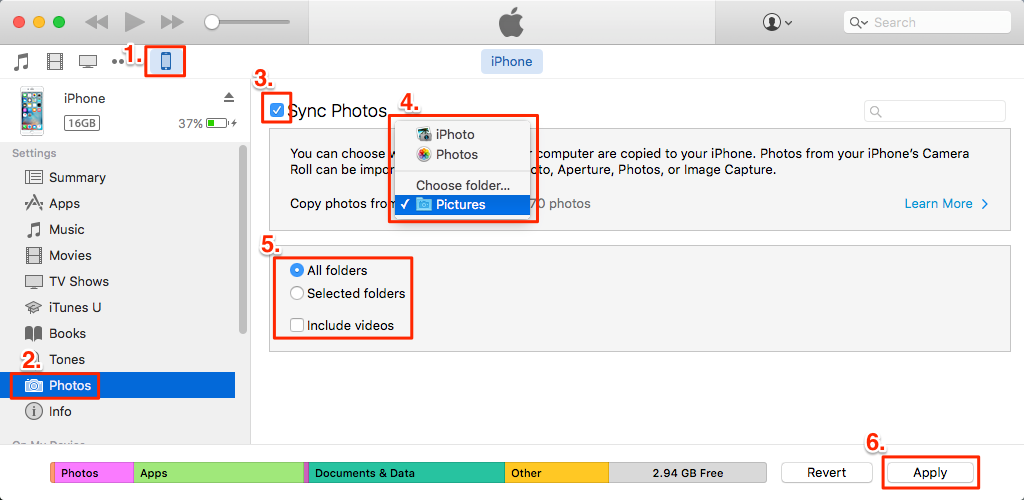
Note:
1. Syncing photos with iTunes will erase the existing iPhone X photos in Photo Library.
2. You have to turn off iCloud Photo Library on your iPhone X, or you can’t finish the sync process via iTunes. However if you turn off iCloud Photo Library on your device, all the photos stored in iCloud but not on your device will be gone.
Related Articles
How to Transfer Contacts from Old iPhone to iPhone X/8/8 Plus
How to Transfer Music to iPhone X and iPhone 8/8 Plus
How to Transfer Data from Old iPhone to New iPhone X
How to Transfer Data from Android to iPhone X/8
Transfer Data Contacts SMS from Samsung to iPhone X/8/8 Plus
comments powered by Disqus