iPhone Data Recovery
 Phone to Phone Transfer
Phone to Phone Transfer
The easy 1-Click phone to phone data transfer to move data between iOS/Android/WinPhone/Symbian
Restore-iPhone-Data Products Center

 Android Data Recovery
Android Data Recovery
The Easiest Android data recovery software to recover Android lost or deleted Files
 Phone Manager(TunesGo)
Phone Manager(TunesGo)
Best iOS/Android phone manager tool to manage your phone’s files in a comfortable place
 Phone to Phone Transfer
Phone to Phone Transfer
The easy 1-Click phone to phone data transfer to move data between iOS/Android/WinPhone/Symbian

iOS Toolkit
A full solution to recover, transfer, backup restore, erase data on iOS devices, as well as repair iOS system and unlock iPhone/iPad.

Android Toolkit
All-in-one Android Toolkit to recover, transfer, switch, backup restore, erase data on Android devices, as well as remove lock screen and root Android devices,especially Samsung phone.
[Summary]Are you searching a way to download and convert Amazon Prime Music to MP3? Here we will introduce you the best way to convert Amazon Prime Music to MP3 with easy steps.
“HI. I subscribed Amazon Prime Music, but it will expire after a week later. Is there a way help to download and save the music which I subscribed so that listen to it smoothly even without subscription?”
If you are a Amazon Prime Music subscriber, you would be impressed by its abundant music library. However, you can only offline play Amazon Music via its official app. The songs you download from Amazon will be only appear as digital music files, and it can’t be played on other music player or music app. In addition, the downloaded Amazon songs will be grayed after the subscribed ends. It is not user-friendly for subscribed users to enjoy Amazon Music for free, like playing on MP3 player, using for DJ mixing, download to SD card, record music to CD, etc,. How to convert Amazon Prime Music to MP3, which is a common problem for most Amazon fans.
Problem will be solved when you meet this UKeySoft Amazon Music Converter. This program will help to convert Amazon Music to the most common music file format – MP3, and it can be saved on almost playable devices. In other words, you can offline playback Amazon Prime Music even without subscription. That’s why so many users are looking for a way to convert Amazon Prime Music to MP3. Let’s see how the program works for downloading and converting songs from Amazon Prime Music to MP3.
UKeySoft Amazon Music Converter offers the best solution for you, enables to convert Amazon Prime Music to MP3 with its high audio quality. Not only MP3, but also other 5 output formats are supported, including M4A, AAC, WAV, AIFF, FLAC. UKeySoft supports offline playing songs after canceling the Amazon Prime Music subscribed, without running Amazon Music app during the 5X speed conversion. After music conversion, you can offline playback the Amazon songs/playlists/albums on any devices without limits, like smartphone, iPad/iPod, PSP, MP3 player. What’s more, it could be used for more personal usage, including back up on CDs, save in external hard drives/USB devices, upload to Cloud place, etc,.
Features of UKeySoft Amazon Music Converter
Download Amazon Music Converter on Windows
Download Amazon Music Converter on Mac
Step 1. Run Program and Sign in Amazon Account
Install, run UKeySoft Amazon Music Converter on the windows or Mac, sign in your Amazon account by clicking “Sign In” button.
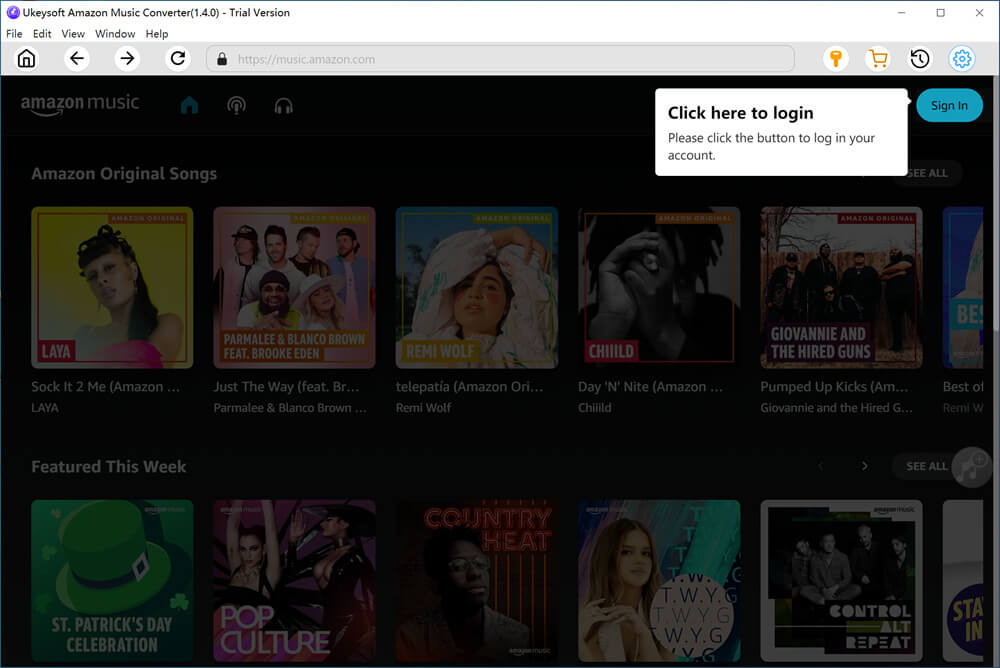
Step 2. Setting MP3 as Output Format
M4A is the default output format, here you can choose other audio format for output audio file, like AAC, WAV, AIFF, FLAC. In this case, you should choose “MP3”. Other parameter are also allowed to setting here, like Output Quality, Output Folder, Output File Name.
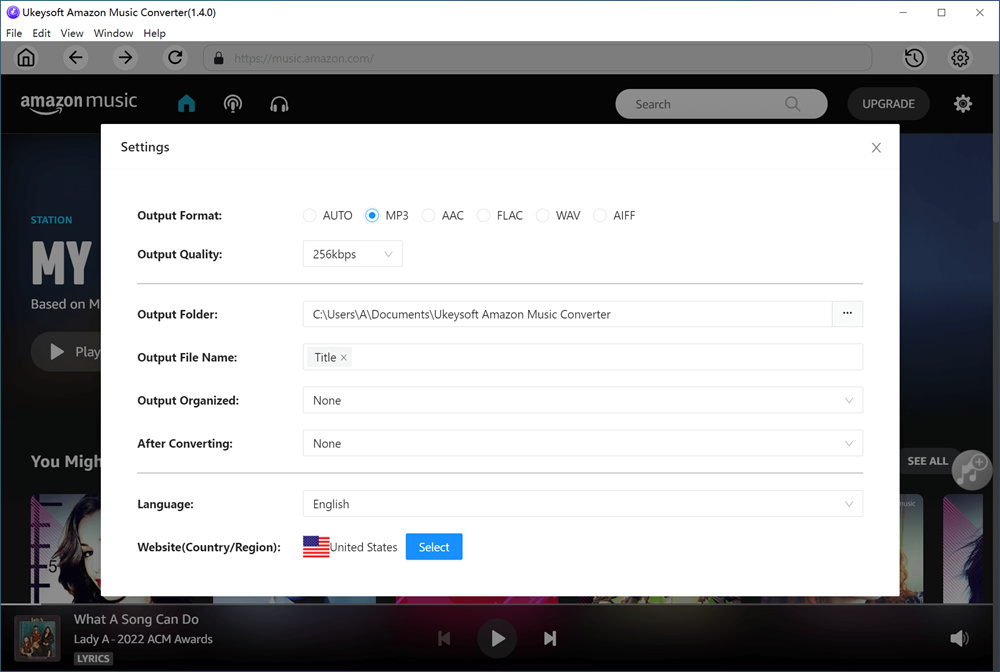
Step 3. Add Songs, Albums or Playlists
Select the songs, albums or playlists which you want to convert from Amazon. Open an album/playlist and tap the red Add button suspended on the right side, you would see the list of songs.
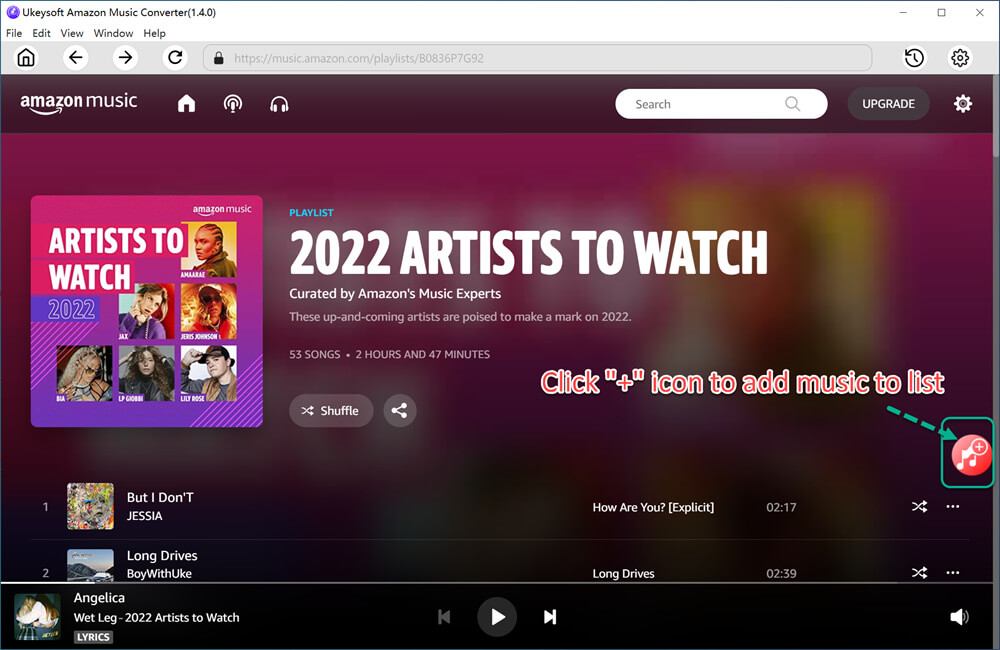
All songs in the playlist will be added by default. Remove the songs that you don’t need.
Step 4. Convert Amazon Music to MP3
At last, click “Convert” to begin converting the selected songs to MP3. All output music files will be save with its lossless HD audio quality and ID3 tags. Now you can play your loved songs after the subscribed ends.
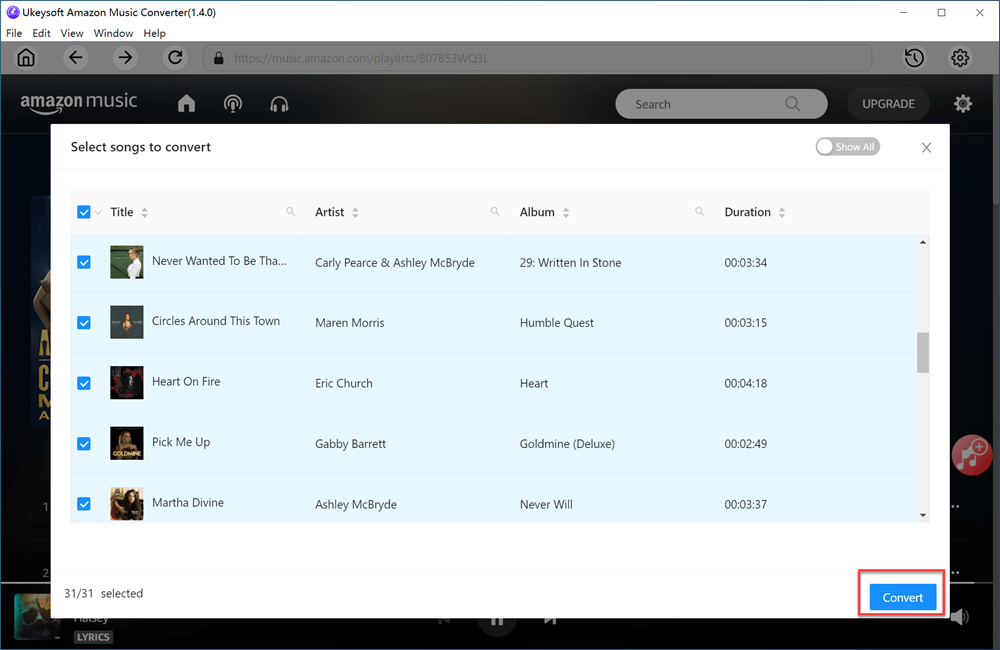
Best Way to Burn Apple Music to CD
How to Keep Apple Music Songs Forever
How to Transfer Apple Music to USB Flash Drive
How to Keep Apple Music after the Free Trial?
TunesBank Apple Music Converter Review: Best Apple Music Converter for Mac & Windows PC
comments powered by Disqus