iPhone Data Recovery
 Phone to Phone Transfer
Phone to Phone Transfer
The easy 1-Click phone to phone data transfer to move data between iOS/Android/WinPhone/Symbian
Restore-iPhone-Data Products Center

 Android Data Recovery
Android Data Recovery
The Easiest Android data recovery software to recover Android lost or deleted Files
 Phone Manager(TunesGo)
Phone Manager(TunesGo)
Best iOS/Android phone manager tool to manage your phone’s files in a comfortable place
 Phone to Phone Transfer
Phone to Phone Transfer
The easy 1-Click phone to phone data transfer to move data between iOS/Android/WinPhone/Symbian

iOS Toolkit
A full solution to recover, transfer, backup restore, erase data on iOS devices, as well as repair iOS system and unlock iPhone/iPad.

Android Toolkit
All-in-one Android Toolkit to recover, transfer, switch, backup restore, erase data on Android devices, as well as remove lock screen and root Android devices,especially Samsung phone.
[Summary]: iPhone X/8/7/6S gets bricked after upgrading to iOS 12? You will get the guide to fix bricked iPhone after iOS 12 update issue without data lost in this article.
“I think my iPhone 7 gets bricked because it is stuck in Recovery mode after an iOS 12 update. Now it doesn’t work, how to unbrick iPhone in iOS 12?”
It is quite annoying if you find that your iPhone X/8/7/6S/6 or iPad gets bricked. Then what does a bricked iPhone or iPad looks like?
Stuck on a black screen
Stuck on the Apple logo
Stuck on recovery mode
Stuck on a spinning wheel
Won’t turn on
Most iPhone gets bricked due to a failed iOS upgrade, normally users will try to repair a bricked iPhone by hard resetting their device or performing an iTunes restore. However, if possible, please backup your iPhone before doing this, because restoring will always result in data loss. If your device is in one of the situations above, then read on to get an useful way to fix a bricked iPhone or iPad.
iOS System Recovery is a one-stop solution to fix various kinds of iOS system issues like Recovery mode, DFU mode, white Apple logo, black screen of death, boot loop, blue screen of death to normal state without losing data. Therefore, you can use it to unbrick your iPhone after upgrading to iOS 12/iOS 11.4/iOS 11.3/iOS 11.
What’s more, iOS system recovery also has another skill, that is data recovery on your iPhone iPad. iOS users is always losing your data and files for various reasons, such as unexpected deletion, factory restore, iOS update/jailbreak failed, device broken or stolen, iPhone locked and more. For whatever reason, iOS System Recovery allows you retrieve lost contacts, messages, images, videos, notes, call history, WhatsApp chats, calendars from iPhone iPad with or without backup.
The software supports all iOS devices like iPhone X, iPhone 8/8 Plus, iPhone SE, iPhone 7/7 Plus, iPhone 6s Plus, iPad Pro, iPad Air, iPad mini, iPod and more. It is easy to use and 100% safe. Please check below simple tutorial about fixing bricked iPhone process.
Firstly download the software on your Mac or PC. After installation, it will open automatically. Then connect your bricked iPhone to the software and select “iOS System Recovery”.

Next, you will be asked to confirm the information of your iPhone.

Select the exact information manually before repair. Click “Repair” and the program will download the latest version of your firmware to repair the corrupted system and fix it to normal.
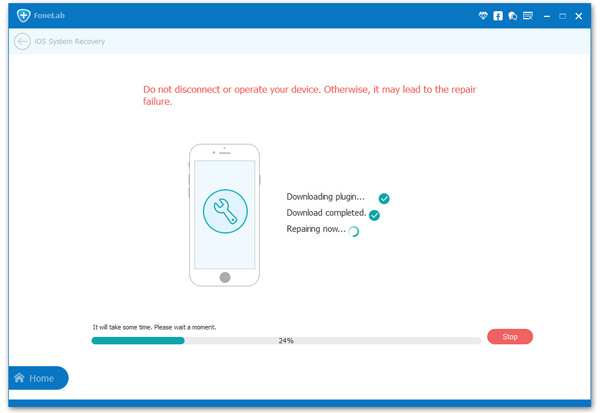
How to Fix iOS 11 OTA Stuck on Preparing Update
Recover WhatsApp Messages in iPhone after iOS 12 Update
How to Fix No Service Error on iPhone 7 after iOS 12 Update
How to Fix iPhone Stuck on Apple Logo after iOS 12 Upgrade
How to Fix iPhone Freezing after iOS 12/iOS 11 Update