iPhone Data Recovery
 Phone to Phone Transfer
Phone to Phone Transfer
The easy 1-Click phone to phone data transfer to move data between iOS/Android/WinPhone/Symbian
Restore-iPhone-Data Products Center

 Android Data Recovery
Android Data Recovery
The Easiest Android data recovery software to recover Android lost or deleted Files
 Phone Manager(TunesGo)
Phone Manager(TunesGo)
Best iOS/Android phone manager tool to manage your phone’s files in a comfortable place
 Phone to Phone Transfer
Phone to Phone Transfer
The easy 1-Click phone to phone data transfer to move data between iOS/Android/WinPhone/Symbian

iOS Toolkit
A full solution to recover, transfer, backup restore, erase data on iOS devices, as well as repair iOS system and unlock iPhone/iPad.

Android Toolkit
All-in-one Android Toolkit to recover, transfer, switch, backup restore, erase data on Android devices, as well as remove lock screen and root Android devices,especially Samsung phone.
[Summary]: Unexpectedly dropped your Android device into a glass of water, pool or in toilet? If yes, please use Android Data Recovery Software to recover lost data from water damaged Android phone that won’t turn on in time.
“When I was playing with my friends on the beach, my Android phone accidentally fell into the water. I took it out immediately and then dried it with a cloth. When I got home, I took the battery out and wiped it off with a hairdryer. It still does not start properly. Is there a viable solution to recover data from water damaged a Android phone?”
You also want to know:
* Recover SMS from Samsung Galaxy with Black Screen
* How to Fix Android Device Stuck in A Boot Loop
Accidents happen every day. What’s else you accidentally dropped your Android device into the toilet, swimming pool, bucket or goblet? Is it possible to rescue your all contents from a water damaged Android device? Getting a wet damaged Android phone that won’t turn on is a headache since you can’t access the device. Your damaged Android phone got bricked and you can’t unlock the screen and get all the types of files inside the phone. Your device stops working when dropped into liquid. In this article, we will tell you what to do and what can’t be done when your Android device is damaged by water, as well as tips for recovering data from water damaged Android phones.
Do’s
1. Take the phone out of the water immediately.
2. Turn off the wet phone and remove the battery to prevent the wet battery from shorting.
3. Remove the memory card from your phone, either an SD card or a SIM card.
4. Use alcohol to wash the device, but remember not to use drinking alcohol.
5. Then, put your device in a sealed pack of rice and it may take some time to dry completely.
6. After the phone is completely dry, you can now try to turn on the phone and check if the device is working properly.
Don’ts
1. Do not open the phone after removing it from the water, otherwise a short circuit may occur.
2. Do not leave your phone in the sun to dry.
3. Do not attempt to heat the device as excess heat can also do harmful for your phone. Therefore, please avoid using a hair dryer or a microwave oven.
4. Never try to remove any internal parts of the phone, such as the motherboard.
5. Do not shake the device as the water will enter the deeper area again.
Regardless of whether the device is working properly, you are eager to find ways to recover data from water-damaged Android device. Android Data Recovery Software is such a data recovery that allows you recover lost files from a water-damaged Android phone. Besides, by using this Android Data Recovery, you are also able to recover files from dead Android phone under whatever status, such as device gets bricked, touch screen can’t be used, black screen, broken screen, frozen device, device locked, etc. It works perfect to retrieve each and every data which includes messages, photos, videos, contacts, call history, documents, notes, songs along with many more other data from any Android smartphones or tablets. Please download the free trial version of the Android Data Recovery from the below buttons, and then follow the steps to recover data from your wet and water damaged Android phone, like Motorola, Samsung, HTC, LG, Sony, Huawei, Nexus, and Google Pixel, etc.
Steps to Recover Data from Wet/Water Damaged Android Phone
Install and open the software on your Windows or Mac computer. Locate the “Broken Android Data Extraction” from the left panel. Then, use a USB cable to connect your water damaged Android phone to PC.

Choose the fixing mode and click on “Start”. Then choose your phone name and phone model then tap on “Confirm” to confirm your device information. If you are not sure, you can click question mark the program will show you how to find the information.

You will be asked to put your Android device into Download Mode. Just follow the onscreen prompts to put your wet Android phone in Download mode.

At this point, the software will download the required recovery package to recover the files stored on the smartphone. This may take a while and make sure there is a stable internet connection.
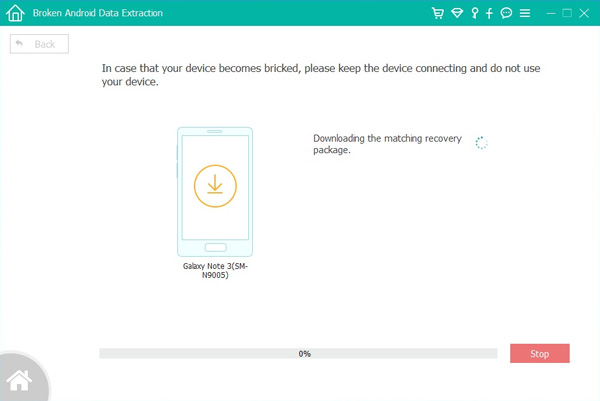
After that, the program will detect the phone and scan out data on it instantly
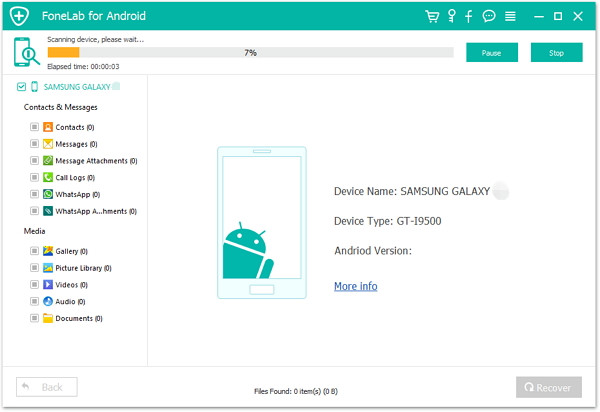
After scanning, the software will show all the files and folders that can be recovered. Simply select all the files you want to get back. After the wanted data has been selected, you can hit the ‘Recover’ button to complete the process.
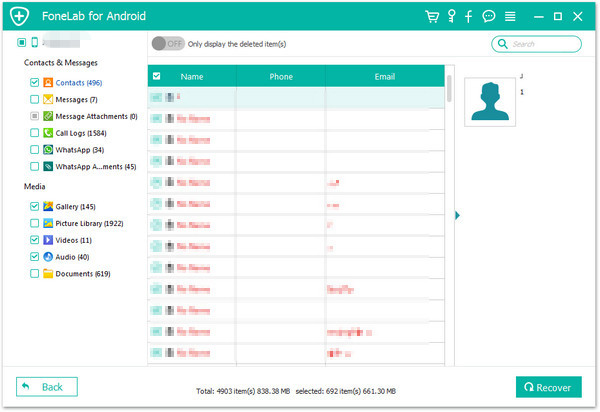
Recover Contacts SMS from Water Damaged Android Phone
Recover Lost Data from Water Damaged Samsung Galaxy
How to Restore Lost Pictures from Water Damaged Android
How to Recover Data from Broken Screen Android Phone
How to Recover Data from Black Screen Android Phone