iPhone Data Recovery
 Phone to Phone Transfer
Phone to Phone Transfer
The easy 1-Click phone to phone data transfer to move data between iOS/Android/WinPhone/Symbian
Restore-iPhone-Data Products Center

 Android Data Recovery
Android Data Recovery
The Easiest Android data recovery software to recover Android lost or deleted Files
 Phone Manager(TunesGo)
Phone Manager(TunesGo)
Best iOS/Android phone manager tool to manage your phone’s files in a comfortable place
 Phone to Phone Transfer
Phone to Phone Transfer
The easy 1-Click phone to phone data transfer to move data between iOS/Android/WinPhone/Symbian

iOS Toolkit
A full solution to recover, transfer, backup restore, erase data on iOS devices, as well as repair iOS system and unlock iPhone/iPad.

Android Toolkit
All-in-one Android Toolkit to recover, transfer, switch, backup restore, erase data on Android devices, as well as remove lock screen and root Android devices,especially Samsung phone.
[Summary]: Get iPhone locked but have no idea to unlock it? Don’t worry, read this guide to get a professional iPhone screen passcode unlocker program that can easily unlock passcode protected iPhone without restoring.
“Can you restore or unlock a disabled iPhone without iTunes? I recently updated my iPhone password, but now I have forgotten it! I’m not willing to factory reset my iPhone or restore it from iTunes backup since my data will be erased. Help me please!”

If you repeatedly enter the wrong password, your iPhone will be disabled for longer intervals and then you can try again. After trying multiple failures, a message will show on the screen stating “iPhone is disabled, connect to iTunes.” If you have previously synchronized your iPhone with iTunes on a Mac or Windows computer, you can restore from iTunes backup to unlock your screen password. After restoring, all added data after the backup will be deleted by default. In other words, you will lose new content that has not been backed up in time forever. Apple offers three ways to protect the device from unauthorized users including Face ID, Passcode, as well as Password protection. Sometimes it will also get you into dilemma.
It is known that using iTunes is not the preferred method to many iOS users as it carries the risk of data loss and time-consuming. iPhone Passcode Unlocker is your faster and more efficient way to unlock passcode protected iPhone without losing data, and the whole process takes you in less than 10 minutes. As the best alternative to iTunes, iPhone Lock Wiper does you a favor in
Unlocking passcode protected iPhone, iPad, iPod simply.
Fixing disabled iPhone to normal by removing Touch ID, 4-/6-digit passcode, as well as Face ID.
Resetting iPhone passcode when you forgot iPhone password, entered wrong passcode several times, broke iPhone screen, forgot iPhone restrictions passcode instantly.
Performing factory reset without entering Apple ID.
Support for iPhone XS/XS Mac/XR, iPhone X/8(Plus), iPhone 7/6S/6, etc.
Launch iPhone Lock Wiper and connect your screen lock iPhone with PC, then click on “Start” to activate the process.

If your device still can not be recognized, launch iTunes and check if iTunes can recognize it.

Follow the on-screen instructions to put iPhone into DFU mode.

If your device cannot enter DFU mode, please try another way by clicking on “put your device into Recovery Mode” at the bottom.
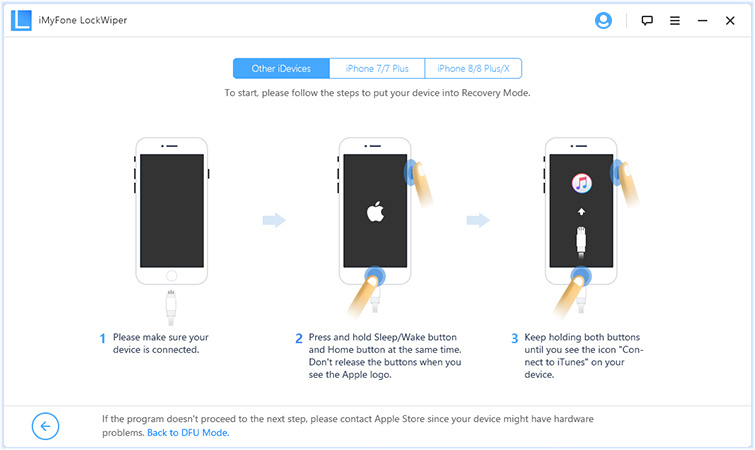
Check your device information and you can manually correct it if they are wrong. Click on “Download” button to get teh firmware package.

Click on “Start to Verify” after downloading.

Simply click on “Start Unlock” to unlock password protected iPhone without entering password.

You are asked to enter “000000” to confirm that you agree to unlock password protected iPhone. Hit on “Unlock”.

The unlocking takes only a few seconds to complete. Please wait patiently.

Finally, click “Done” to complete the program. Now you can reset a new lock screen password on your iPhone.

iPhone Screen Broken? How to Unlock Passcode
Ways to Bypass Passcode Lock screens on iPhones and iPads
3 Ways to Factory Reset iPhone without Passcode
3 Methods to Remove iPhone X/8/7/6 Lock Screen
Forgot iPad Screen Lock Password: Recover/Backup Data on It
Forgot iPhone Passcode – How to Unlock/Reset It