iPhone Data Recovery
 Phone to Phone Transfer
Phone to Phone Transfer
The easy 1-Click phone to phone data transfer to move data between iOS/Android/WinPhone/Symbian
Restore-iPhone-Data Products Center

 Android Data Recovery
Android Data Recovery
The Easiest Android data recovery software to recover Android lost or deleted Files
 Phone Manager(TunesGo)
Phone Manager(TunesGo)
Best iOS/Android phone manager tool to manage your phone’s files in a comfortable place
 Phone to Phone Transfer
Phone to Phone Transfer
The easy 1-Click phone to phone data transfer to move data between iOS/Android/WinPhone/Symbian

iOS Toolkit
A full solution to recover, transfer, backup restore, erase data on iOS devices, as well as repair iOS system and unlock iPhone/iPad.

Android Toolkit
All-in-one Android Toolkit to recover, transfer, switch, backup restore, erase data on Android devices, as well as remove lock screen and root Android devices,especially Samsung phone.
Carelessly deleted a voice mail on your iPhone 7/6s/SE/6/5s and wonder how to recover it?

All business owners know the importance of voicemail, as it allows both employees and clients to leave information for you when you are unable to answer the phone. If you are absent or could not answer the call, when you are in a very important meeting, the voice message may come in handy. If the phone call you missed is quite urgent, a voice message can take it somewhere to remind you of the basics. Voicemail can send messages to multiple users and straight to their mailboxes and allow you to store messages until you want to use them. In a word, it can save you a lot of time and bring great convenience to you.
If important voicemails happened to be deleted or lost from your iPhone 7/7 Plus, iPhone SE, iPhone 6S/ 6s Plus, iPhone 6/6 Plus, iPhone 5s/5c/5, iPhone 4s/4, there’re still several solutions for you to retrieve deleted voicemails on iPhone. When voicemails are deleted from Visual Voicemail, you still have chance to get them back from your iPhone device. Here are two methods that might work for you.
You are allowed to recover recently deleted voicemails on your iPhone itself. Follow the steps below:
Step 1. Launch Phone app and tap on “Voicemail” .
Step 2. Scroll down to the bottom of the page until you see the “Deleted Messages” folder then click it.
Step 3. Preview the deleted messages and select the ones you want to recover, then tap on ‘Undelete’ to restore.

For iOS 9 or later, you can tap the share box to send it to Message, Mail, Notes, Voice Memos, WhatsApp, etc. Now, your deleted voicemails will be back to the main voice mail list.
When the solution doesn’t work, you can try iPhone Data Recovery then. It’s an amazing program that retrieves lost or deleted voicemails from iPhone directly or iTunes /iCloud backup file for your iPhone. It’s a risk-free, comprehensive and absolutely the best iPhone voicemail recovery program on Mac and PC.
Step 1.Connect Your iPhone with Computer
The initial thing you need to do is to launch the iPhone Data Recovery tool. Then plug your iPhone into you computer. And choose “Recover from iOS Device” from the left side menu. After your iPhone has been recognized, you can click the “Start” button to activate the scanning process.

Step 2.Select File Type to Scan
You’ll get a catalogue of all the different types of files you can recover. Choose ‘Voicemail’ and then click on “Next”.

You now ought to be in scanning mode. You can just wait as the scan completes.

Step 3.Preview and Recover Deleted Viocemail from iPhone
When finishing Scanning, it will show you all found data and files in categories as below. Just choose “Voicemail” and preview one by one. After that, you can restore them to computer by clicking “Recover” button.

Step 1. Connect iPhone to PC or Mac after running the the program. And choose the “Recover from iTunes Backup“.
Step 2. Select an iTunes backup file to scan voicemails from it.
Step 3. Select the voicemail, and then save and export them onto computer by clicking the “Recover” button.

Step 1. Choose “Recover from iCloud Backup” mode after running the tool then connect iPhone to PC. Enter your iCloud account and get in.
Step 2. Download the backup from iCloud backup.
Step 3. After scanning, check “Voicemail” that you want to get back and click “Recover” to recover them.
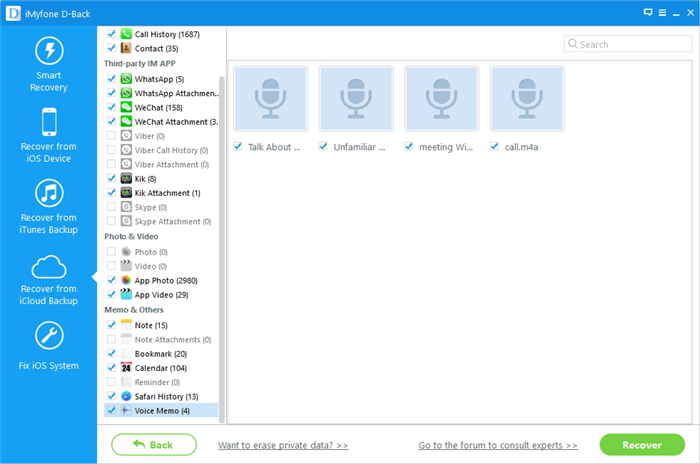
Get iPhone Data Recovery and completely free worry from losing data on your iPhone, iPad, iPod device. Plus, to back up data from iPhone to computer is certainly need.
Related Articles
How to Restore Deleted Calendar Events from iPhone
How Can I Recover Deleted Skype History from iPhone
How to Recover Deleted Photos from iCloud Backup
How to Recover iPhone Contacts after Factory Reset
How to Recover Deleted Viber Messages on iPhone
comments powered by Disqus