iPhone Data Recovery
 Phone to Phone Transfer
Phone to Phone Transfer
The easy 1-Click phone to phone data transfer to move data between iOS/Android/WinPhone/Symbian
Restore-iPhone-Data Products Center

 Android Data Recovery
Android Data Recovery
The Easiest Android data recovery software to recover Android lost or deleted Files
 Phone Manager(TunesGo)
Phone Manager(TunesGo)
Best iOS/Android phone manager tool to manage your phone’s files in a comfortable place
 Phone to Phone Transfer
Phone to Phone Transfer
The easy 1-Click phone to phone data transfer to move data between iOS/Android/WinPhone/Symbian

iOS Toolkit
A full solution to recover, transfer, backup restore, erase data on iOS devices, as well as repair iOS system and unlock iPhone/iPad.

Android Toolkit
All-in-one Android Toolkit to recover, transfer, switch, backup restore, erase data on Android devices, as well as remove lock screen and root Android devices,especially Samsung phone.
[Summary]: Want to know how to transfer songs from iTunes to Google Pixel phone? We’ve singled out a handful of methods in particular to look at, and we’ll take you through them step by step on How to Transfer iTunes Music to Google Pixel 3a(XL)/3/2/1.
It is undeniable that music collection is one of the most valuable assets of some people. With modern technology, access to music is faster, easier, and nearly instantaneous. And even though we might switch devices, we will never change our playlist. If you’ve been a long time user of an iPod, iPhone or iPad there’s a good chance that the majority of your digital music collection is tied up inside iTunes which is one of the most popular online stores in the world, and has a high reputation for downloading and purchasing music, and it links directly to your iOS device. You can easily sync your media files to other Apple devices. But the problem is that moving songs from iTunes to Google Pixel phones is not always straightforward. So how can I listen to iTunes music on your Pixel 3a(XL)/3/2/1 phone?
The basic way of transferring music is by manually copying your iTunes music files into a temporary folder on your PC. Then simply connect Pixel phone to a computer using a USB cable and open the phone’s music folder. Now one can transfer music files from PC to your phone’s music folder. Yes, you may have found that some songs are not played properly on Google Pixel device. As there is no iTunes app for Android, there are actually several different ways to help you sync music from iTunes library to Android device. Here in this article, we outline two best ways to sync music from iTunes to Google Pixel 3a(XL)/3/2/1 phone step by step.
If you plan to migrate from an iOS device to a Google Pixel Android phone, then Google Play Music may be worth trying. Google Play Music provides cloud storage for up to 50,000 songs for your desktop and mobile phone. The most important thing is – it is compatible with iTunes. By doing so, you can enjoy your favorite iTunes music without wasting space on Google Pixel phone.
Step 1. Head to Google Play Music in a web browser on a computer.
Step 2. Sign in with the same account you use for your Pixel phone, click on the ‘three-line’ icon on the top left.
Step 3. Scroll down to “Upload Music”.
Step 4. Download the ‘Music Manager’ tool and sign into your Google account.
Step 5. Select “Upload Songs to Google Play” and hit “Next”.
Step 6. Select the location of the music you want to upload (in this case, iTunes).
Step 7. Now, all the songs are automatically transferred from iTunes.
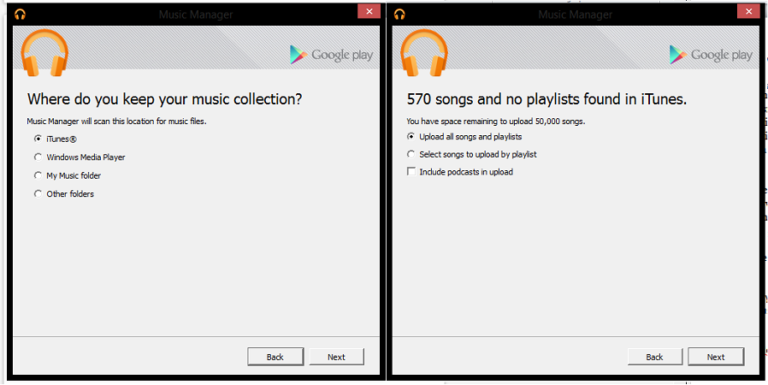
If you want to remove the complicated steps, here is a more intuitive alternative that allows you to easily transfer music from iTunes to any Android device. Android Toolkit features in transferring iTunes media to Google Pixel 3a(XL)/3/2/1 in 1 click, including music, playlist, podcasts, and iTunes U. Additionally, you can also transfer music, movies and playlists from Google Pixel phone back to iTunes. Here are the main features of the Android Toolkit.
Transfer files between Android and PC, including contacts, photos, music, SMS, videos and more.
Easily manage, export/import your music, photos, videos, contacts, SMS, Apps etc. with computer.
1 click to transfer iTunes media to Android and vice versa.
Back up the entire album from Android to your computer with one click.
Fully compatible with Google Pixel 3a(XL)/3/2/1, Samsung Galaxy S10/S9/S8/S7/Note 9/Note 8, Huawei Mate 20/Mate 10, P30/P20/P10, LG, OnePlus 6, etc.
Install and launch Android Toolkit on your computer. Then use a USB cable to connect Google Pixel phone to your Mac or Windows computer. Target the “Transfer” section and continue.

Once connected, you will be taken to a page like this, please select “Transfer iTunes Media to Device” feature. The program will then automatically load all the contents of iTunes library.

You can choose the entire library or check the music you want to transfer from iTunes to Pixel phone separately. Then hit “Transfer” button.

How to Transfer Data to Google Pixel 3/2/1/3A(XL) from Android/iPhone
How to Backup and Restore Google Pixel 3a(XL)
How to Transfer Data from iPhone to Google Pixel 3/2/1/3A(XL)
How to Transfer iTunes Music to Samsung Galaxy S10
Transfer Files between Huawei P30/P30 Pro and Computer