iPhone Data Recovery
 Phone to Phone Transfer
Phone to Phone Transfer
The easy 1-Click phone to phone data transfer to move data between iOS/Android/WinPhone/Symbian
Restore-iPhone-Data Products Center

 Android Data Recovery
Android Data Recovery
The Easiest Android data recovery software to recover Android lost or deleted Files
 Phone Manager(TunesGo)
Phone Manager(TunesGo)
Best iOS/Android phone manager tool to manage your phone’s files in a comfortable place
 Phone to Phone Transfer
Phone to Phone Transfer
The easy 1-Click phone to phone data transfer to move data between iOS/Android/WinPhone/Symbian

iOS Toolkit
A full solution to recover, transfer, backup restore, erase data on iOS devices, as well as repair iOS system and unlock iPhone/iPad.

Android Toolkit
All-in-one Android Toolkit to recover, transfer, switch, backup restore, erase data on Android devices, as well as remove lock screen and root Android devices,especially Samsung phone.
[Summary]: This article mainly teaches you how to get iPhone out of Recovery Mode after iOS 9 upgrade.In addition,once lost data on your iPhone due to iOS update,you can use this iOS Data Recovery to get lost data back from iPhone which is stuck in recovery mode, also support for the latest iOS 13.
iPhone stuck in Recovery Mode during iOS 9 upgrade, can I get lost iPhone data back?
“Yesterday,I upgrade my iPhone 5s from iOS 8 to iOS 9,but my iPhone stuck in recovery mode during iOS 9 upgrading. It cannot be turn on or just cycle the boot process but never reach the home screen,at last it still stuck in “White Apple Logo” . And I can see the iTunes logo with a USB cable pointing at it on the screen. I want to know is’t my iPhone White Screen of Death? How can I fixt it? Is there any way help me recover lost data after iOS 9 upgrading? Please help!”
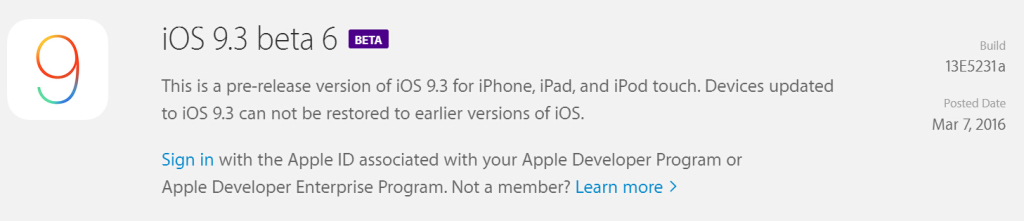
A free way to fix iPhone system to normal is downloading the firmware on Apple Developer Center and update the ios system,but your iOS device will be updated to the latest iOS version. And if your iOS device is a jailbroken one, then it will be updated to non-jailbroken. If you have unlocked your iOS device before, then it will be re-locked again.After iOS 9.2.1, iOS 9.3, even the latest iOS 10.2/10.1/10 upgrade fail,it may cause your iPhone stuck at white/black screen, Recovery Mode, Apple logo, iTunes screen,iPhone stuck in endless reboot loop and other not expected problem. What can we do to get iPhone out of recovery mode on iOS 9 or the latest iOS 13? We provide users following two workable methods, please do what we say.
Note that you will lose all data on your iOS device if there are no backup files available.
Step 1. Launch your iTunes on your computer and connect your iPhone to the computer via a USB cable.
Step 2. iTunes will detect an iPhone in recovery mode and you must restore iPhone before it can be used with iTunes.
Step 3. Just click OK if you have seen this pop-up window. Now iTunes will get iPhone out of recovery mode loop. But all data in your device will be erased after restoring.

However,the best way to exit recovery mode on iOS 9(as well as iOS 10, iOS 11, iOS 12.1/12.2/12.3 and the latest iOS 13) is using a professional iPhone System Repair & Data Recovery tool,you can not only fix the ios system to normal,but also recover lost data from iPhone in three ways.
Here, we would like to teach you an easy way to Fix iPhone Stuck in Recovery Mode during iOS 9 Upgrade without data loss. You can mange it with two steps: backup your data with professional iPhone data recovery tool and get out of recovery mode by restoring the iPhone.
Backup iPhone data when iPhone stuck in recovery mode after iOS 9/10/11/12/13 upgrade.
As we all know,restore the iPhone to factory setting is really the simplest way to get out of recovery mode,but it may cause erasing data permanently. Everyone can do it with no efforts. But it will cost all the data on the device. Obviously it is the last thing people want to happen in the world. This is why users thought it is difficult to fix iPhone stuck in Recovery Mode during iOS 9 update.
But it doesn’t matter. Today,we recommend ios users a powerful and useful iOS Data software – iOS System Recovery, which can help you easily and completely get iPhone out of recovery mode on iOS 9 and the latest iOS 13 without any damage or data loss on your device. You can use this software to backup and restore your data, such as contacts, text messages, photos, videos, call history, notes, WhatsApp/Kik/WeChat/Viber/Line data, calendars and more in iPhone recovery mode.
Along with the issue with Recovery mode, you can also fix iPhone stuck on connecting to iTunes, stuck on white apple logo, while screen on your iOS device without causing any data loss with iOS System Recovery. This app can also recover all your lost data like photos, messages, notes, contacts etc. from your iPad, iPhone, and iPod Touch from iCloud and iTunes backup.
First of all, download iOS System Recovery and install it on your PC. Launch the program and connect your iPhone to the computer through USB. Click on “iOS System Recovery” tab and click “Start” to proceed.

Your iPhone information will be displayed. It is important for you to ensure the information is correct about your device before clicking “Repair”. Then, download the firmware for the device.

After downloading, it will quickly fix your iOS device and start the process. All you need to wait while it is fixing your iPhone/iPad/iPod. Once done, restart the device back to normal and it will send a notification to you.
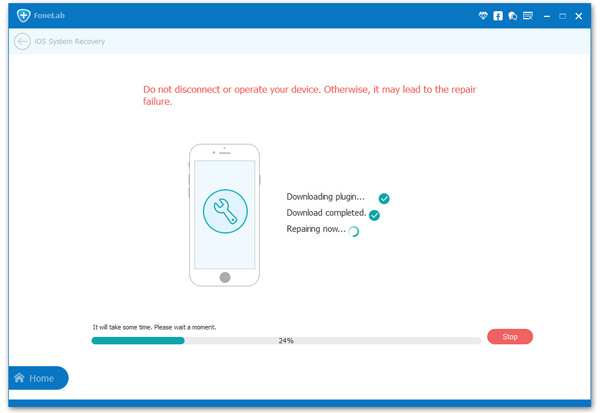
Mastering the skills to fix your iOS to normal is very important for every iPhone, iPad and iPod touch users. No matter whether you have mastered, in this article, we will show you a very simple yet efficient way to fix iOS to normal for iPhone iPad and iPod touch.
You might see lots of errors or alert messages when you use iTunes to update, downgrade or jailbreak your iPhone, iPad or iPod touch. This article contains recommended method to fix iTunes errors when updating iOS on your iPhone iPad iPod device.
Failure upgrade your iPhone,iPad to iOS 9.3.2,iOS 9.2,iOS 10 and stuck at Apple Logo? Don’t worry,follow this use guide,you may know a easy way to fix an iPhone Stuck on the Apple logo without data loss.
iOS 10 brings brilliant new features, however, it will also bring you some problems. Many people who have upgraded to iOS 10 have reported data loss. This post shares easy way to recover lost data from iPhone/iPad after iOS 10 update.
comments powered by Disqus